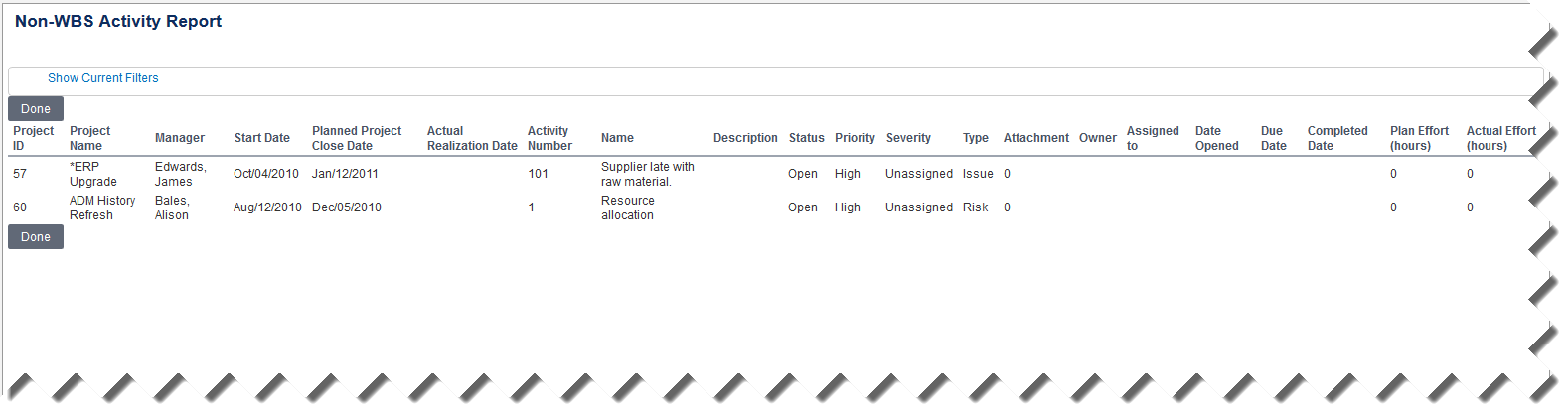Use the Non-WBS Activity report to display a detailed list of all non-WBS activities configured in your system. In addition, you can select to display custom fields that are specific to a non-WBS activity, and display linked activities in the report output. The Activity number column displays the internal ID of the activity.
Filter Parameters
You can filter on initiative, pull-down status, project basics, project dates, organization hierarchy, project custom fields, project classification fields, project alignment tree, program, activity, activity custom fields and resource basics.
Output (Display Options)
The available report formats are: CSV, HTML, and MS Excel. You can also select the maximum number of rows to show per report.
Output (Output Columns)
You can select the activity link columns to display and the activity custom fields to display in the output.
Note: Only custom fields that are set to Visible by your administrator are displayed as output options.
Sample Report