Charters or Proposals are an optional step in the path to creating a new project. Depending on the configuration of your system, you may see it displayed as either Charter or Proposal in the User Interface. New proposals can be created using the Proposal section of the UI or they can be created from an approved idea. Once created, a project proposal goes through a predetermined workflow before a final project is created from the proposal.
Proposal Workflow
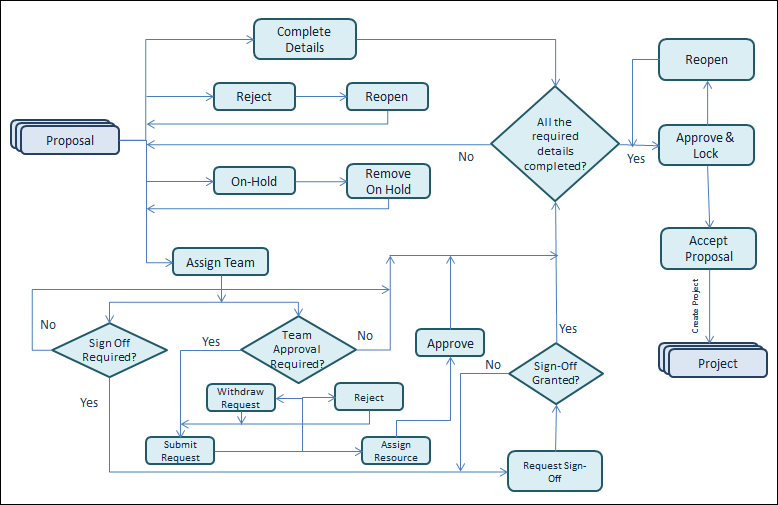
Note: A project created using the Create Quick Project button on the Projects page would bypass the above workflow and would launch the project directly.
Viewing Proposals
- To view a list of all existing proposal, click the Proposals link in the left Navigation bar, or select Go To > Proposals from the Top Navigation bar.
- On the Proposals page, you will see a list of all the proposals in the system. Among other things, the list displays the date on which the proposal was submitted, the status of the proposal and the next action to be taken on that proposal.
- In installations with multiple initiatives on the same system, you may be able to choose to filter the list of proposals by initiative. This will depend on your access permissions. Select the initiatives you want to view and click the Go button.
- You can view the filters that are currently in effect by clicking the
 button next to the Display Current Filters field.
button next to the Display Current Filters field. - To view the details of a particular proposal, locate it in the list and click on the Project Name.
- From the Proposal Details page you can reject, edit or copy a proposal.
Note: On the Proposal details page, click on this
 icon to view the current state of the proposal in the overall proposal workflow. The next possible states are also highlighted.
icon to view the current state of the proposal in the overall proposal workflow. The next possible states are also highlighted.