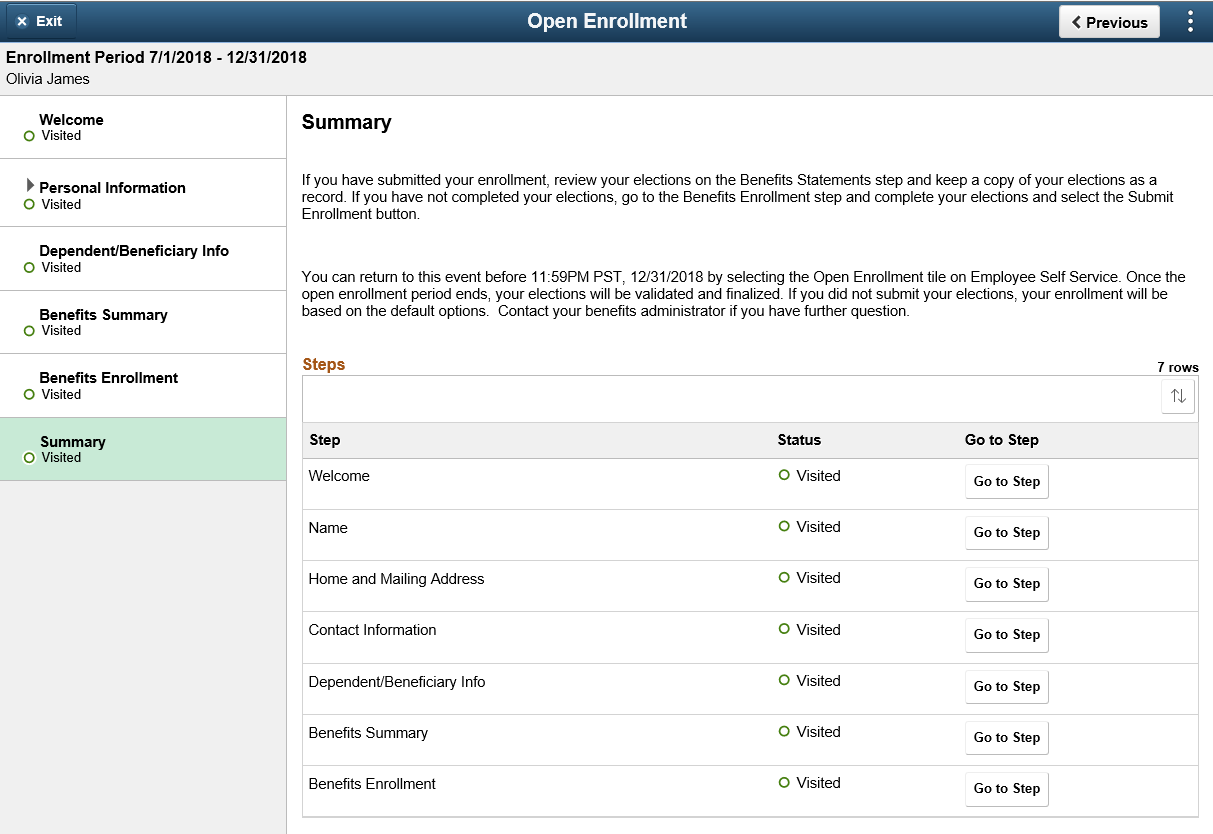Understanding Open Enrollment
Every organization has a certain period in a year during which employees can make updates to their benefit plan choices. PeopleSoft provides you with a delivered Open Enrollment activity guide template to streamline your organization's annual benefits enrollment process. The template administrators can set up templates using the Activity Guide Composer to identify the data required from employees. An Open Enrollment tile can be configured to provide a convenient launching point into the Open Enrollment activity guide. The Open Enrollment activity guide allows your employees to make their benefits-related updates, plan selections and submit enrollment, all from a single place. During the open enrollment period, the employees can revisit the activity guide to review or make modifications to their enrollment data. Once the open enrollment period ends, all elections are validated and finalized.
Image: Example of the Open Enrollment - Summary Page
This example illustrates the layout of the Open Enrollment component showing the Summary page.