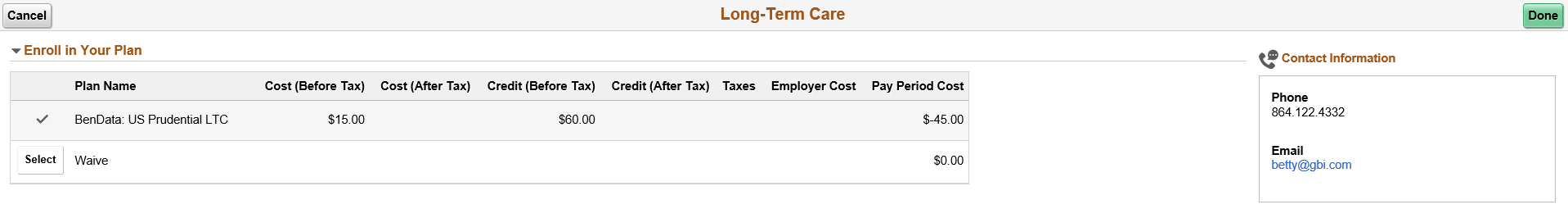Enrolling in Benefit Plans Using the PeopleSoft Fluid User Interface
This topic discusses the fluid Benefit plan pages to enroll in or review your benefit plans.
|
Page Name |
Definition Name |
Usage |
|---|---|---|
|
BNE_CARD_SUMM_FL |
View the enrollment summary and detailed information about various benefit plans which are open for enrollment or edits. |
|
|
1x Health Plans: Dental Page Medical/Dental Page Major Medical Page Vision Page Domestic Partner Medical Page Domestic Partner Dental Page Domestic Partner Vision Page |
BNE_PLAN_1X_FL |
Review or elect health (medical/dental/vision) plan-type benefits for employee and domestic partner. |
|
2x Life Plans: AD and D Page Life and AD and D Page Dependent AD and D Page Dependent Life Page Survivor Income Page Supplemental AD and D Page Spousal Life Page |
BNE_PLAN_2X_FL |
Review and elect life plan-type benefits for employee and dependents. |
|
3x Disability Plans: Long-Term Disability Page |
BNE_PLAN_3X_FL |
Enroll in short-term or long-term disability plans. |
|
4x Savings Plans: Profit Sharing Page Thrift Page IRA Page Capital Accumulation Page U.S. Savings Bonds Page 403(b) Page Nonelective Contributions Page Employer Only Page Section 456 Page Employee Stock Purchase Page |
BNE_PLAN_4X_FL |
Enroll in savings plan benefits. |
|
5x Leave Plans: Vacation Page Personal Page Family and Medical Act Page |
BNE_PLAN_5X_FL |
Enroll in a leave plan. |
|
6x FSA and HSA Plans: Flex Spending Health – U.S. Page Flex Spending Health – Canada Page Flex Spending Dependent Care Page Retirement Counselling Page Health Savings Account Page |
BNE_PLAN_6X_FL |
Enroll in FSA and HSA plan benefits. |
|
7x Retirement Plan: |
BNE_PLAN_7X_FL |
Enroll in retirement plans. |
|
8x Pension Plans: Pension Plan 1 - U.S. Page Pension Plan 2 - U.S. Page Pension Plan 3 - U.S. Page Pension Plan 4 - U.S. Page Pension Plan 5 - U.S. Page Pension Plan 6 - U.S. Page |
BNE_PLAN_8X_FL |
Enroll in U.S. and Canada pension plan benefits. |
|
9x Vacation Plans: Vacation Sell Page |
BNE_PLAN_9X_FL |
Enroll in vacation plan benefits. |
|
Ax Simple Plans: Legal Services Page Wellness Credit Page |
BNE_PLAN_375AX_FL |
Enroll in simple plans. |
Dependents and Beneficiaries Enrollment Sections in Benefit Plan Pages
For 1x Health Plans, the Enroll Your Dependents section displays only when the Collect Dep/Ben check box in the Event Rules Table- Event Rules Page is selected. When the Collect Dep/Ben check box in the Event Rules table is not selected, then the plans will have all coverage levels listed separately under the Enroll in Your Plan section.
For 2x, 4x and 8x plans, the Designate Your Beneficiaries section displays only when the Collect Dep/Ben check box in the Event Rules table is selected.
Use the Medical page (BNE_PLAN_1X_FL) to review or elect health (medical) plan-type benefits for employee and domestic partner.
Navigation
Click the Benefit Details tile on a PeopleSoft Fluid User Interface Employee Self Service homepage. Click the Benefits Enrollment tab on the left panel, and then under the Benefit Plans section, click the plan type, Medical.
You can also access the benefit enrollment plan pages using the Open Enrollment or OnBoarding tile on the Employee Self Service homepage. On the Open Enrollment or OnBoarding activity guide, click the Benefits Enrollment tab on the left panel and then under the Benefit Plans section, click the plan type, Medical.
Image: Medical Page
This example illustrates the fields and controls on the Medical Page. You can find definitions for the fields and controls later on this page.
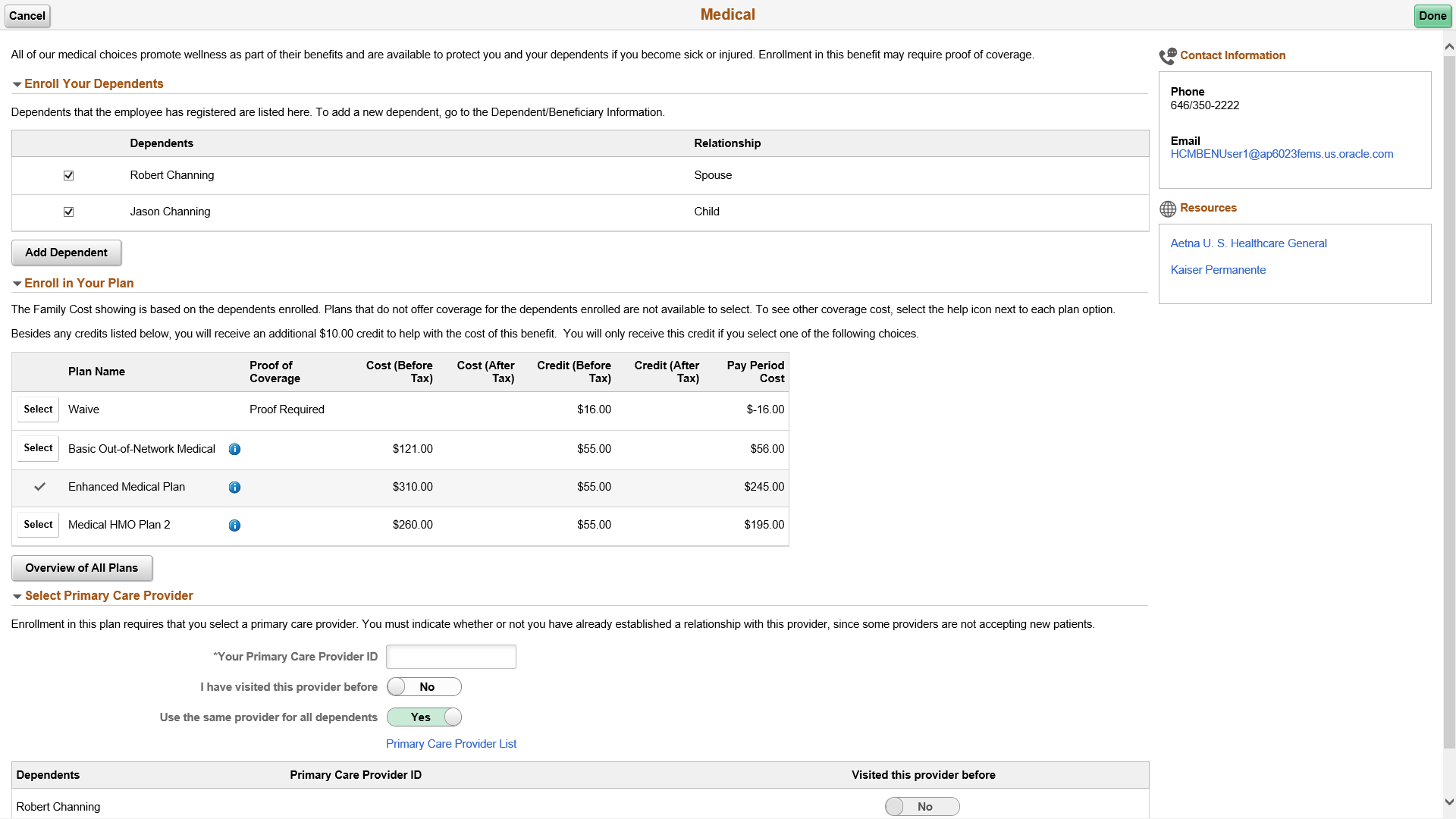
|
Field or Control |
Definition |
|---|---|
| Enroll Your Dependents |
All dependents that the employee has registered are listed here. Select the check box next to the dependent you want to enroll in this plan. |
| Add Dependent button |
Use the Add Dependent button, to add a new dependent. |
| Enroll in Your Plan section |
This section displays the plan names and the cost based on the dependents you have enrolled. |
 |
For more information about the plans, click the Information icon next to the Plan Name. |
| Overview of All Plans |
Click this to view a summary of all the benefit plans along with the cost for each coverage level. |
Image: Overview of Medical Plans modal window
This example illustrates the fields and controls on the Overview of Medical Plans modal window.
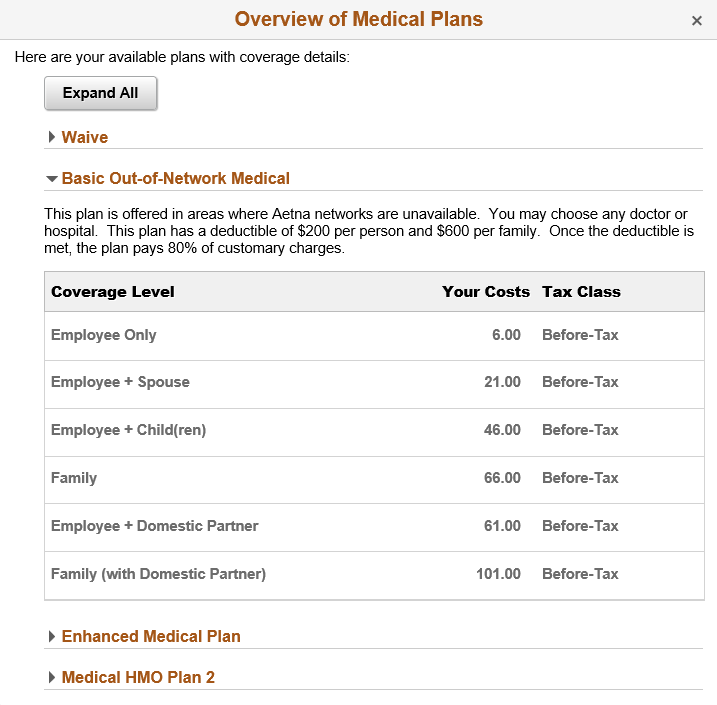
|
Field or Control |
Definition |
|---|---|
| Select Primary Care Provider section |
Select Primary Care Provider section displays only when the Health Plan Table Page has the Health Provider set as required. The Primary Care Provider List link in this section displays if the enrolled benefit plan has an Authorized Provider URL ID associated in the Vendor Information table – Policy Information Page. |
Use the Life page (BNE_PLAN_2X_FL) to review and elect life plan-type benefits for employee and dependents.
Navigation
Click the Benefit Details tile on a PeopleSoft Fluid User Interface Employee Self Service homepage. Click the Benefits Enrollment tab on the left panel, and then under the Benefit Plans section, click the plan type, Life.
You can also access the benefit enrollment plan pages using the Open Enrollment or OnBoarding tile on the Employee Self Service homepage. On the Open Enrollment or OnBoarding activity guide, click the Benefits Enrollment tab on the left panel and then under the Benefit Plans section, click the plan type, Life.
Note: The 2x Life plans are configured based on the Coverage Type and Insured Person Type as set in the Life and AD/D Plan Table Page. And hence the 2x Life plans display different sections depending on the plan type you select.
The sections on the 2x Life plan pages are:
Enroll in Your Plan
Coverage Amount
Enroll Your Dependents
Designate Your Beneficiaries
Image: Life Page
This example illustrates the fields and controls on the Life Page. You can find definitions for the fields and controls later on this page.
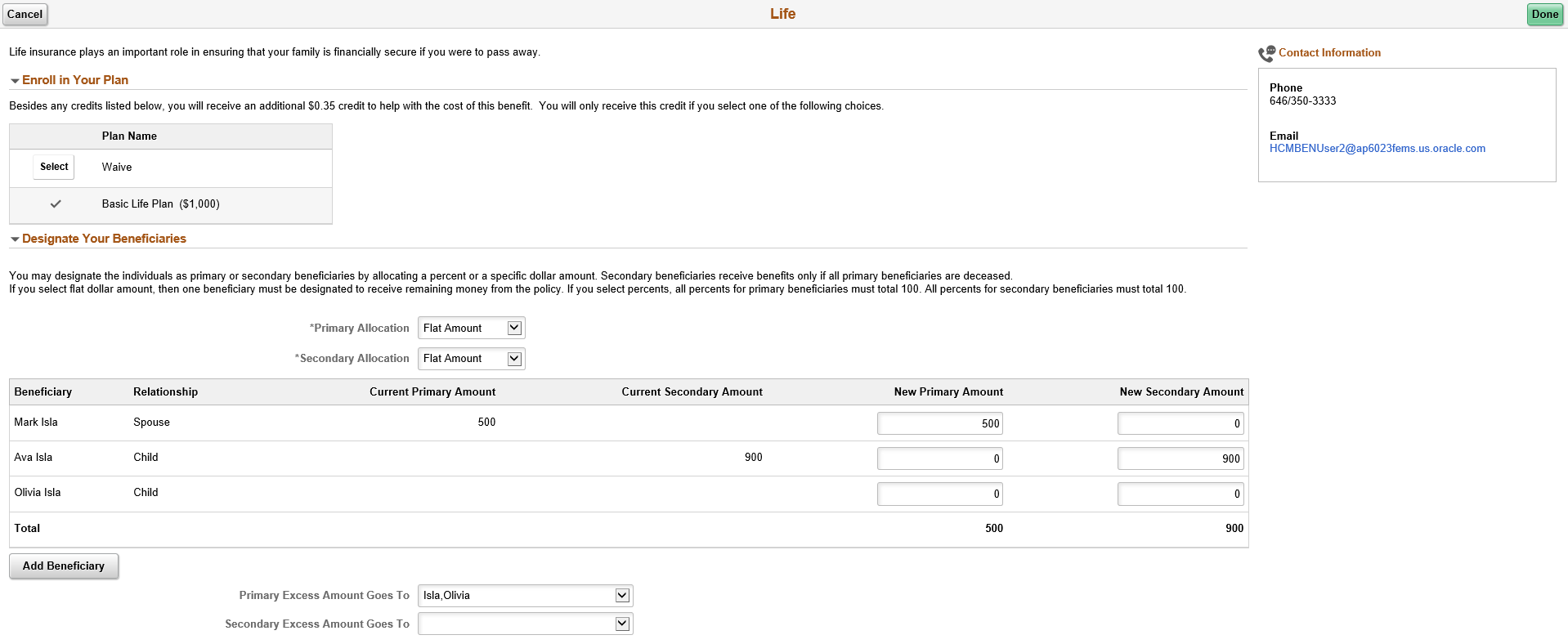
|
Field or Control |
Definition |
|---|---|
| Primary Allocation and Secondary Allocation drop-downs |
The allocation types available are Flat Amount or Percent. |
| New Primary Amount orNew Primary Percentage, New Secondary Amount or New Secondary Percentage columns |
If percent is used in the allocation type, on the New Primary Allocation or New Secondary Allocation column enter values that add up to a 100 percent. If flat amount is used in the allocation type, on the New Primary Allocation or New Secondary Allocation column enter values that represents the dollar amount. |
| Primary Excess Amount Goes To and Secondary Excess Amount Goes To |
If the primary and secondary allocation types are in percents, then these fields appear greyed out. If flat amount is used in the Primary or Secondary allocation type, in the corresponding drop-downs, select an eligible beneficiary. |
Use the Supplemental Life page (BNE_PLAN_2X_FL) to review and elect supplemental life plan-type benefits for employee and dependents.
Navigation
Click the Benefit Details tile on a PeopleSoft Fluid User Interface Employee Self Service homepage. Click the Benefits Enrollment tab on the left panel, and then under the Benefit Plans section, click the plan type, Supplemental Life.
You can also access the benefit enrollment plan pages using the Open Enrollment or OnBoarding tile on the Employee Self Service homepage. On the Open Enrollment or OnBoarding activity guide, click the Benefits Enrollment tab on the left panel and then under the Benefit Plans section, click the plan type, Supplemental Life.
Image: Supplemental Life Page — part1
This example illustrates the fields and controls on the Supplemental Life Page. You can find definitions for the fields and controls later on this page.
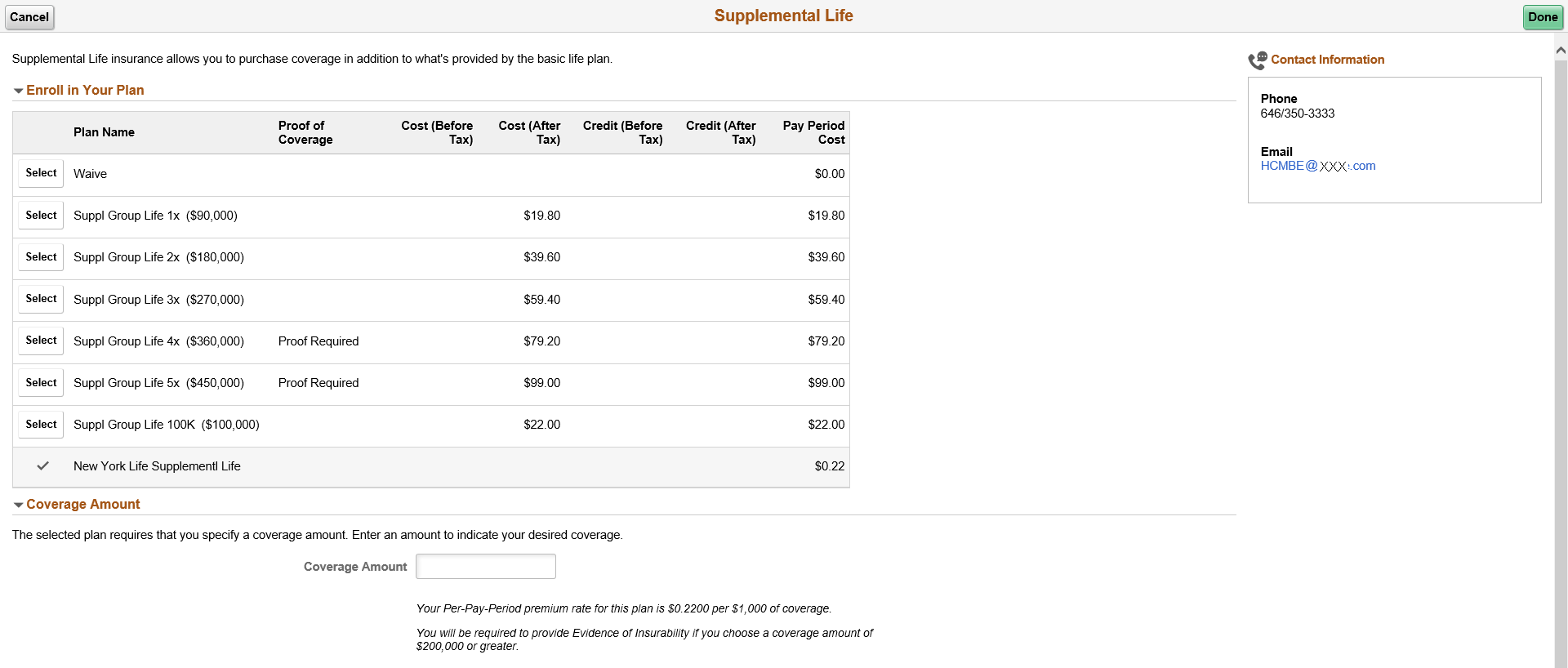
|
Field or Control |
Definition |
|---|---|
| Enroll in Your Plan section |
Click the Select button next to the plan you wish to enroll in. |
| Coverage Amount |
Enter the amount, for the plans that allow you to specify a coverage amount. |
Image: Supplemental Life Page - part2
This example illustrates the fields and controls on the Supplemental Life Page - part2. You can find definitions for the fields and controls later on this page.
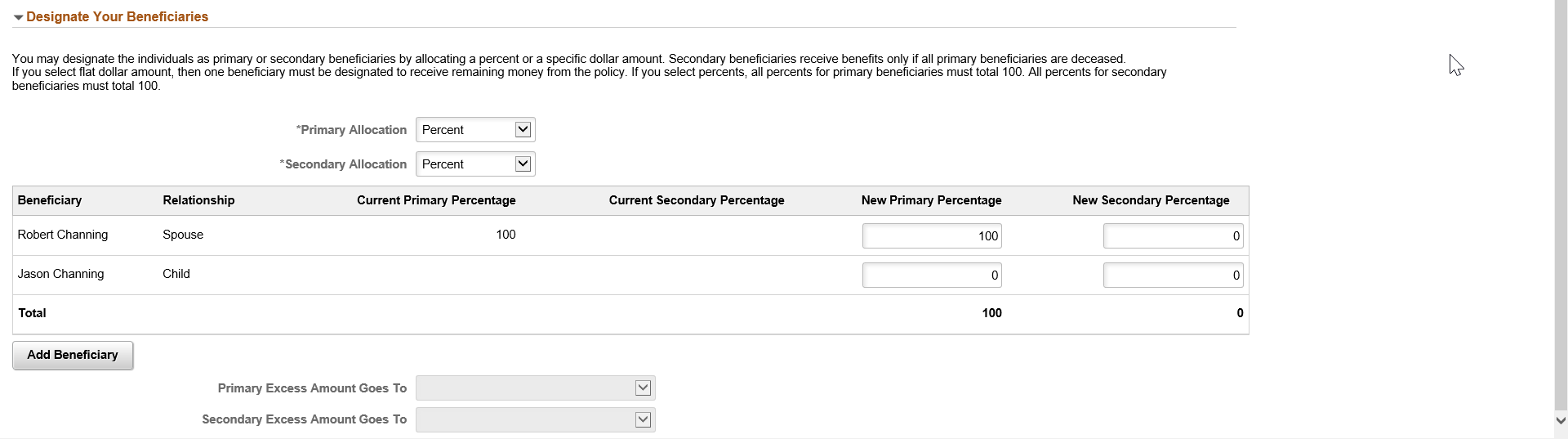
|
Field or Control |
Definition |
|---|---|
| Primary Allocation and Secondary Allocation drop-downs |
The allocation types available are Flat Amount or Percent. |
| New Primary Amount orNew Primary Percentage, New Secondary Amount or New Secondary Percentage columns |
If percent is used in the allocation type, on the New Primary Allocation or New Secondary Allocation column enter values that add up to a 100 percent. If flat amount is used in the allocation type, on the New Primary Allocation or New Secondary Allocation column enter values that represents the dollar amount. |
| Primary Excess Amount Goes To and Secondary Excess Amount Goes To |
If the primary and secondary allocation types are in percents, then these fields appear greyed out. If flat amount is used in the Primary or Secondary allocation type, in the corresponding drop-downs, select an eligible beneficiary. |
Use the Short-Term Disability page (BNE_PLAN_3X_FL) to enroll in short-term disability plans.
Navigation
Click the Benefit Details tile on a PeopleSoft Fluid User Interface Employee Self Service homepage. Click the Benefits Enrollment tab on the left panel, and then under the Benefit Plans section, click the plan type, Short-Term Disability.
You can also access the benefit enrollment plan pages using the Open Enrollment or OnBoarding tile on the Employee Self Service homepage. On the Open Enrollment or OnBoarding activity guide, click the Benefits Enrollment tab on the left panel and then under the Benefit Plans section, click the plan type, Short-Term Disability.
Image: Short-Term Disability Page
This example illustrates the fields and controls on the Short-Term Disability Page.
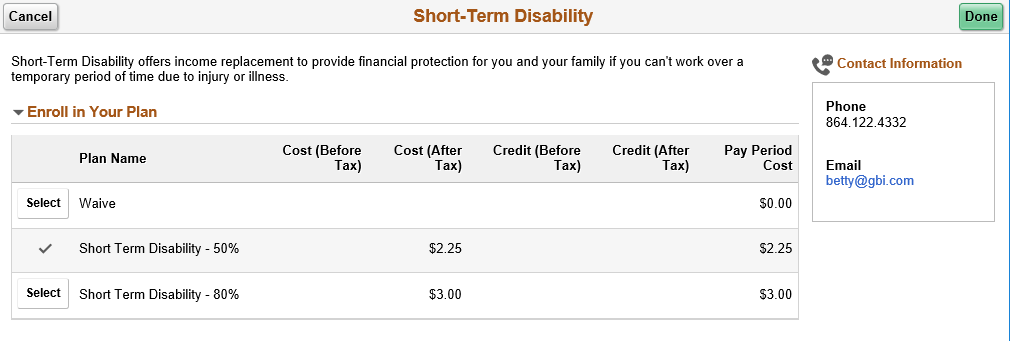
Use the 401(k) page (BNE_PLAN_4X_FL) to enroll in savings plan benefits.
Navigation
Click the Benefit Details tile on a PeopleSoft Fluid User Interface Employee Self Service homepage. Click the Benefits Enrollment tab on the left panel, and then under the Benefit Plans section, click the plan type, 401(k).
You can also access the benefit enrollment plan pages using the Open Enrollment or OnBoarding tile on the Employee Self Service homepage. On the Open Enrollment or OnBoarding activity guide, click the Benefits Enrollment tab on the left panel and then under the Benefit Plans section, click the plan type, 401(k).
Image: 401(k) Page – Part 1
This example illustrates the fields and controls on the 401(k) Page – Part 1. You can find definitions for the fields and controls later on this page.
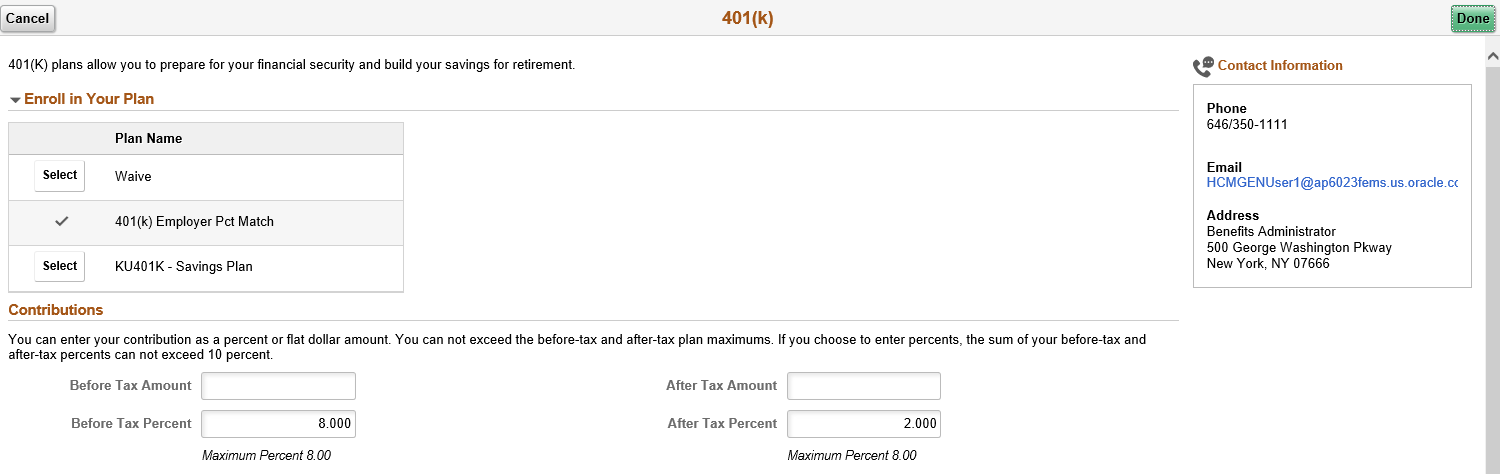
|
Field or Control |
Definition |
|---|---|
| Before Tax Amount and Before Tax Percent |
Enter either a flat amount or percent, but not both. |
| After Tax Amount and After Tax Percent |
Enter either a flat amount or percent, but not both. |
Image: 401(k) Page – Part 2
This example illustrates the fields and controls on the 401(k) Page – Part 2. You can find definitions for the fields and controls later on this page.
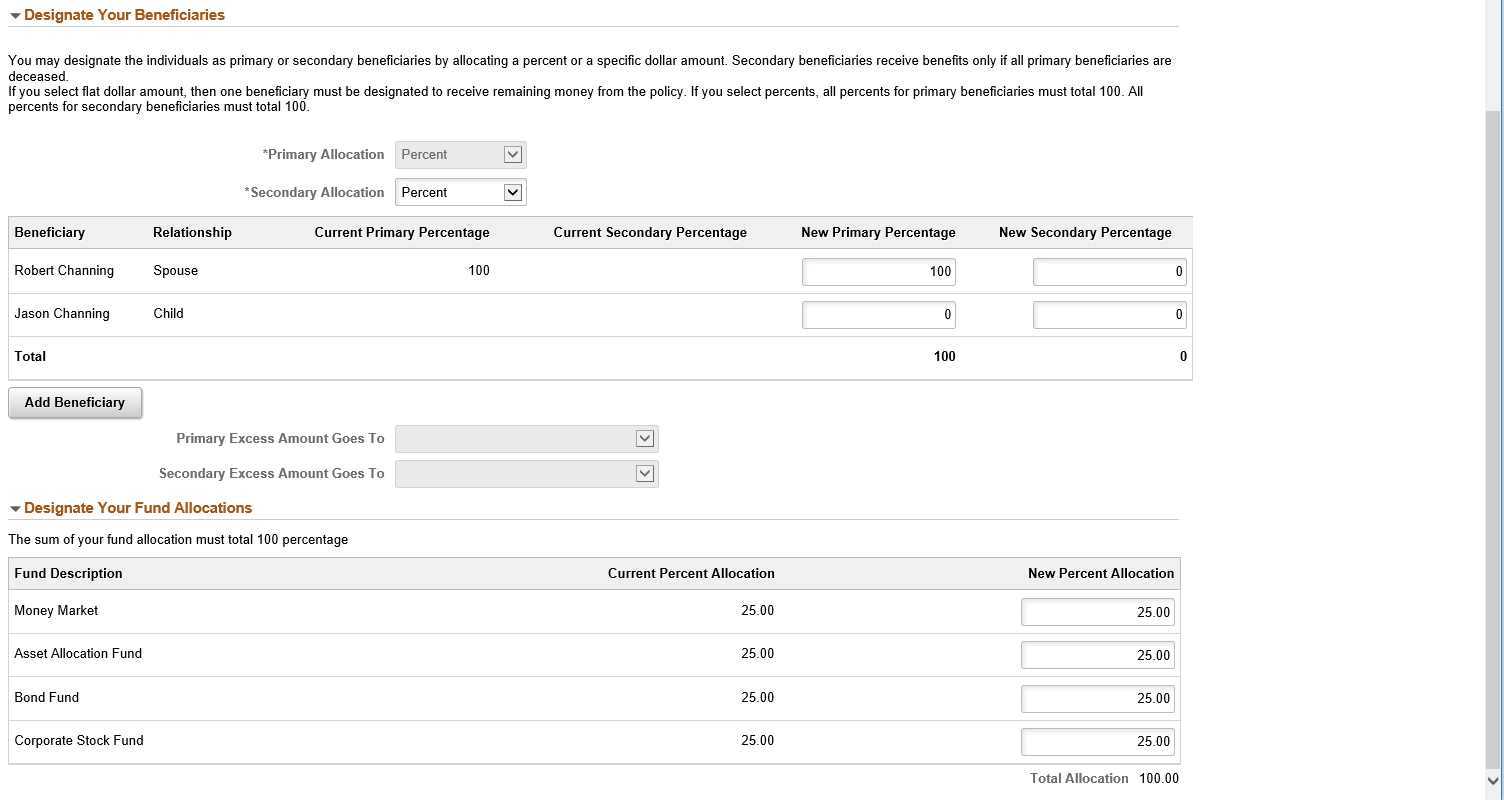
|
Field or Control |
Definition |
|---|---|
| Designate Your Beneficiaries: Primary Allocation and Secondary Allocation drop-downs |
The allocation types available are Flat Amount or Percent. |
| New Primary Amount orNew Primary Percentage, New Secondary Amount or New Secondary Percentage columns |
If percent is used in the allocation type, on the New Primary Allocation or New Secondary Allocation column enter values that add up to a 100 percent. If flat amount is used in the allocation type, on the New Primary Allocation or New Secondary Allocation column enter values that represents the dollar amount. |
| Primary Excess Amount Goes To and Secondary Excess Amount Goes To |
If the primary and secondary allocation types are in percents, then these fields appear greyed out. If flat amount is used in the primary or secondary allocation type, then in the corresponding drop-downs, select an eligible beneficiary. |
| Designate Your Fund Allocations: New Percent Allocation |
Enter a new value in percent for each fund. |
Use the Sick page (BNE_PLAN_5X_FL) to enroll in a sick leave plan.
Navigation
Click the Benefit Details tile on a PeopleSoft Fluid User Interface Employee Self Service homepage. Click the Benefits Enrollment tab on the left panel, and then under the Benefit Plans section, click the plan type, Sick.
You can also access the benefit enrollment plan pages using the Open Enrollment or OnBoarding tile on the Employee Self Service homepage. On the Open Enrollment or OnBoarding activity guide, click the Benefits Enrollment tab on the left panel and then under the Benefit Plans section, click the plan type, Sick.
Image: Sick Page
This example illustrates the fields and controls on the Sick page.
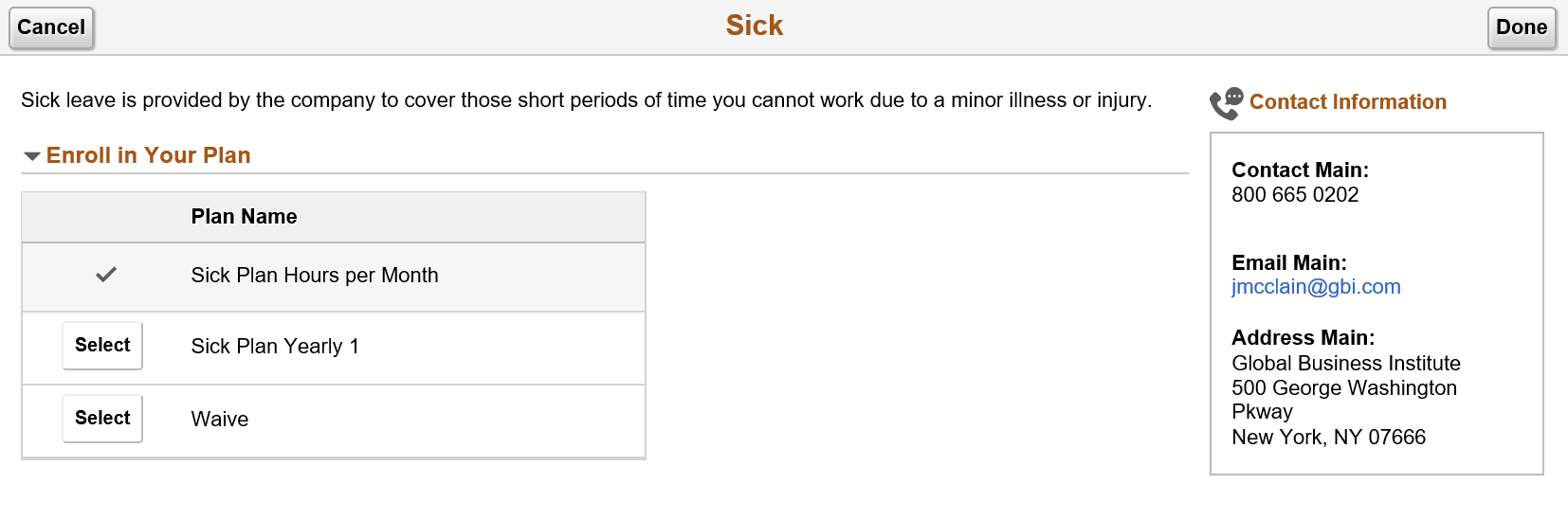
Use the Flex Spending Health – U.S. page (BNE_PLAN_6X_FL) to enroll in FSA plan benefits.
Navigation
Click the Benefit Details tile on a PeopleSoft Fluid User Interface Employee Self Service homepage. Click the Benefits Enrollment tab on the left panel, and then under the Benefit Plans section, click the plan type, Flex Spending Health – U.S.
You can also access the benefit enrollment plan pages using the Open Enrollment or OnBoarding tile on the Employee Self Service homepage. On the Open Enrollment or OnBoarding activity guide, click the Benefits Enrollment tab on the left panel and then under the Benefit Plans section, click the plan type, Flex Spending Health – U.S.
Image: Flex Spending Health – U.S. Page
This example illustrates the fields and controls on the Flex Spending Health – U.S. page.
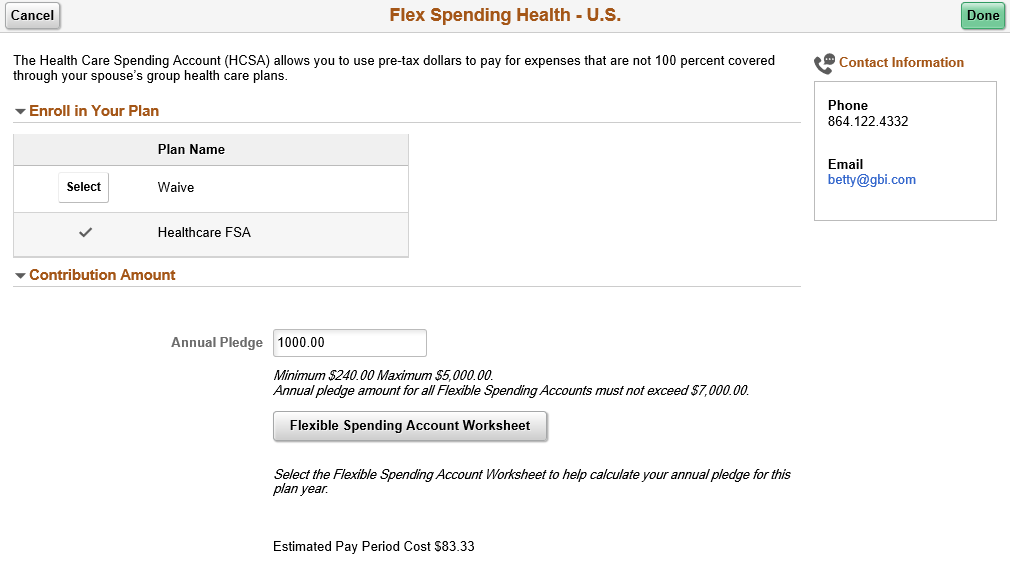
|
Field or Control |
Definition |
|---|---|
| Annual Pledge |
Enter your annual pledge amount. |
| Flexible Spending Account Worksheet |
Click the button, to open a Flexible Spending Account Worksheet pop up window. |
Image: Flexible Spending Account Worksheet
This example illustrates the fields and controls on the Flexible Spending Account Worksheet. You can find definitions for the fields and controls later on this page.
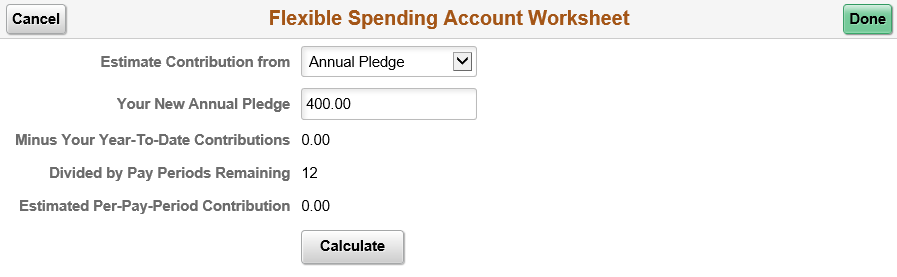
|
Field or Control |
Definition |
|---|---|
| Estimate Contribution from |
Select from the values in the drop-down: Annual Pledge or Per-Pay-Period. |
| Your New Annual Pledge or Estimated Pay-Per-Period Contribution |
Enter the amount for either Annual Pledge or Per-Pay-Period contribution. |
| Calculate button |
Click the button view the calculations. If you entered your annual pledge amount, then after the calculation you can view your estimated per-pay-period contribution, as well as the values for Minus Your Year-To-Date Contributions and Divided by Pay Periods Remaining. If you entered your estimated per-pay-period contribution, the calculation returns your new annual pledge amount, as well as the values for Multiplied by Pay Periods Remaining and Plus Your Year-To-Date Contributions. |
Use the PERS (Public Employee Retirement Systems) page (BNE_PLAN_8X_FL) to enroll in retirement plans.
Navigation
Click the Benefit Details tile on a PeopleSoft Fluid User Interface Employee Self Service homepage. Click the Benefits Enrollment tab on the left panel, and then under the Benefit Plans section, click the plan type, PERS.
You can also access the benefit enrollment plan pages using the Open Enrollment or OnBoarding tile on the Employee Self Service homepage. On the Open Enrollment or OnBoarding activity guide, click the Benefits Enrollment tab on the left panel and then under the Benefit Plans section, click the plan type, PERS.
Image: PERS Page
This example illustrates the fields and controls on the PERS page.
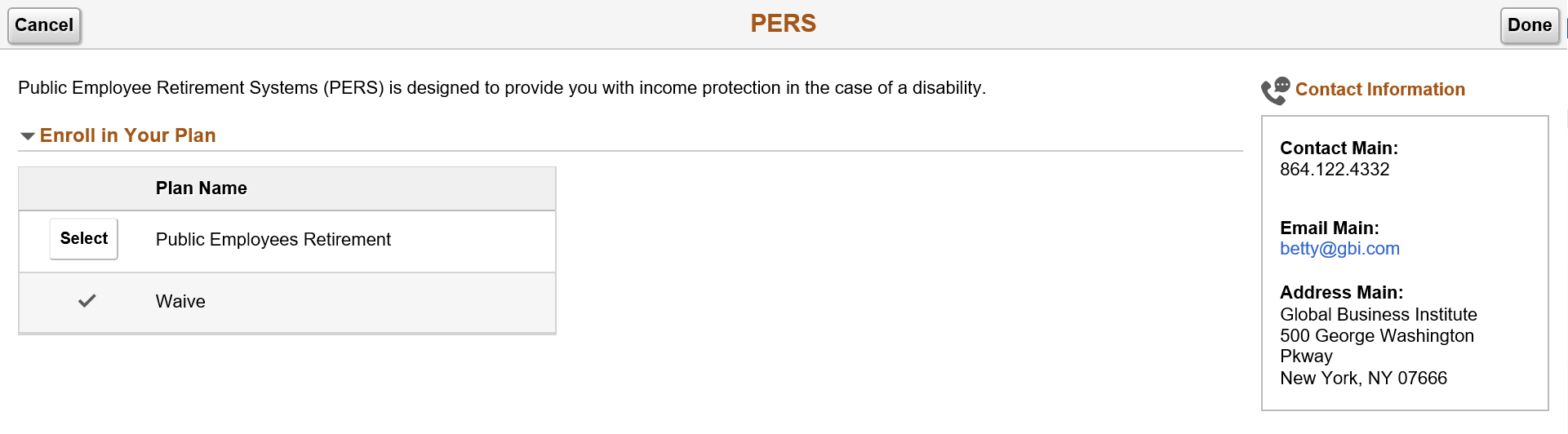
Use the Standard Pension page (BNE_PLAN_8X_FL) to enroll in pension plan benefits.
Navigation
Click the Benefit Details tile on a PeopleSoft Fluid User Interface Employee Self Service homepage. Click the Benefits Enrollment tab on the left panel, and then under the Benefit Plans section, click the plan type, Standard Pension.
You can also access the benefit enrollment plan pages using the Open Enrollment or OnBoarding tile on the Employee Self Service homepage. On the Open Enrollment or OnBoarding activity guide, click the Benefits Enrollment tab on the left panel and then under the Benefit Plans section, click the plan type, Standard Pension.
Image: Standard Pension Page
This example illustrates the fields and controls on the Standard Pension page.
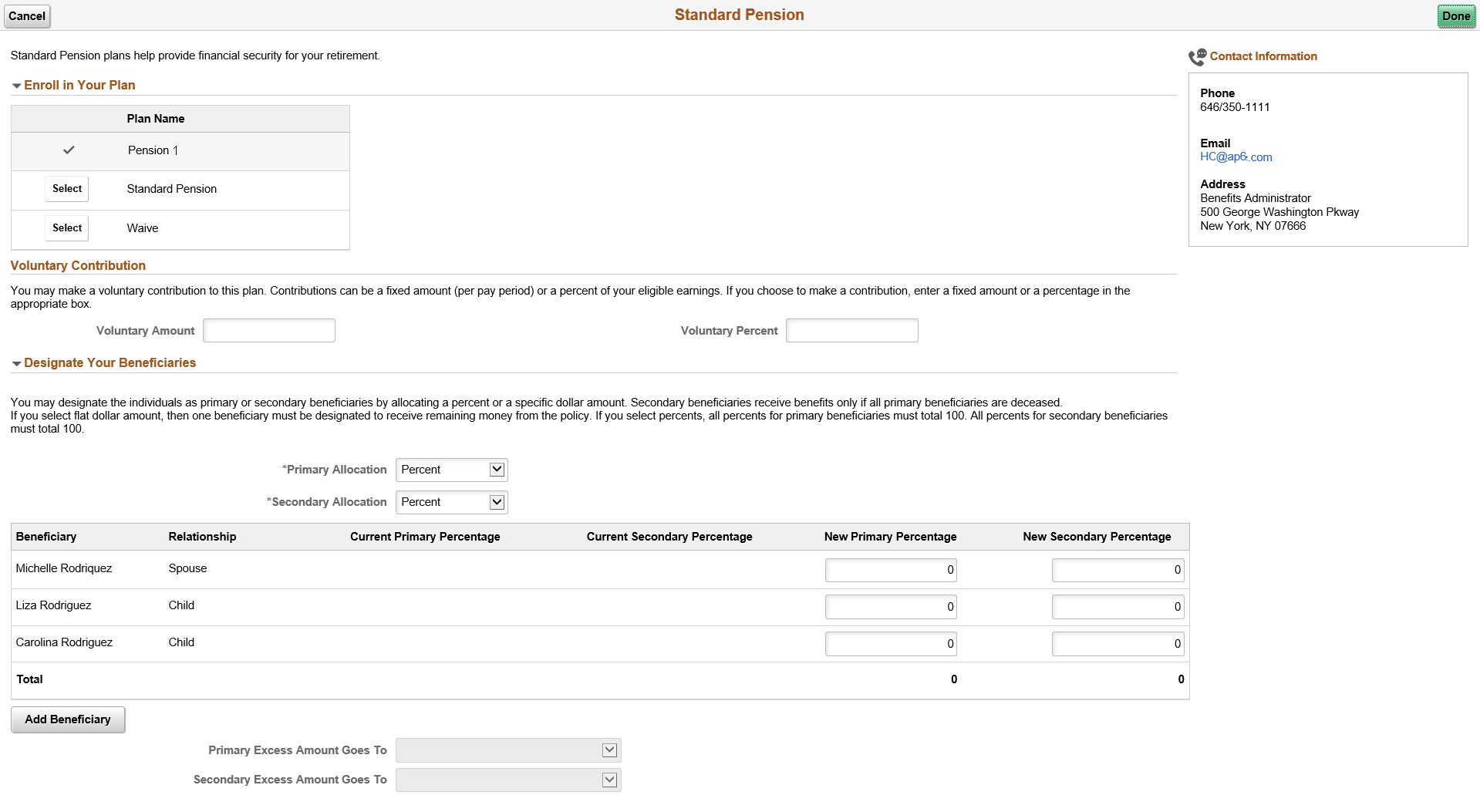
|
Field or Control |
Definition |
|---|---|
| Voluntary Contribution: Voluntary Amount or Voluntary Percent |
Enter the amount or percent for your voluntary contribution. |
| Designate Your Beneficiaries: Primary Allocation and Secondary Allocation drop-downs |
The allocation types available are Flat Amount or Percent. |
| New Primary Amount orNew Primary Percentage, New Secondary Amount or New Secondary Percentage columns |
If percent is used in the allocation type, on the New Primary Allocation or New Secondary Allocation column enter values that add up to a 100 percent. If flat amount is used in the allocation type, on the New Primary Allocation or New Secondary Allocation column enter values that represents the dollar amount. |
| Primary Excess Amount Goes To and Secondary Excess Amount Goes To |
If the primary and secondary allocation types are in percents, then these fields appear greyed out. If flat amount is used in the primary or secondary allocation type, then in the corresponding drop-downs, select an eligible beneficiary. |
Use the Vacation Buy page (BNE_PLAN_9X_FL) to enroll in vacation plan benefits.
Navigation
Click the Benefit Details tile on a PeopleSoft Fluid User Interface Employee Self Service homepage. Click the Benefits Enrollment tab on the left panel, and then under the Benefit Plans section, click the plan type, Vacation Buy.
You can also access the benefit enrollment plan pages using the Open Enrollment or OnBoarding tile on the Employee Self Service homepage. On the Open Enrollment or OnBoarding activity guide, click the Benefits Enrollment tab on the left panel and then under the Benefit Plans section, click the plan type, Vacation Buy.
Image: Vacation Buy Page
This example illustrates the fields and controls on the Vacation Buy page.
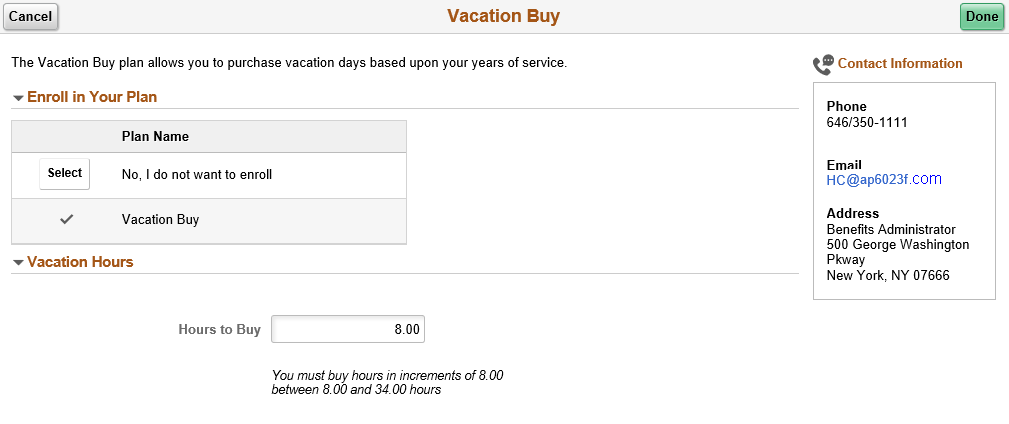
|
Field or Control |
Definition |
|---|---|
| Hours to Buy |
Enter the number of hours to buy based on your years of service. |
Use the Long-Term Care page (BNE_PLAN_375AX_FL) to enroll in simple plans.
Navigation
Click the Benefit Details tile on a PeopleSoft Fluid User Interface Employee Self Service homepage. Click the Benefits Enrollment tab on the left panel, and then under the Benefit Plans section, click the plan type, Long-Term Care.
You can also access the benefit enrollment plan pages using the Open Enrollment or OnBoarding tile on the Employee Self Service homepage. On the Open Enrollment or OnBoarding activity guide, click the Benefits Enrollment tab on the left panel and then under the Benefit Plans section, click the plan type, Long-Term Care.
Image: Long-Term Care Page
This example illustrates the fields and controls on the Long-Term Care page.