Setting Up Recruitment Templates
To set up recruitment templates, use the Recruitment Template (HRS_RCRT_TMPL) component.
|
Page Name |
Definition Name |
Usage |
|---|---|---|
|
HRS_RCRT_TMPL |
Link templates to recruitment templates. |
|
|
HRS_SEGMENT_SEC |
Assign segmentation values to recruitment templates. |
Recruitment templates link all the recruiting templates together. Newly created job openings are automatically linked to a recruitment template, and all templates that are assigned to that recruitment template are then used by that job opening.
Specific sections on the job opening template need to be coordinated with the sections on the resume template. When you save the recruitment template, the system checks for these sections in the job opening template and verifies that the corresponding sections are included in the resume template.
When a mismatch occurs between the two templates, a warning message appears. You can cancel to correct the problem, or you can save the recruitment template with the mismatched information.
Cross-Template Validations
The following table identifies the sections that need to be coordinated to avoid a validation error:
|
Section in Job Opening Template |
Corresponding Sections in Resume Template |
|---|---|
|
Education and Experience |
Note: All three of these section should be in the resume template if the Education and Experience section is in the job opening template. |
|
Screening Question |
Online Questionnaire |
|
<Profile Content Types> |
All profile-based sections must match up. The section names are the same in the resume template as they are in the job opening template. The delivered profile configuration includes these 18 profile-based sections: Areas of Study, Competencies, Current Location, Degrees, E&G Special Projects, Elements, Geographic Preferences, Honors and Awards, International Preferences, Language Skills, Licenses & Certifications, Location Preferences, Memberships, Responsibilities, School Education, Special Projects, Tests/Examinations, and Travel Preferences. |
Job Opening Template Sections That Aren't Validated Against the Resume Template
The following sections in the job opening template are not validated against the resume template:
Job Information, Salary Information, and Staffing Information.
Some of the fields in these job opening sections have equivalents in the resume template's Preferences section, but the system does not perform any validations related to these sections.
Profile Details.
This section shows which person and job profiles provided data for the qualifications sections in the job opening, so it is not related to any data that you would collect from applicants.
Screening Options.
This section is for setting up the screening rules for the job opening, so it is not related to any data that you would collect from applicants.
Job Postings.
This section is for creating and posting job descriptions, so it is not related to any data that you would collect from applicants.
The assignment-related sections: Hiring Manager Assignments, Interested Party Assignments, Interviewer Assignments, Recruiter Assignments, and Screening Notification Team
This section is for identifying employees who are on the hiring team for the job opening, so it is not related to any data that you would collect from applicants.
Works Council Information.
This section is for associating a works council with the job opening, so it is not related to any data that you would collect from applicants.
Resume Template Sections That Aren't Validated Against the Job Opening Template
The following sections in the resume template are not validated against the job opening template:
Preferences and Federal Preferences, and Federal Priority Placement.
Some of the fields in these resume sections have equivalents in the Job Information section of the job opening template. The Job Opening section is required in all job opening templates, so no validation is necessary.
Personal Information, References, and Referrals.
These sections contain general applicant data that is not related to any job openings data.
Before you define recruitment templates, define the templates that will be referenced from the recruitment template.
Refer to these topics for more information:
Use the Recruitment Template page (HRS_RCRT_TMPL) to link templates to recruitment templates.
Navigation
Image: Recruitment Template page
This example illustrates the Recruitment Template page.
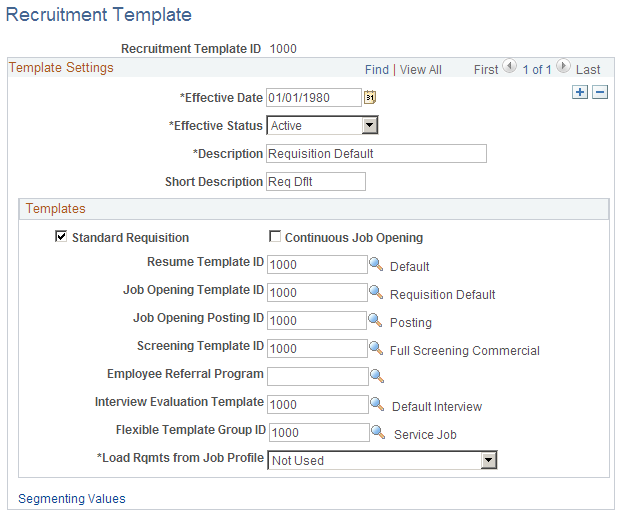
Templates
|
Field or Control |
Definition |
|---|---|
| Standard Requisition |
Select this check box to make the template available for use with job openings that are standard requisitions. |
| Continuous Job Posting |
Select this check box to make the template available for use with job openings that are continuous job postings. |
| Resume Template ID |
Select the resume template that you want to link to this recruitment template. |
| Job Opening Template ID |
Select the job opening template that you want to link to this recruitment template. |
| Job Opening Posting ID |
Select the job opening posting template that you want to link to this recruitment template. |
| Screening Template ID |
Select the screening template that you want to link to this recruitment template. |
| Employee Referral Program |
Select the employee referral program that you want to link to this recruitment template. |
| Interview Evaluation Template |
Select the interview evaluation template that you want to link to this recruitment template. |
| Flexible Template Group ID |
Select the flexible template group that you want to link to this recruitment template. |
| Load Rqmts from Job Profile (load requirements from job profile) |
Select a source from which the system pulls profile content into a new job opening. The options are:
If you select an option other than Not Used, the system looks for a job profile that is associated with the indicated object. For example, if you select Job Code, then when a user creates a new job opening, the system looks for a job profile that is associated with the job code entered on the Primary Job Opening Information page. If one is found, the content items from that profile are imported into the new Job Opening. Important! This settings is used only if profile integration is active on the Recruiting Installation component. Data that is automatically imported as a result of this setting is in addition to data imported from profiles that users explicitly identify on the Primary Job Opening Information page. |
| Segmenting Values |
Click to display the Segmenting Values page, where you can identify specific subsets of your job openings that use this template. |
Use the Segmentation Values page (HRS_SEGMENT_SEC) to assign segmentation values to recruitment templates.
Navigation
Click the Segmenting Values link on the Recruitment Template page.
Image: Segmentation Values page
This example illustrates the Segmentation Values page.
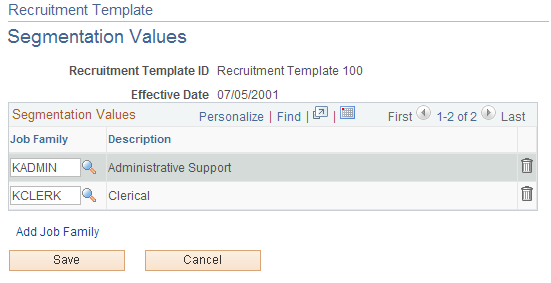
Segmentation Values
|
Field or Control |
Definition |
|---|---|
| <Segmentation Value> |
The contents of this grid, and therefore the label for the first column, depend on the how you've chosen to segment your templates (a choice you make in the Template Segmenting Type field on the Recruiting Installation - General Page. List the segmentation values that use this recruitment template. For example, if you segment templates by job family, then list the job families that use this recruitment template. If you segment templates by department, use the grid to list the departments that use this template. When a user creates a job opening, the primary job data includes a field for the segmenting value. If the system finds a recruitment template with a segmentation value that matches the job opening, it applies that recruitment template to the job opening. For example, if the job opening is for the KADMIN job family, then a recruitment template that lists the KADMIN job family in the Segmentation Values grid is applied. If there are no such recruitment templates, the system applies the default recruitment template indicated on the Recruiting Installation - General page. |