Calculating Step Increment Dates
This section provides an overview of the Advancement Date Calculation SQR process (FPA005) and discusses how to calculate step increment dates.
|
Page Name |
Definition Name |
Usage |
|---|---|---|
|
RUNCTL_FPA005 |
Run the Advancement Date Calculation process that calculates the expected step or substep increment dates. |
Before starting the advancement process, you must calculate seniority. The advancement process begins on the date when the employee was assigned his or her current step or substep.
The process considers:
The credited seniority, which is determined by the seniority process.
The career advancement percentage that is associated with civil service position seniority.
Reductions in step duration for step increments, but not for substep increments.
All setup data that is established in the FPS Installation, Status/Population Codes, Salary Grade Steps, and Civil Service Position tables.
The calculation does not consider part-time work.
The process creates the FPA005.LIS file that contains employee ID, seniority, and advancement date data for a list of employees. Possible errors are also indicated on the report (such as credited seniority longer than the average length).
Use the Career - Comp. Seniority (career - compensation seniority) page to view the result of an individual employee advancement date calculation. Each time you launch the advancement process, the date is recalculated depending on the employee record.
Use the Step Increment Date page (RUNCTL_FPA005) to run the Advancement Date Calculation process that calculates the expected step or substep increment dates.
Navigation
Image: Step Increment Date page
This example illustrates the fields and controls on the Step Increment Date page. You can find definitions for the fields and controls later on this page.
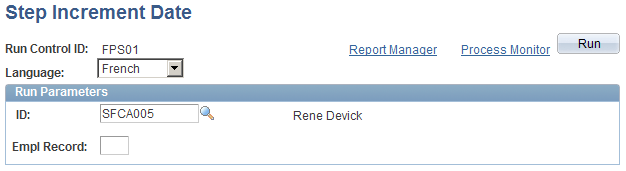
You can calculate the advancement date for one employee or all employees.
|
Field or Control |
Definition |
|---|---|
| ID and Empl Rcd# (employee record number) |
Leave these fields blank to calculate for all employees. |