Using the PeopleSoft Fluid User interface to Manage Payroll as an Employee
This topic discusses how employees use the PeopleSoft Fluid User Interface to manage their payroll related transactions.
|
Page Name |
Definition Name |
Usage |
|---|---|---|
|
Add the Global Payroll tile to the home screen to access the Global Payroll page. |
||
|
GP_SS_EE_PSLP_FLU |
Access a collection of frequently-used Global Payroll employee self service components. |
Use the Global Payroll tile to navigate to the Global Payroll page.
Navigation
Select Fluid Home under the main menu. On the page that appears, select Employee Self Service. The Global Payroll tile is available on the Employee Self Service landing page.
You can add the tile, through personalization, to a system-delivered home page or a home page that you create.
Image: Global Payroll tile
This example illustrates the Global Payroll tile.

Click anywhere on the tile to access the Global Payroll page.
Use the Global Payroll Page (GP_SS_EE_PSLP_FLU) to access a collection of frequently-used Global Payroll employee self service components.
Navigation
Click the Global Payroll tile on the Employee Self Service home page.
Image: Global Payroll page
This example illustrates the Global Payroll page.
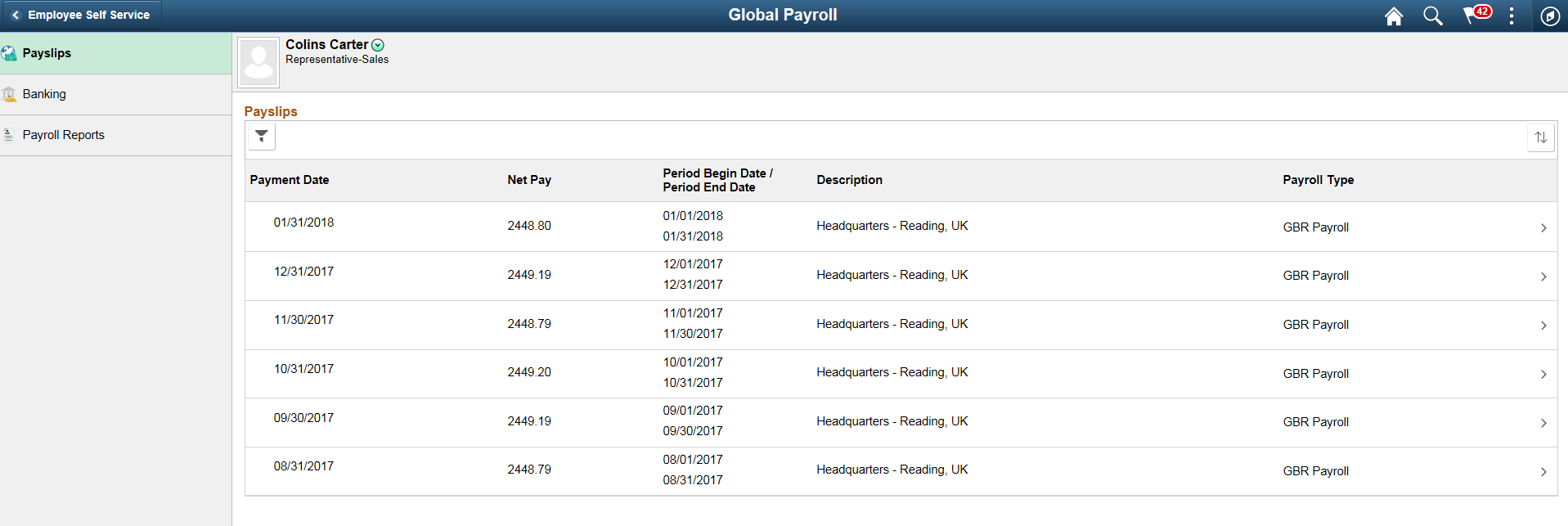
This navigation collection enables employees to access frequently-used Global Payroll components from one location. The left panel of this page lists the components collected under the following categories:
Payslips
Banking
Payroll Reports
The right panel displays the component selected in the left panel.
Pages Accessible from the Global Payroll Page
|
Page Name |
Definition Name |
Usage |
|---|---|---|
|
GP_SS_EE_PSLP_FLU |
Use the Payslips page to view summary information about recent payslips. |
|
|
GPSC_BANK_ADD_FL |
Use the Banking page to review your bank account and payment distribution information |
|
|
HCSC_SS_RPT_FLU |
Use the Payroll Reports page to view your legislative year-end reports and payroll reports. |