Accessing the PeopleSoft OnBoarding Dashboard and Pages
The OnBoarding feature uses the PeopleSoft Fluid User Interface to provide employees and contingent workers who are newly starting or restarting with the organization with a comprehensive list of tasks that should be completed . With OnBoarding, employees have guided access to these tasks from one location instead of accessing several components separately.
The following video provides a demonstration of how to use OnBoarding:
These topics provides and overview of viewing the OnBoarding tile and discuss accessing the OnBoarding tiles and pages.
Note: The HCM application provides pages for managers [OnBoarding Activities Page (for Managers) and OnBoarding Status Page (for Managers)] and administrators [OnBoarding Status Page (for Administrators)] to view the status of employee OnBoarding processes.
|
Page Name |
Definition Name |
Usage |
|---|---|---|
|
HC_HR_OBD_DASHBOARD_LINK_FL (this is the cref for the tile) |
Access the OnBoarding dashboard where employees and contingent workers complete actions or tasks that are required for a new job record. Note: This tile is available when a worker has been granted access to the OnBoarding Employee role. OnBoarding is not available for persons of interest (POIs). |
|
|
HC_HR_OBD_DASHBOARD_FL (this is the cref for the tile) |
Select from tiles related to OnBoarding activities required by a person, view Company Directory data, or enter time. |
|
|
HC_HR_OBD_ACTIVITY_LAUNCHER_FL (this is the cref for the tile) |
Launch an activity guide that enables you to perform actions and task required for a new job. |
|
|
HC_HR_SRCH_CD_GBL (this is the cref for the tile) |
Access the Company Directory pages. |
|
|
Time Collection — Actionable Tiles for time reporting Time Tile for absences |
HC_TL_START_NAV_FLU_ESS_GBL (this is the cref for the tile) |
Perform self-service actions related to time reporting and absences. |
Although the OnBoarding tile is delivered to appear on the Employee Self Service fluid home page, this tile is only available when a worker has been granted access to the OnBoarding Employee role.
The OnBoarding feature comes with a workflow process that identifies the actions that trigger an OnBoarding business event. Events are triggered for the following Job Data actions:
Employee event triggers are Hire, Additional Assignment, and Rehire.
Contingent Worker event triggers are Add Contingent Worker and Renewal.
Note: OnBoarding is not available for persons of interest (POIs).
Administrators can maintain event triggers using the Manage OnBoarding Event Page
Image: Example of the OnBoarding Tile on the Employee Self Service Home Page
This example illustrates the OnBoarding tile on the Employee Self Service home page.
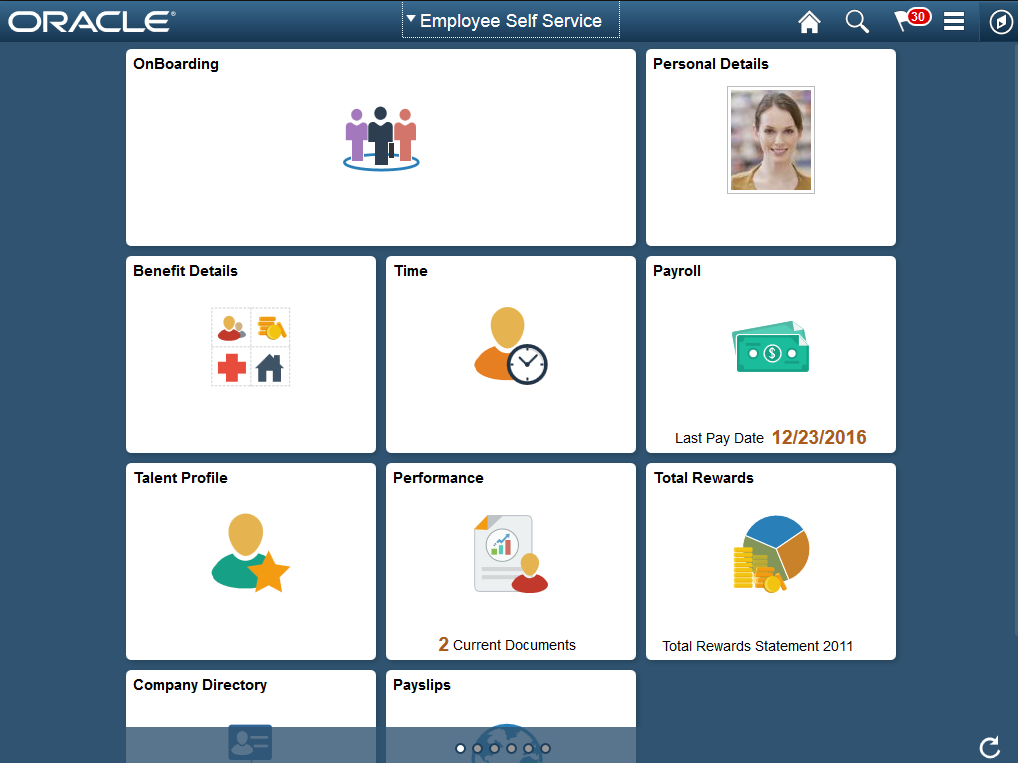
Use the OnBoarding tile to access the OnBoarding dashboard where employees and contingent workers complete actions or tasks that are required for a new job record.
Note: This tile is available when a worker has been granted access to the OnBoarding Employee role. OnBoarding is not available for persons of interest (POIs).
Navigation
The OnBoarding tile is delivered as part of the fluid Employee Self Service home page but the location of the tile may vary if you change the delivered home pages or if employees personalize their home pages.
Image: OnBoarding tile
This example illustrates the OnBoarding tile.

Click anywhere on this tile to access the OnBoarding Dashboard, which displays the OnBoarding Activities, Company Directory, and Time tiles.
Use the OnBoarding dashboard to select from tiles and pages related to OnBoarding activities required by a person, view Company Directory data, or enter time.
Navigation
Click the OnBoarding Tile on the delivered Employee Self Service fluid home page (or any other home page with the tile).
Image: OnBoarding Dashboard
This example illustrates the OnBoarding dashboard.
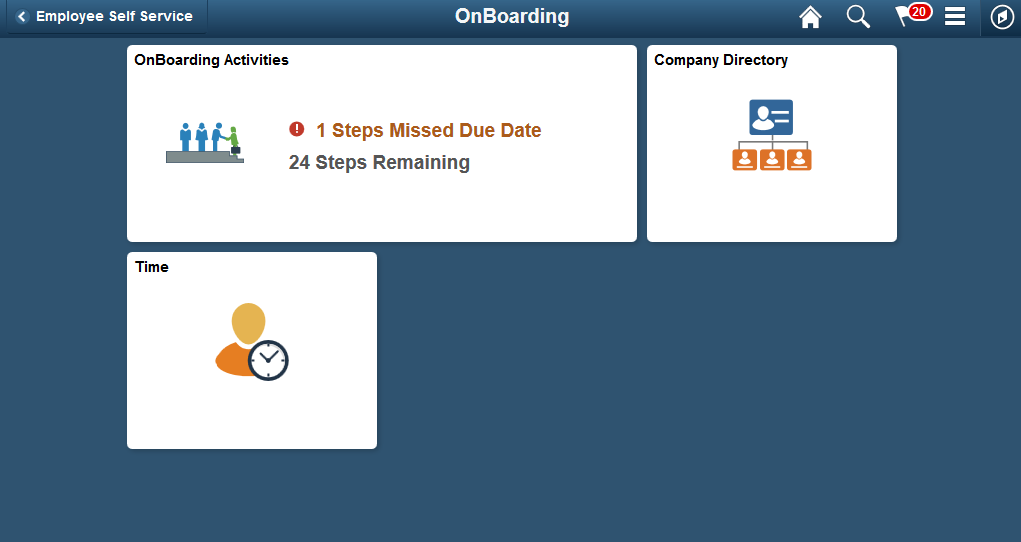
This example shows the delivered tiles for the OnBoarding dashboard. Organizations can add more tiles to this dashboard as needed.
The following table describes the tiles on the delivered OnBoarding dashboard. Use the links in the table to access complete documentation for each transaction.
|
Tile |
Purpose |
|---|---|
|
Launch an activity guide that enables you to perform actions and task required for a new job instance. |
|
|
Access the Company Directory pages, where you can view employee personal and job data within the context of your organization's various hierarchical reporting structures. |
|
|
Time Collection — Actionable Tiles for time reporting Time Tile for absences |
Perform self-service actions related to time reporting and absences. |