Administering Leave Donations
Employees may donate hours to an agency Leave Bank, ELTP, or VTLP. The contribution process is the same for the Bank and ELTP programs, where hours are donated to a common pool. However, the contribution process is different for the VLTP, where the hours are donated directly to an employee.
These topics discuss how to administer leave donations.
|
Page Name |
Definition Name |
Usage |
|---|---|---|
|
GVT_LV_BANK_APP |
Enter employee requests to contribute leave to a Leave Bank or ELTP. |
|
|
GVT_LV_DON_CONTRIB |
Enter employee donations to the VLTP. |
|
|
GVT_LV_DON_EXT |
Enter employee requests to donate to another agency's leave transfer program. |
|
|
RUNCTL_FGPY022 |
Run the Leave Bank and Transfer process to process donations and update accruals, additional pay, and leave ledgers. |
Use the Leave Bank Application/Donate page (GVT_LV_BANK_APP) to enter employee requests to contribute leave to a Leave Bank or ELTP.
Navigation
Image: Leave Bank Application/Donate page
This example illustrates the fields and controls on the Leave Bank Application/Donate page. You can find definitions for the fields and controls later on this page.
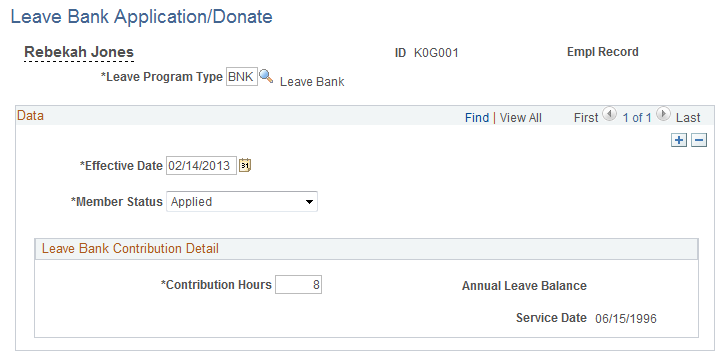
|
Field or Control |
Definition |
|---|---|
| Leave Program Type |
Select the leave program type to which the employee is donating. Valid values are the Leave Program Types you set up for Bank and Emergency leave programs. |
| Effective Date |
The request date of the application. |
| Member Status |
Select or view the member status of the leave request. Values are: Applied: The Leave Bank Board has not processed the request and no annual leave contributions have been taken from the employee's current Earnings Accrual Class balance. Approved: The leave review board has approved the donor's leave request. The system processes only Approved requests. Contribute: The system processes the hours during the next payroll cycle and updates the hours on the employee's additional pay to reduce the balance by the donation hours on the application. Only the system can update the applicant's request to Contribute; it issues an error message if you select this value. Cancelled: Indicates any other reason that the request is terminated. Denied: The Leave Bank Board has evaluated the request and denied the donor's leave request. |
| Denial Reason 1 and Denial Reason 2 |
These fields appear if you select Denied as the Member Status. You must provide the applicant with at least one reason for denial. |
| Contribution Hours |
Specify the number of hours the donor is contributing to the leave bank or ELTP. |
| Annual Leave Balance |
Displays the number of hours of annual leave the employee has as of this request date (Effective Date). |
| Service Date |
The basis for determining the length of service, on which the required contribution minimum is based. |
Use the Donor Contribution page (GVT_LV_DON_CONTRIB) to enter employee donations to the VLTP.
Navigation
Note: Not all page elements are visible on this page. Depending on the page arrangement, you see additional elements by scrolling either vertically or horizontally.
Recipient information is displayed at the top of the page.
|
Field or Control |
Definition |
|---|---|
| Effective Date |
The date of the donation. |
Donor Details
In this group box, enter the donor information. The system enters the pay period in which the donation was processed. Donations are not processed until the recipient's application is approved.
The Return to, Returned Processed, and Pay Period Return Date assist you in recording your manual leave donation return process. If an employee has donated leave, and it is not needed, it may be returned to the donor.
|
Field or Control |
Definition |
|---|---|
| Return to |
Acknowledges the donor's choice for the disposition of where the leave should be returned in the case that any unused leave is returned. Valid values are Donor or Bank. This field is informational only and used to track the return of excess leave donation hours. |
| Returned Processed |
When a leave recipient has excess leave when their emergency is over, select this check box when the leave amount to be returned is restored to the Donor. This field is informational only and used to track the return of excess leave donation hours. |
| Pay Period Return Date |
Enter the date the leave is restored to the donor. The field is informational only and used to track the return of excess leave donation hours. |
Use the External Leave Donations page (GVT_LV_DON_EXT) to enter employee requests to donate to another agency's leave transfer program.
Navigation
Image: External Leave Donations page
This example illustrates the fields and controls on the External Leave Donations page. You can find definitions for the fields and controls later on this page.
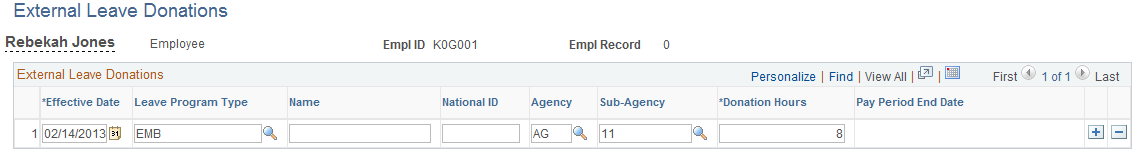
Note: Not all page elements are visible on this page. Depending on the page arrangement, you see additional elements by scrolling either vertically or horizontally.
Record the details of donations made by an employee in your agency to another agency's leave transfer program. The system updates the donor's accrual balances when you run the Leave Bank / Transfer process.
Use the Process Leave Bank/Transfers page (RUNCTL_FGPY022) to run the Leave Bank and Transfer process to process donations and update accruals, additional pay, and leave ledgers.
Navigation
Run the Leave Bank and Transfer process (FGPY022) after employees have donated hours. The process loads the Additional Pay page and applies the donation amount to the Leave Bank Ledgers. The process can be run multiple times and should be run prior to your payroll cycle.
The system processes all employee leave bank applications with Member Status Approved and an effective date equal to or before the As of Date you enter on the run control page.