Administering Leave Recipients
Employees may receive hours from a Bank, ELTP or VTLP. The process to receive hours from all leave program types is the same.
These topics discuss how to:
Enter employee requests to receive hours from any of the leave program types.
Enroll recipients in the leave program accrual class.
Run the Leave Bank and Transfer process for approved recipients.
View and adjust the data entered by the Leave Bank and Transfer process.
View recipient accrual balances.
|
Page Name |
Definition Name |
Usage |
|---|---|---|
|
GVT_LV_RECIP_INFO |
Enter employee requests to receive hours from any of the leave program types. |
Use the Create Leave Recipient App page (GVT_LV_RECIP_INFO) to enter employee requests to receive hours from any of the leave program types.
Navigation
Image: Create Leave Recipient App page
This example illustrates the fields and controls on the Create Leave Recipient App page. You can find definitions for the fields and controls later on this page.
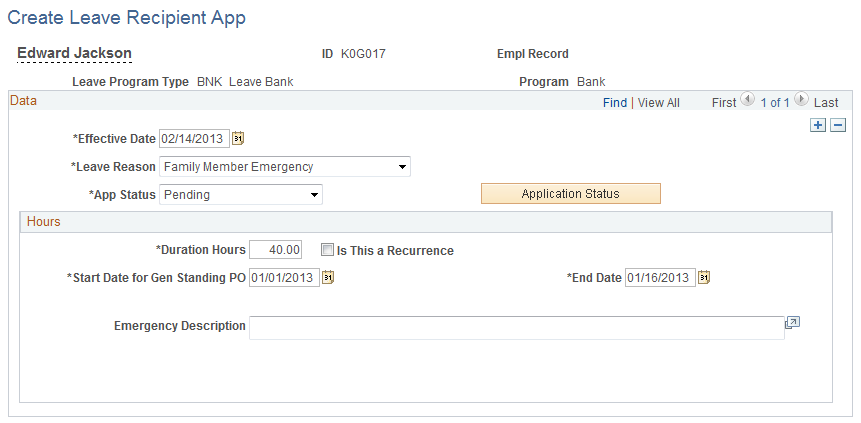
|
Field or Control |
Definition |
|---|---|
| Effective Date |
Enter the date that leave program participation was requested. |
| Leave Reason |
Select the reason for the emergency leave requested. Values are Employee, Family, and Agency. |
| App Status (application status) |
Select the status from the following values: Pending: The leave review board has not processed the request. Approved: The leave review board has approved the request. Denied: The leave review board has denied the request. Separated: The employee separated from Federal service before the originally requested end date. Cancelled: Any other reason that the request is not active. |
| Position Detail |
Click to view the position number, pay plan, grade, and step of the potential leave recipient as of the request date. Standard hours and tour of duty are used to validate the minimum number of absence hours. |
| Application Status |
Click to identify the approver and the status Date. If the Leave Recipient Application has a status of Denied, then you may enter up to two. You must enter at least one denial reason. These codes are used later when generating Leave Recipient Denial letters. |
Hours
|
Field or Control |
Definition |
|---|---|
| Duration Hours |
Enter the number of hours requested (to the quarter-hour). |
| Is This a Recurrence |
Select if the reason is a recurrence. |
| Start Date for Gen Standing PO andEnd Date |
Enter the days on which the recipient requests the leave to begin and end. |
| Emergency Description |
Detail the reasons for needing transferred leave, including a brief description of the nature and severity of the emergency. |
While receiving hours from a leave program, the recipient must be enrolled in the leave program accrual class to record hours donated and used.
If the program is either a Bank or VLTP, terminate enrollment from their regular and sick earnings accrual classes using the Employee Accruals Enrollment page. Then enroll the recipient into the deferred accrual classes to track accruals during the program participation and enforce the maximum entitlement.
If there is an auto enrollment leave class rule set up for the leave programs, then once the approved request is saved, the application opens the employee's Employee Accruals Enrollment page and inserts the earning accrual defined in the class rule. While in the page, you may terminate the annual and sick and enroll the employee in the deferred annual and sick accrual classes.
Access the Process Leave Bank / Transfer Page.
The Leave Bank & Transfer process (FGPY022) processes Approved recipients.
If the employee is participating in a Bank or ELTP, the process:
Updates the recipient's Additional Pay page with the earnings code defined on the Earnings Code Table with Received from Bank as the Leave Earning Type.
Updates the Leave Bank Ledger with hours withdrawn.
If the employee is participating in a VLTP, the process updates the recipient's Additional Pay page with earnings code defined on the Earnings Code Table with Received from Donor as the Leave Earning Type.