Creating Profile Group Types and Profile Groups
To set up profile groups, use the Profile Group Types (JPM_JP_GTYPE_GRP) and Profile Groups (JPM_JP_GROUPS) components.
These topics provide and overview of profile groups and group types, list prerequisites, and discuss how to create profile group types and profile groups.
|
Page Name |
Definition Name |
Usage |
|---|---|---|
|
JPM_JP_GTYPE_GRP |
Set up profile group types. |
|
|
JPM_JP_GROUPS |
Define criteria to create a profile group. |
|
|
JPM_JP_GMEMB |
View or add profiles to define members for a profile group. |
|
|
RUNCTL_JPM_GROUP |
Run the Build Profile Groups process to create a profile group. |
The PeopleSoft application provides the means of creating profile groups, either manually or by using group criteria, to provide filtering in the Search and Compare process. The Profile Group Types page enables you to identify a group and valid profile types for that group. It also specifies which profile types this profile group can be applied as a search filter in Search and Compare and self service. The profile group is an instance of the group type and specifies which profile IDs are members of this group.
The system uses profile group types of either Person or Non-person to drive the behavior of the criteria that is entered for each of the groups tied to the group type. It also controls the profile types that can be selected for the group type. The Profile Groups component enables you to include criteria to build a list of profile members for a person profile group, through the use of the Group Build feature, or for a non-person profile group, which uses criteria from the Profile Identity Options page.
Image: Steps for creating a profile group
To create the profile group, the administrator uses the Profile Groups component. The administrator can choose to select the group build identifier that he defined in the Group Build feature for person group type, or use field criteria from a profile identity. Upon clicking the Populate Profiles button on the Profile Groups - Group Definition page, the system uses the Build Profile Groups process to populate the Profile Groups - Group Members page. The administrator can also manually defines a profile group without entering any group criteria:
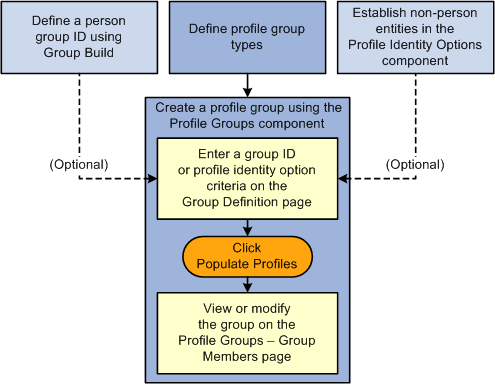
The system uses the Build Profile Groups process to create profile groups. This Application Engine program executes both online via the Populate Profiles button PeopleCode and in batch mode via Process Scheduler. It is possible to rebuild multiple groups of the same profile group type when you run the Application Engine program in batch mode. When this process is executed via the Populate Profiles button, the system will only build or rebuild a single group.
Since person and job attributes are frequently changing, person profile groups are a lot more volatile. You can schedule person profile group builds to run on a regular basis. As the profile group member list changes, the Last Update datetime stamp is updated for those profiles that are added or removed from the list. This will result in the profile automatically being selected by the next incremental Schedule Search Index process run. Only those profiles with group changes are rebuilt.
To build profile groups, you must establish profile types. Optionally you can set up profile identity options and create groups using the Group Build functionality.
Use the Profile Group Types page (JPM_JP_GTYPE_GRP) to set up profile group types.
Navigation
Image: Profile Group Types page
This example illustrates the fields and controls on the Profile Group Types page. You can find definitions for the fields and controls later on this page.
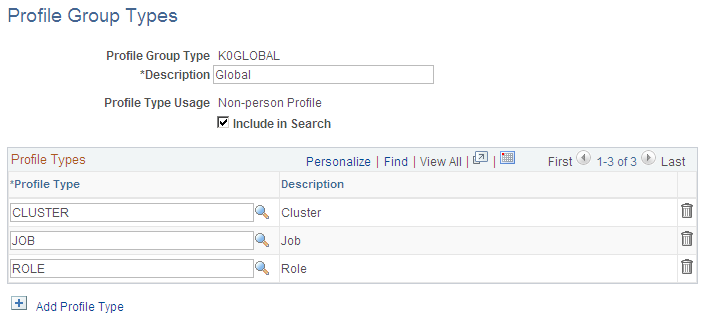
|
Field or Control |
Definition |
|---|---|
| Profile Type Usage |
Indicate the subordinate group that will contain profiles that are Person Profiles or a Non-person Profiles. Once this value is selected, the field becomes display only. This value controls which profile types you can select on this page. |
| Include in Search |
Select this check box to include all profile groups within this profile group type in the search index. |
| Profile Type |
Select the profile type to add to the profile group type. The profiles of the profile types defined for this group type are the only ones that can be assigned to the groups of this group type. Set up profile types using the Profile Types component. A profile can be tied to zero or many profile group IDs. |
| Add Profile Type |
Click this link to add another profile type to the profile group type. |
Use the Profile Groups - Group Definition page (JPM_JP_GROUPS) to define criteria to create a profile group.
Navigation
Image: Profile Groups - Group Definition page
This example illustrates the fields and controls on the Profile Groups - Group Definition page. You can find definitions for the fields and controls later on this page.
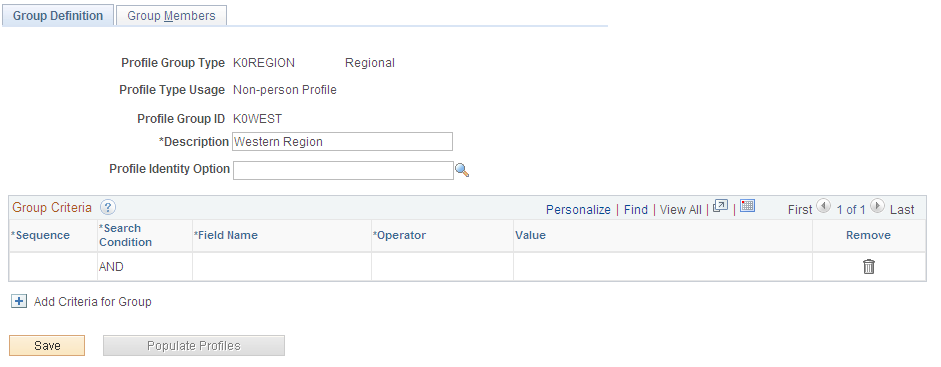
The page displays differently depending on if the profile type usage is Person or Non-Person.
For non-person groups, the Profile Identity Options field and Group Criteria grid display and criteria can be added to construct the group based upon the profile identity.
A person profile group displays the Group ID field that is part of the Group Build functionality, which lists the criteria for extracting an employee ID list.
|
Field or Control |
Definition |
|---|---|
| Profile Type Usage |
Displays the group as a Person or a Non-Person profile, as defined for the profile group type on the Profile Group Types page. This value determines how you will select criteria that is entered for each of the groups tied to the group type. |
| Group ID |
This field displays when the Profile Type Usage field is Person. The system uses the Group Build functionality to extract the group of people used to identify person profiles. The group build groups must be created prior to defining a profile groups. The Group ID field lists the IDs defined through the Group Build business process. See Setting Up Group Definitions. Note: Group definitions for this process should only include employees, contingent workers, and persons of interest having a JOB record. Profiles for persons of interest without a Job record are not supported. A group ID is not required. You may manually enter person profile IDs on the Profile Groups - Group Members page to create a group. |
| Profile Identity Option |
This field displays when the Profile Type Usage field is Non-Person. Enter the non-person profile identity option. The Profile Identity Option field lists the non-person IDs defined in the Profile Identity Option component. Once you enter the profile identity option ID, the group criteria fields become available for entry. This criteria is not required. You may manually define a group on the Profile Groups - Group Members page. |
Group Criteria
Use this section to identify group identifier criteria for a non-person group. The non-person profile group criteria uses fields from the Profile Identity Options record along with corresponding values and relational operators entered on this page to create a profile group. This grid becomes available when you enter a value in the Profile Identity Option field.
|
Field or Control |
Definition |
|---|---|
| Sequence |
Specify the sequence order of the criteria. |
| Search Condition |
Select either the connector value AND or WHERE. AND connectors are connected to the row with the sequence prior to it. WHERE connectors are independent of any rows with a sequence prior to it. |
| Field Name |
Select the field that should be used to construct a filter for a non-person profile. Valid fields are defined in the Profile Identity Options component. |
| Operator |
Define the field values to include in or exclude from the group. Valid operators include equal to, greater than, greaten than or equal to, is blank, is not blank, less than, less than or equal to, like, and not like. |
| Value |
Enter the value that should be used in filtering data for the non-person profile. |
| Add Criteria for Group |
Click this link to add another criteria row. |
| Populate Profiles |
Click this button to run the Build Profile Groups (JPM_BLD_GROUP) Application Engine process to build or rebuild the member list based on the group criteria defined. This process populates the group members on the Group Members page. This Application Engine program executes both online via the Populate Profiles button PeopleCode and in batch mode via Process Scheduler. |
Use the Profile Groups - Group Members page (JPM_JP_GMEMB) to view or add profiles to define members for a profile group.
Navigation
Image: Profile Groups - Group Members page
This example illustrates the fields and controls on the Profile Groups - Group Members page. You can find definitions for the fields and controls later on this page.
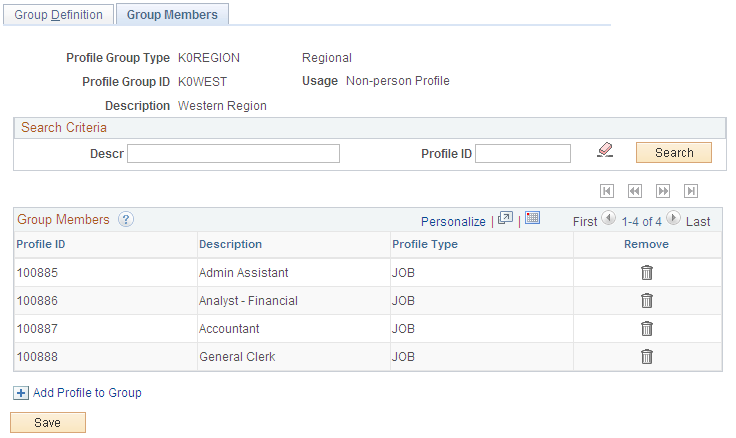
The system automatically populates the Group Members grid when you click the Populate Profiles button on the Profile Group Definition page. You can also enter profiles manually on this page. When you have the system automatically rebuild profile group members according to the group criteria, any manual changes you have made to the group will be lost.
When the Profile Group component is saved, each profile that has been added or removed from the group will have its Last Update datetime stamp updated. This will cause the profile to automatically be selected by the next incremental Schedule Search Index process run so that the index profile document can be rebuilt.
Use the search fields to locate a specific profile id or profile description.
|
Field or Control |
Definition |
|---|---|
| Search On: Descr and Search On: Profile ID |
Enter the description or profile ID of the profile you wish to locate. |
| Search |
Click this button to search for the profile ID based upon the description or ID you entered in the search fields. |
| Profile ID |
Select the profile that you want to add to the profile group. The system displays the profile description and type, as well at the employee name and ID, if applicable. |
| Add Profile to Group |
Click this link to add another profile to the group. |
Use the Build Profile Groups page (RUNCTL_JPM_GROUP) to run the Build Profile Groups process to create a profile group.
Navigation
Image: Build Profile Group page
This example illustrates the fields and controls on the Build Profile Group page. You can find definitions for the fields and controls later on this page.
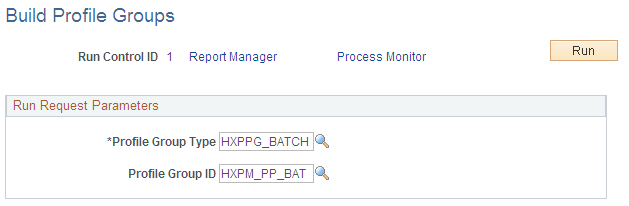
Use this page to run the Build Profile Groups process. The RUNCTL_JPM_GRP record stores the requested profile groups to be built or rebuilt.
|
Field or Control |
Definition |
|---|---|
| Profile Group Type |
Enter a profile group type you wish to build or rebuild. Only those profile groups that have criteria are available for selection. This field is required. |
|
Field or Control |
Definition |
|---|---|
| Profile Group ID |
Enter the profile group ID for the group type you wish to build or rebuild. This field is optional. When no profile group is specified, all groups for that profile group type are rebuilt. |