Defining Custom Prompts
To set up custom prompts, use the Custom Prompt (JPM_C_LIST_VALUES) component.
These topics provide an overview of custom prompts and discuss how to define custom list values.
|
Page Name |
Definition Name |
Usage |
|---|---|---|
|
JPM_C_LIST_VALUES |
Use the Content Prompt page (JPM_C_LIST_VALUES) to define customized prompt values that will be used to define valid values for custom lists, such as level of difficulty and ePerformance item statuses, or identify a prompt record from which to provide a list. |
Prompt lists can be configured for certain properties. The Content Catalog contains a single property, EP_SUB_LEVEL (specific to ePerformance use), that permits a list of values to be configured. \Profile Type content section definitions can leverage the special properties JPM_PROMPT_1 through JPM_PROMPT_20. These properties give you the ability of adding fields to a content section within the profile that have a customized list of values. The PeopleSoft application enables administrators the ability to define a customer list of values for the following fields:
EP_SUB_LEVEL - This is the only Content Item property that leverages a custom prompt.
JPM_PROMPT_1 through JPM_PROMPT_20.
The prompt list is defined separately from the property. This means that the property could have a different set of prompt values within each of the content sections in which it is used. For example, in one profile item a person may have the choice of selecting a level of difficulty Advanced, Basic, or Intermediate, while in another profile item a person may have the choice of selecting from values such as Minimum, Basic, or Stretch. The Custom Prompt page enables organizations to change or add prompt values for these fields. On the Content Types page: Property Attributes tab you select which custom list to use for the EP_SUB_LEVEL content item property. On the Profile Type - Content Section page, a custom list can be assigned to the properties JPM_PROMPT_1 through JPM_PROMPT_20 to configure the list of values for a profile item field.
The ePerformance business process also uses the Content Catalog to obtain content items. Through this integration, administrators can create custom lists for the EP_ITEM_STATUS and the Level of Difficulty (EP_SUB_LEVEL) fields on the ePerformance template and document. The EP_ITEM_STATUS field is used only by ePerformance and is not leveraged by the Content Type or Profile Type configurations.
This tables shows the custom lists delivered as system data:
|
Where you can add the custom prompt field |
Field Name |
Prompt List Name |
Description |
List Values |
|---|---|---|---|---|
|
Content Types component |
EP_SUB_LEVEL |
EP_SUB_LEVEL |
Level of Difficulty |
|
|
Profile Types component - Content Sections page |
JPM_PROMPT_1 through JPM_PROMPT_20 |
Varies based on custom prompt lists you have created. |
Varies based on customer prompt list descriptions you have entered. |
Varies based on customer prompt list values or record you have entered on the Custom Prompt page for the custom prompt. |
Note: The EP_SUB_LEVEL field is delivered in the Content Catalog in the SUB_COMP (Sub-Competencies) content type only. You can create or update other content types to include this property, or field, if necessary.
Use the Custom Prompt page (JPM_C_LIST_VALUES) to define customized prompt values that will be used to define valid values for custom lists, such as level of difficulty and ePerformance item statuses, or identify a prompt record from which to provide a list.
Navigation
Image: Custom Prompt page
This example illustrates the fields and controls on the Custom Prompt page. You can find definitions for the fields and controls later on this page.
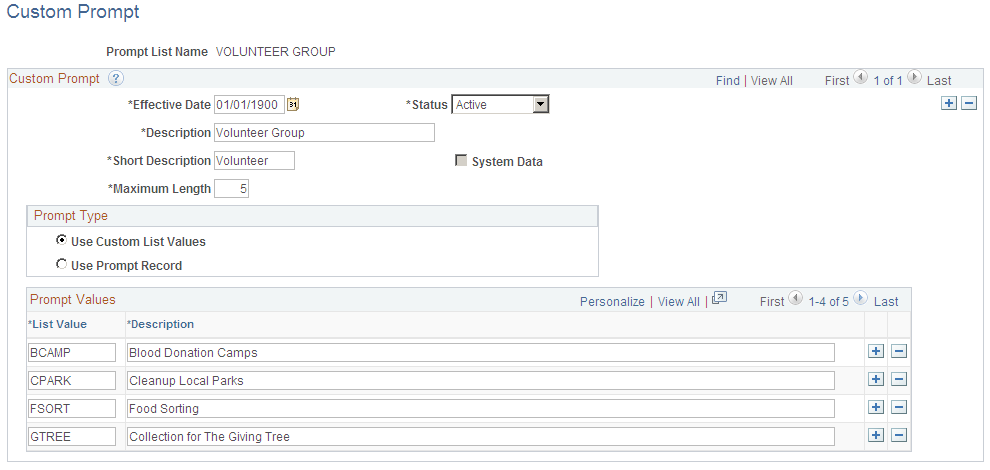
|
Field or Control |
Definition |
|---|---|
| Prompt List Name |
Enter the code that identifies this custom list. |
| Description |
Enter the description of the custom prompt list. The description will display in the List field under the Property Attributes tab on the Content Types page or the Content Section page of the Profile Type. See Content Types Page. |
| System Data |
Indicates if this is delivered data. Custom prompt values with this check box selected are delivered with the system. |
| Maximum Length |
Enter the length of the custom list value. Defaults to 12, which is consistent with other profile item values. However, the delivered EP_SUB_LEVEL custom prompt has a length of 1. Note: If the custom prompt list is created for use in ePerformance as section item statuses, you must set the maximum length to 1. |
Prompt Type
Custom prompt definitions support two types of list formats: a customized list defined on the custom prompt or an external prompt record.
|
Field or Control |
Definition |
|---|---|
| Use Custom List Values |
Select this type to identify an internal self-contained list maintained within the custom prompt definition. When you select this option, the page displays the Prompt Values group box, where you will enter a list of valid prompt values from which the user can select. |
| Use Prompt Record |
Select this type to use an external prompt table that the custom definition is associated with. When you select this option, the page displays the Record Name field. Note: Only tables with a single key, other than SET ID or EFFDT, are supported. |
| Record Name |
Indicate the external table that should supply the prompt values. Note: When using an external table as a prompt, consider the following: –The key field must be defined with the CHAR data type. –The key data length cannot be greater than the property data length. –The record must contain a description field. –When you select a record that uses a SET ID as a high-level key, the system determines the SET ID based on the default values from the Org Defaults by Permission List component (see .Setting Up Primary Permission List Preferences). |
Prompt Values
Use this section to enter the valid values you want to include in your custom prompt list.
|
Field or Control |
Definition |
|---|---|
| List Value |
Enter a code, up to 12 characters, to identify the list value. Codes must be unique only within the same custom prompt definition. Note: If the custom prompt list is created for use in ePerformance as section item statuses, enter a 1-character code as the list value. |
| Description |
Enter the name of the value that the system will display. This text appears when the page displays the custom prompt field as a drop down list. |