Configuring Position Management for Fluid
To configure Position Management for fluid, use the Position Data Installation (INSTALLATION_POSN) component.
This topic discusses how to configure installation settings for Position Management for fluid.
|
Page Name |
Definition Name |
Usage |
|---|---|---|
|
INSTALLATION_POS |
Define installation settings for Position Management for fluid. |
Use the Position Management Installation page (INSTALLATION_POS) to define installation settings for Position Management for fluid.
Navigation
Image: Position Management Installation Page
This example illustrates the fields and controls on the Position Management Installation page.
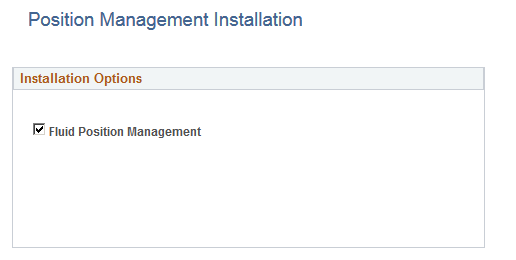
|
Field or Control |
Definition |
|---|---|
| Fluid Position Management |
Select to enable the Manage Position pages to view, update, or create positions using fluid. If this option is deselected, when a user clicks the Manage Position Tile, the system will issue a warning to enable Fluid Position Management. |
Note: In order for users to access the Manage Position pages in fluid, you must also assign the Manage Positions Fluid (HCCPHRFL3100) permission list to the administrator role managing positions.