Copying Applicant Salary Packages to the Employee Salary Package Component
This topic discusses how to copy applicant salary packages to the Employee Salary Package component.
After you have created an applicant's salary package and hired an applicant, you copy the salary package over to the Employee Salary Package component using the Copy Salary Package Action in Talent Acquisition Manager. This enables you to view and confirm the applicant's package details as an employee.
|
Page Name |
Definition Name |
Usage |
|---|---|---|
|
Copy Salary Package to Employee |
HRS_PKG_APPCPY_SEC |
Copy applicant salary packages to the Employee Salary Package component. |
Use the Copy Applicant to Employee page (HRS_PKG_APPCPY_SEC) to copy an applicant salary package to the Employee Salary Package component.
Navigation
Perform the Copy Salary Package action in Talent Acquisition Manager. To perform this action, select on any of these pages:
This action is available to administrators only. It is available when:
PeopleSoft Global Payroll for Australia is an installed product.
The applicant’s disposition is Hired.
The salary package has not yet been copied to the HR system.
Image: Copy Salary Package to Employee page
This example illustrates the Copy Applicant to Employee page.
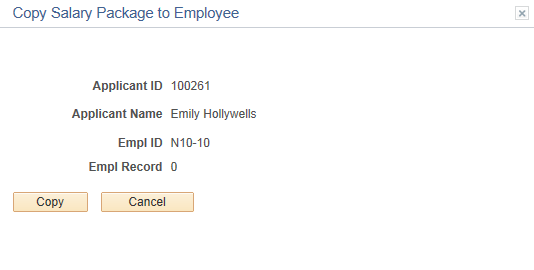
|
Field or Control |
Definition |
|---|---|
| Empl ID and Empl Record |
Displays the Employee ID and record number that were created when the applicant was hired. |
| Copy |
Click to copy the the applicant's ID and salary package to the Employee Salary Package component. This enables you to then view and confirm the applicant's package details as an employee. |