Generating a Direct Deposit File
This topic provides an overview of the Direct Deposit Create File process (DDP001 and DDP001CN) and discusses how to create a direct deposit file.
|
Page Name |
Definition Name |
Usage |
|---|---|---|
|
Direct Deposit Prenotification Page |
RUNCTL_PAYINIT2 |
(USA, USF) Run the Direct Deposit Prenotification report (DDP005). The report lists direct deposit information for employees who will have their pay deposited directly into their bank account for the first time. (CAN) The prenotification process does not apply in Canada. |
|
Direct Deposit Prenote Memo Page |
RUNCTL_PAYINIT2 |
(USA, USF) Run the Direct Deposit Prenote Memo report (DDP006). The report produces a memo to each employee who has added a new direct deposit. The memo lists the direct deposit information for verification. |
|
RUNCTL_DDP001 |
(USA, USF) Run the Create Direct Deposit Transmit report (DDP001), which creates the direct deposit transmittal file. |
|
|
Create Direct Deposit File Page |
RUNCTL_DDP001CN |
(CAN) Run the Create Direct Deposit Transmit report (DDP001CN), which creates the direct deposit transmittal file. The (CAN) Create Direct Deposit File page is similar to the (USA) Create Direct Deposit File page. |
Use the Direct Deposit Create File (DDP001 or DDP001CN) process to create an electronic transmittal file used to transfer payroll funds directly into an employee's bank account. The file contains direct deposit records for each company and bank/branch combination for employees within the run ID being processed.
The report shows the transaction file generated, including the direct payment routing numbers used to direct deposit employee's paychecks, employee name, and all the other information the system needs to complete direct deposits of payroll funds.
Note: (CAN) The program formats direct payment routing numbers according to the routing format that you specify on the Source Bank Accounts – Canadian Bank Additional Data page.
(USA) Prenotification Processing
The USA prenotification process is a test run of direct deposits to verify that bank IDs and employee account numbers are valid prior making the deposits. Run the Direct Deposit Prenotification report (DDP005) and the Direct Deposit Prenote Memo report (DDP006) before creating the direct deposit transmittal file (DDP001). Both the DDP005 and DDP006 include information only for employees within the processed run ID. Asterisks appear in the DDP006 report for accounts that are going through the prenote process, whether or not they have been submitted.
(USA, USF) Use the Create Direct Deposit File page (RUNCTL_DDP001) to run the Create Direct Deposit Transmit report (DDP001), which creates the direct deposit transmittal file.
(CAN) Use the Create Direct Deposit File page (RUNCTL_DDP001CN) to run the Create Direct Deposit Transmit report (DDP001CN), which creates the direct deposit transmittal file
Navigation
Image: Create Direct Deposit File page
This example illustrates the fields and controls on the Create Direct Deposit File page.
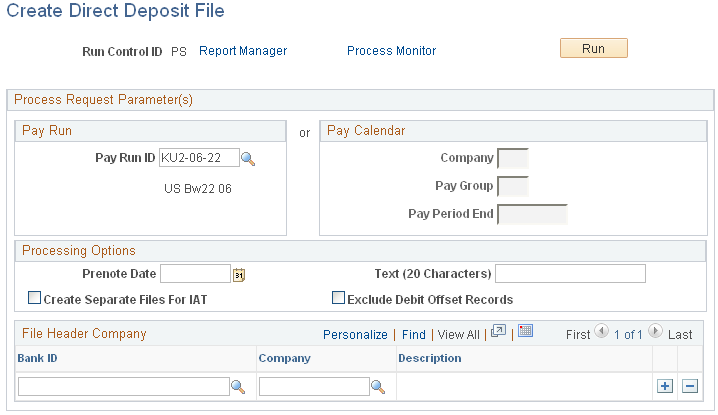
Note: (CAN) Although the Canadian page displays with some differences, all fields have the same functionality as the fields shown on the U.S. page.
Pay Run or Pay Calendar
Enter either a pay run ID or pay calendar information for the desired pay period.
Note: The Payroll for North America DDP001 process generates direct deposit transmittals for employees within the pay run ID that are in the specified pay group, have a prenotification submitted or a direct deposit to be paid, and have the bank ID and account number assigned.
Additional Process Request Parameters
|
Field or Control |
Definition |
|---|---|
| Prenote Date |
(USA) Enter the date that you want the system to use as the starting date of the prenote waiting period. |
| Text (20 Characters) |
Enter text that you would like to appear on the direct deposit file. The character limits are:
|
| Create Separate Files for IAT |
Select this check box to report domestic (PPD) and international (IAT) transactions in separate direct deposit files. Some banks cannot process both domestic and international transactions together in a single file. When this check box is selected, the program DDP001.SQR will create separate direct deposit files for domestic versus. international transactions. |
| Exclude Debit Offset Records |
Select this check box to exclude debit offset records from the direct deposit files created by DDP001.SQR. Some banks require that employers submit unbalanced files. Unbalanced files contain only the credit transactions that are depositing funds to employee accounts without any corresponding offsetting debit transactions against the employer's accounts. Selecting this check box enables employers to create files that contain no debit offset transactions. |
File Header Company
|
Field or Control |
Definition |
|---|---|
| Bank ID and Company |
(USA) Enter your bank's transit number and your company. This information appears at the beginning of the transmittal file. |