Establishing Compensatory Time Plans
To set up compensatory time plans, use the Compensatory Time Off Plan (COMP_TIME_PLAN) component.
This section discusses how to set up compensatory time plans.
|
Page Name |
Definition Name |
Usage |
|---|---|---|
|
TL_COMP_TIME_PLAN |
Set up compensatory time plans for time reporters. |
Use the Compensatory Time Off Plan page (TL_COMP_TIME_PLAN) to set up compensatory time plans for time reporters.
Navigation
Image: Compensatory Time Off Plan page
This example illustrates the fields and controls on the Compensatory Time Off Plan page. You can find definitions for the fields and controls later on this page.
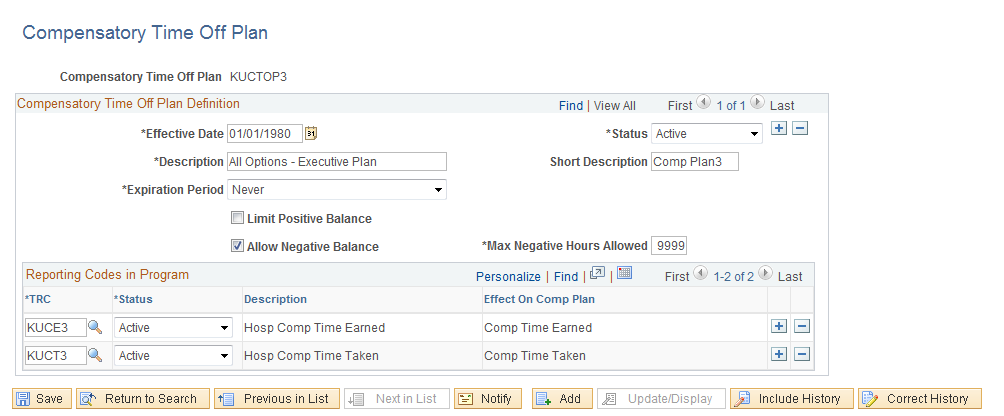
Note: Adding, deleting, or updating a row in the Compensatory Time table triggers referential integrity processing. Referential integrity ensures that if changes to the compensatory time off plan have invalidated unpaid compensatory time, the time will be reevaluated and the balance updated accordingly.
|
Field or Control |
Definition |
|---|---|
| Expiration Period |
Enter a unit of measure. Valid options are: Days, Months, Years, and Never. If you select Never, the Number field is unavailable. If you select any other value, enter a value in the Number field. |
| Number |
Enter a the number of days, months, or years that the compensatory time is valid before expiry. This field defaults to a value of 9999. |
| Limit Positive Comp Hours (limit positive compensatory hours) |
To limit the number of positive compensatory time hours that a time reporter can accrue, select this check box and fill in the Max Positive Hours Allowed field. If you do not select this check box, the Max Positive Hours Allowed field is unavailable. |
| Max Positive Hours Allowed (maximum positive hours allowed) |
Enter the maximum number of compensatory time hours that a time reporter can accrue. |
| Allow Negative Comp Hrs (allow negative compensation hours) |
To permit time reporters to have a negative compensatory time hours balance (use more compensatory time than they have accrued), select this check box and fill in the Max Negative Hours Allowed field. If you do not select this check box, the Max Negative Hours Allowed field will be unavailable. |
| Max Negative Hours Allowed (maximum negative hours allowed) |
Enter the maximum negative hours of compensatory time that a time reporter can take. |
Valid Time Reporting Codes
Each compensatory time plan is linked to one or more TRCs. Add rows as necessary. If you assign more than one compensatory time plan to a time reporter and the compensatory time plans share one or more TRCs, the system creates an error. For example, a time reporter has plan A and you want to add plan B. Plan A contains TRCs REG and OVR. Plan B contains TRCs SPE and OVR. When you try to add plan B, the system creates an error. The uniqueness of the TRCs per compensatory time plan enables the system to recognize which plan's balance is affected when a time reporter has more than one plan.
|
Field or Control |
Definition |
|---|---|
| Time Reporting Code |
Enter TRCs that are valid for this compensatory time plan. Some TRCs represent time compensatory time earned, other represent compensatory time taken. |