303/661
Configuring Menu Items for Conversational Ordering
- Select the Enterprise, property, revenue center, or zone, click Configuration, and then click Menu Item Maintenance.
- Insert a menu item master record for each menu item (including condiments) that can be ordered using conversational ordering. You need to account for all potential ordering combinations a guest might use. Use braces {} to surround the generic variables such as {SIZE} and {TEMP}.
In the coffee shop example shown in the following figure, you might have records for {SIZE} {TEMP} Drink, {SIZE} Hot Drink, and so on.
Figure 32-3 Menu Item Master Records for Conversationally Ordered Items
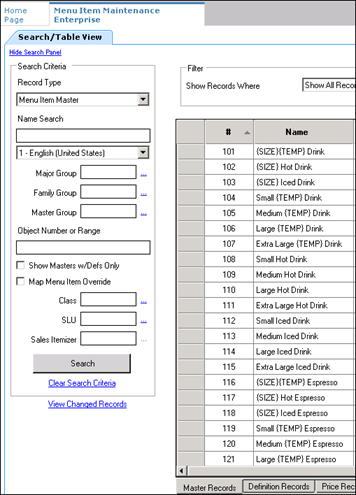
- Select the Major Group, the Family Group, and the Master Group.
- Click the Definition Records tab in the lower area of the page.
- Set the following for each record:
-
Menu Item Class
-
Menu Item Price
-
Menu Level Availability
-
Default Condiments
-
- Click Save.
Related Topics