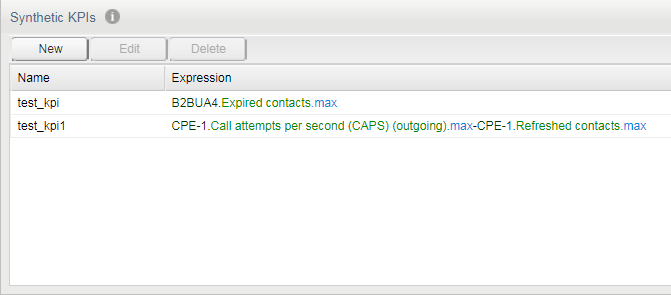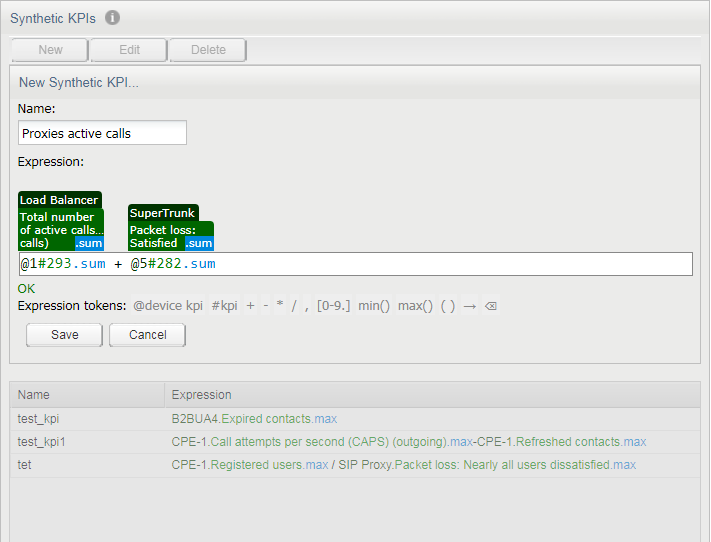About Synthetic KPIs
A synthetic KPI is a combination of KPIs. They are shown in the graphs under the Library: Platform-Wide Metrics and KPIs section. You can create, edit, and delete synthetic KPIs.
There is a special alert type for synthetic KPIs.
Creating Synthetic KPI
To create a synthetic KPI:
In the Operations section of the navigation pane, click Synthetic KPIs.
The Synthetic KPIs page appears.
Click New.
The New Synthetic KPI... dialog box appears.
In the Name field, enter a name for the synthetic KPI.
In the Expression field, enter the arithmetic expression for the synthetic KPI.
You can use the expression tokens to create arithmetic expression. The expression tokens are enabled when you click or enter any value in the Expression field. For the syntax of arithmetic expression, see "Arithmetic Expression Syntax".
Click Save.
Editing Synthetic KPI
To edit a synthetic KPI:
From the synthetic KPIs list, select the synthetic KPI.
Click Edit.
The Edit Synthetic KPI...dialog box appears.
Edit the details, and click Save.
Deleting Synthetic KPI
To delete a synthetic KPI:
From the synthetic KPIs list, select the synthetic KPI.
Click Delete.
Click OK.
Arithmetic Expression Syntax
Operations Monitor uses arithmetic expressions to define synthetic KPIs. An arithmetic expression can contain device, platform-wide KPIs, device KPIs, integer, and so on.
The syntax for arithmetic expression is as follows:
@device id #kpi id.Function [Operator][Number] [@device id #.kpi id. Function]...
For example,
@151#542.min + @151#543.min + @151#546.max - 34 + @151#548.min + 567
Parameters
Following are parameters for synthetic KPIs.
- Device ID
Each device in the arithmetic expression is represented using numerical ID. For example, @150.
- KPI ID
Each platform-wide KPI and device KPI in the arithmetic expression is represented using numerical ID. For example, #123
- Operator
The valid operators are +, -, *, and /.
- Number
Any number between 9007199254740991 and -9007199254740991.
- Function
The max and min functions return the maximum and minimum values of the expressions respectively.
When you enter the arithmetic expression, the status of the expression is displayed below the Expression field. If the expression is valid and complete, the status is displayed as OK. If the expression is valid and requires more input, the status is displayed as Incomplete.