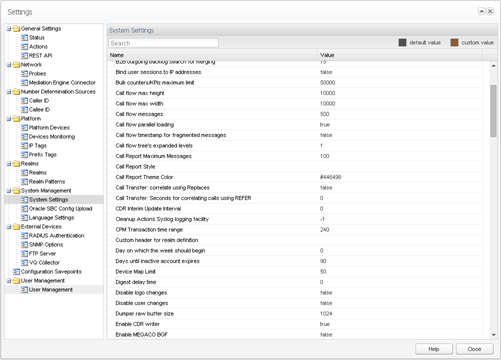Adjusting System Settings
Operations Monitor provides the ability to filter network traffic for relevant IP addresses and ports. By default, Operations Monitor filters SIP messages that use ports 5060 to 6000. If you have SIP messages that use other ports, or other protocols you want to analyze, you can change that in the Signaling Protocols section in the Platform Setup Application.
The Use User Domains setting allows you to customize how a subscriber is identified. By default, Operations Monitor identifies a subscriber by the user portion of SIP URI. If domain names are significant in your network for identifying the users, you should set this option to Enabled. For more information, see the Use User Domains section.
These options can be found in the System Settings menu entry from the Settings window. For more information, see the System Settings section.