4 The FMS Login Screen
Figure 4-1 The FMS login screen
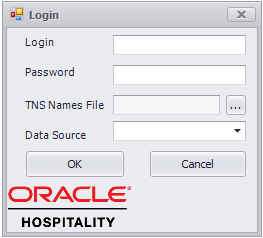
Login Screen for FMS Applications contains following fields:
-
Login: FMS user name.
-
Password: FMS password.
-
TNS Names File: Location for tnsnames.ora on user’s system.
-
Data Source: Connect to the correct datasource.
Once you are validated, the Connection Key Manager screen appears for you to select a default schema. If you have selected a default schema earlier, the TNS Names file and Data Source are pre-filled with the user login after the validation application is launched.
Figure 4-2 The AD Login
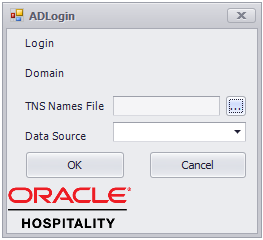
Login Screen for FMS Applications contains following fields:
-
Login: AD user name.
-
Password: Domain password.
-
TNS Names File: Location for tnsnames.ora on user’s system.
-
Data Source: Connect to the correct datasource.
Once you are validated, the Connection Key Manager screen appears for you to select a default schema. If you have selected a schema earlier, the TNS Names file and Data Source are pre-filled with the user login after the validation application is launched.
To enable Active directory set “IsActiveDirEnabled” flag in App.config to “Y”
<appSettings> ... <add key="IsActiveDirEnabled" value="Y"> </appSettings>
Connection Key Manager for FMS Desktop applications:
Figure 4-3 Connection Key Manager
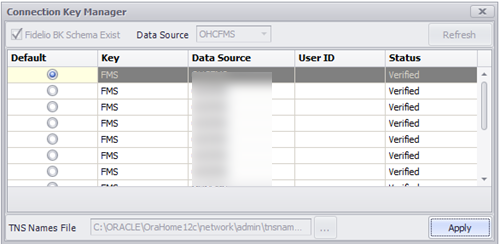
You are required to select Default schema. Data Source and TNS Names Files are pre-populated from login screen and are non-editable. To start the application, click Apply.
Connection Key Manager for Sender/Receiver:
Figure 4-4 Connection Key Manager for Sender/Receiver
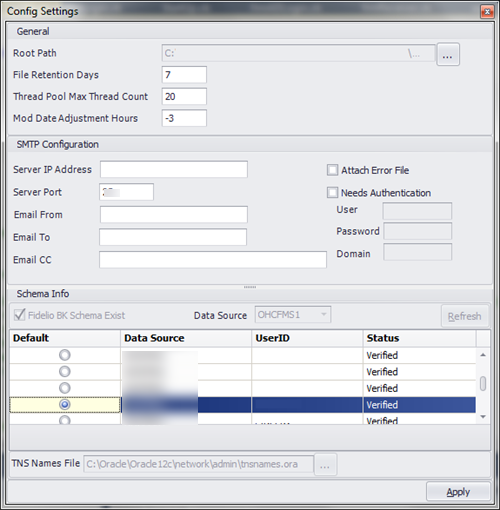
The selected Default schema. Data Source and TNS Names Files are pre-populated on login screen and are non-editable. To start the application, click Apply.
In the Connection Key Manager window, you can also configure the SMTP details and General Settings for Sender / Receiver