The Motorprise site is targeted at its business partners, customers who purchase large volumes of automotive parts from Motorprise.
We set up our catalog:
to easily show certain groups of products to certain customers
to be able to share categories among customers so that we wouldn’t have to create a separate catalog for each customer
to use the same categories to build our master catalog
to allow Motorprise product specialists to manage categories
We wanted Motorprise customers to have catalogs that meet their specific business requirements. Not all customers can purchase all products that Motorprise sells. Motorprise negotiates contracts with its customers that specify the items in their catalog and their prices.
First, in the Catalog Management > Catalogs section of the ATG Control Center, we created subcatalogs for the different categories of stock that Motorprise sells.
Then, we created catalogs for each customer built out of those subcatalogs. Finally, we created a base catalog that includes all of the subcatalogs. Anonymous users can also browse the site. The base catalog is the default; anonymous users, who are not assigned a catalog, see the base catalog.
These business needs are specific to Motorprise. You can create and manage a catalog structure that specifically fits your business strategy using Core Commerce’s flexible catalog management functionality.
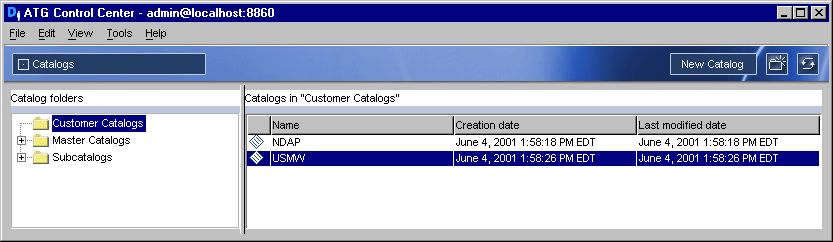
Setting up the catalog structure in the ACC.
In the Catalog Management > Catalog Elements section of the ATG Control Center, you can view items by type, such as Category, Product, or SKU and browse their properties. You can also use the query editor to find an exact item more easily.
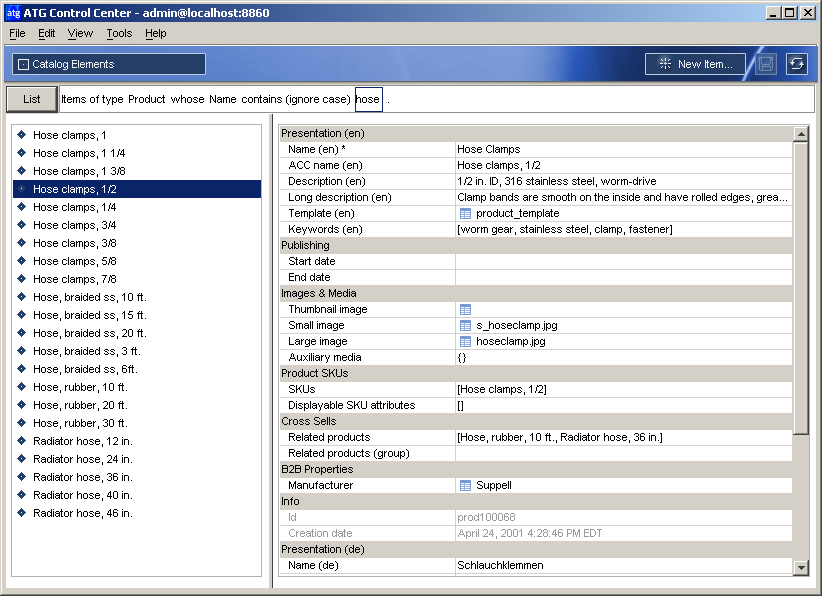
Browsing hose products in Catalog Management > Catalog Elements.
We extended the standard Core Commerce functionality to create the Motorprise catalog. For more information, see the Core Commerce Programming Guide.

