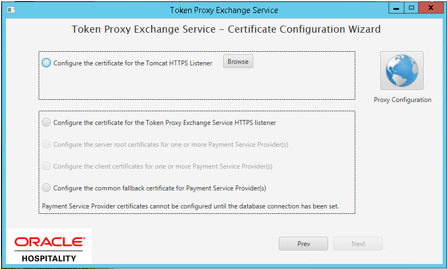Tomcat - Certificate Configuration Wizard
-
On the Login screen if Tomcat option is selected, then you can either select Oracle or MySQL database. You need to enter your database credentials to login to the Cert Manager tool.
-
Select your Database type:
-
MySQL
-
Oracle DB
-
MySQL
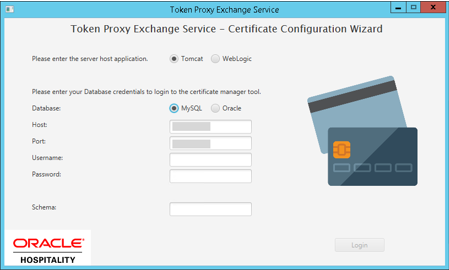
-
Host – The default value is localhost, if MySQL database is not installed on the local machine, then enter the host details.
The value provided can be the hostname or IP address of your server where MySQL database is installed. No http/https prefix should be provided, the Cert Manager will amend this as required based on the Protocol specified.
-
Port – The default port value is 3306, this is the default MySQL database port that MySQL DB uses when installed. If your MySQL database port is not 3306, then update this with the correct port number.
-
Username – Your TPS database username for example, the same username you use to connect to MySQL database.
-
Password – Your TPS database password for example, the same password you use to connect to MySQL database.
-
Schema – Your database schema configured details should be provided here.
-
-
Oracle DB
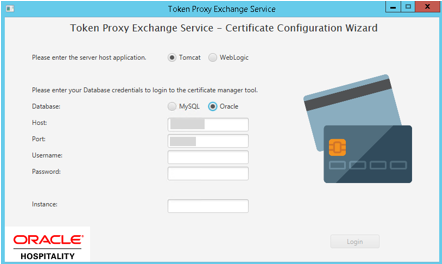
-
Host – The default value is localhost, if Oracle database is not installed on the local machine, then enter the host details.
-
Port – The default port value is 1521, this is the default Oracle database port that Oracle DB uses when installed. If your Oracle database port is not 1521, then update this with the correct port number.
-
Username – Your database Admin user name for example, the same username you use to connect to Oracle database.
-
Password – Your database Admin password for example, the same Password you use to connect to Oracle database.
-
Instance – The service name used to connect to the Oracle database.
-
-
-
Once you have provided the valid credentials, click Login to proceed.
-
Configure the certificates for the Tomcat HTTPS Listener.
-
Configure the certificates for the TokenProxy Exchange Service HTTPS Listener.
-
Configure the server root certificates for one or more Payment Service Provider(s).
-
Configure the client certificates for one or more Payment Service Provider(s).
-
Configure the common fallback certificate for Payment Service Provider(s).