A status indicates the condition or state of a record, line item, asset, shell, manager, or other Primavera Unifier component.
A record status indicates the position a form is in at any point in a business process, such as "approved," "pending," or "closed." Each business process includes at least one, and sometimes many, steps during its workflow. At each step, the Primavera Unifier user must apply a record status to the form. The status is the action that links two steps in a workflow. The action the link takes appears in Primavera Unifier as a choice the user makes on the form. This choice moves the task to the next step.
When designing a business process, you will be specifying what statuses the user can choose from at the completion of each step in a workflow.
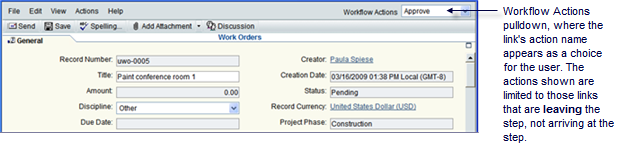
A line item status indicates the position of a line item at any point in the business process. Unlike a record status, it is not a visible part of a workflow; instead, it is part of the form that moves through the workflow. For example, a document BP might bundle several documents together for review. Each document in the bundle is represented as a line item and as such, can be given a separate status: One document can be approved, while another can be sent back for editing. Each line item must be given a status.
Asset statuses differ from other statuses. Instead of affecting the disposition of a BP or line item, an asset status controls which assets are displayed on an asset class sheet. Plan to include statuses that will be appropriate for use in asset management. For example, on your asset class sheet, you might want to include the statuses of the portable generators in your facilities. For this case, you might need a status of:
Stored on site | To show the number of generators that have been received and are stored in one or more of your facilities |
|---|---|
In service | To show the number of generators that have been installed and are in service in your facilities |
Out of service | To show the number of generators that are out of service for any reason |
Decommissioned | To show the number of generators that have been "retired" or decommissioned from service |
Unlike data elements, which will not contain values until they are entered in Primavera Unifier, you will be creating "pools" of status values that the user can choose from when they perform a task in a workflow or when they add a new asset to the Asset Manager.
You can include statuses only in the upper portion of a form or in a log.
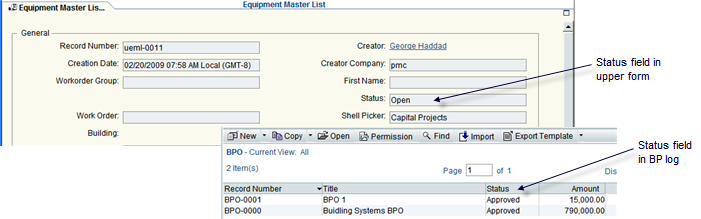
When you create a company, uDesigner automatically creates a list of default statuses. As administrator, you can add statuses to this list or modify, activate, and deactivate them.
Note: You cannot remove a status value once it is created. However, you can deactivate it if you no longer want it to be available.