2Overview of Siebel Workflow
Overview of Siebel Workflow
This chapter describes an overview of Oracle’s Siebel Workflow. It includes the following topics:
About Siebel Workflow
This topic describes an overview of Siebel Workflow. It includes the following topics:
Business Requirements That Siebel Workflow Can Meet
The benefits of managing a business process are often not realized because the organization does not manage the business process consistently. This situation can occur due to the large number of business processes that exist in the business environment, or because of the dynamic nature of the information that the process monitors.
Managing important events is central to managing a business process. Workflow management is the act of managing an event in a way that properly handles the event. For example, a service department uses processes to manage an open service request or to meet a measurable response time. A workflow process can increase the visibility of these business processes in your organization and make sure that your organization handles them correctly.
Siebel Workflow is a customizable business application that allows you to define, manage, and enforce your business processes and establish process automation in Siebel CRM. Siebel Workflow coordinates the process automation technologies that Siebel CRM provides.
A workflow process is a graphically sequenced series of automation steps that support a business process. It specifies inputs and outputs for individual steps and for the entire workflow process. A workflow process can be simple, such as entering a product order, or complex, such as managing a call center. A workflow process can perform operations on data, can include conditional logic, and can call a business service, task UI, or subprocess.
You can use a workflow process to do the following:
Escalate an event
Notify people that an event is escalated
Route and assign work
Process work
Enforce authorization and transition rules
A business is often managed according to the business processes that enforce the following items:
Efficiency
Quality of service
Adherence to contractual agreements
Profitability
The following are some examples of these business processes:
Meet response time objectives for customer callbacks and open service requests
Define review policies for important processes, such as contracts, quotes, or product shipments
Monitor service requests or opportunities over time
Examples of Meeting Business Requirements
A service department can use a workflow process that meets the following business requirements:
Implement standards to process calls. If Siebel CRM assigns a Severity 1 call, then send a page to the new owner.
Meet contracted service agreements. If a customer purchases a support agreement, then make sure a callback occurs within two hours and make sure the problem is resolved within four hours.
A sales department can use a workflow process to meet the following business requirements:
Implement discount authority. If a sales representative quotes a discount that exceeds the maximum discount allowed, then get the approval of the district sales manager or VP of Sales.
Manage the pipeline. To promote sufficient levels of prospects at each stage of the sales cycle, each sales representative manages their own pipeline. If an area of the pipeline requires attention, then alert the representative or manager.
Make sure forecasting is accurate. If a user forecasts an opportunity but never closes it, then flag the opportunity. If a forecast includes a wide discrepancy from the actual revenue, then flag the opportunity.
Technologies That Siebel CRM Uses to Automate Business Processes
This topic describes some of the technologies that Siebel CRM uses to automate a business process. Siebel Workflow coordinates workflow processes and other repository objects, such as workflow policies, to implement a complete workflow process. Each of these technologies helps to automate a business process. To coordinate the services that these technologies provide, a workflow process calls each technology directly or interacts with them through the Siebel event model.
The following table describes technologies that Siebel CRM uses to automate business processes.
| Automation Technology | Description |
|---|---|
Siebel Workflow Workflow |
Uses a familiar flowcharting interface that allows you to define business processes for your company. Includes one or more process steps, such as a start step, sub process step, decision point, and task. |
Workflow Policy |
Allows you to define the workflow policy conditions and actions that can start a workflow process. If workflow policy conditions are met, then the policy action runs the relevant workflow process. A workflow policy creates an event that references a database operation. A workflow policy can perform a simple action, such as sending an email message, or creating an activity or assignment. |
Siebel Workflow Task UI |
Allows you to define a user interface that is similar to a wizard, with multiple step, interactive operations that can include branching and decision logic that guides the user through a task UI. It allows the user to navigate backward or forward, and to pause or resume a task UI. For more information, see Siebel Business Process Framework: Task UI Guide. |
Assignment Manager |
Allows you to define rules that can assign a record to a user according to skill, workload, and availability. Allows you to reassign a workflow process. For more information, see Siebel Assignment Manager Administration Guide. |
SmartScript |
Guides the user through data entry work. Supports call scripting and basic support for transaction level commits. For more information, see Siebel SmartScript Administration Guide. |
Activity Template |
Allows you to define a series of steps that the user performs. Effective for handling asynchronous and offline work. For more information on Activity Template, see Siebel Applications Administration Guide. |
State Model |
Manages how and when the user can change the status of a record according to a current value and the user position. Can also enforce directional progression of status. For example, to force an opportunity to move forward but not backward through a pipeline. For more information on the State Model, see Siebel Applications Administration Guide. |
Personalization Engine |
Handles run-time events, such as application events, applet events, and business component events. A workflow process uses the Personalization engine to handle these events. A workflow process that a run-time event starts or resumes registers itself with the Personalization engine when Siebel CRM activates this workflow process. If a run-time event occurs in a user session, then the Personalization engine calls Siebel Workflow in the local object manager. |
Siebel Workflows on Workspaces
A Workspace provides users with a way to manage configurations of repository artifacts in Siebel Tools. Workspaces allow multiple developers to work on the same repository objects in the Siebel database.
A workspace provides a user with a sandbox for editing, previewing, and compiling configuration changes until these changes are ready to be delivered into the main workspace. A workspace ensures isolation from other users making changes to either the same objects or other objects in the application.
Refer to Using Siebel Tools for more information on Workspaces.
Workflow on Workspaces
Workflows are one such object on workspaces that must be managed only from a workspace. You can perform all activities on workflows, such as, create a new workflow process, modify an existing workflow process, import or export a workflow process and so on. A workflow process is tracked through workspace.
To work on a workflow process
Create a workflow process record in a developer workspace under the parent or integration workspace.
Make changes to the workflow process.
Submit the workflow for delivery. The status of the workspace changes and makes it ready for delivering the changes to the parent workspace.
Deliver the workspace to merge the workflow changes with the parent workspace (Main/ Integration workspace).
On delivery, the workflow process is both published and activated and the workflow is available for use in the application.
Previewing a Workflow
You can preview and test a workflow before you deliver the workflow to respective MAIN/Integration workspace from the development workspace.
To preview a workflow,
Create or open an existing workspace. Create a new workflow or modify an existing workflow in Siebel Tools. Save the workflow changes to the workspace. Checkpointing of the workspace in not mandatory for changes to get reflected in the preview mode.
In the application, where you want to test the workflow changes, navigate to the workspace dashboard and open the workspace created in the previous step.
Click Inspect button. The application displays progress bar indicating the workflow preview is initiated. You can close the preview window.
To test the new or modified workflow, go to the application, and run the test case that uses this workflow. You can see the workflow changes reflect in the use case.
Note: The current preview mode persists till the user logs out or initiates preview in another workspace.
Objects That Siebel Workflow Uses
This topic includes some of the objects that you can use to create a workflow process, such as the start step, decision point, Siebel operation step, and connector.
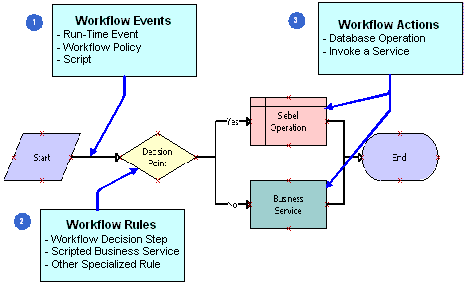
Explanation of Callouts
A workflow process can use the following objects:
Workflow Events. The following items can start a workflow process:
A run-time event
a workflow policy
Script
For more information, see Determining How to Start a Workflow Process.
Workflow rules. A workflow decision rule is a rule that determines the flow in a workflow process. It can reference business component data or a local variable in the workflow process. You can use the Siebel Query Language to define a rule. For more information, see Determining the Decision Logic That the Workflow Process Uses.
Workflow actions. A workflow action is an action in a workflow process that can use data as input, modify or examine data, or product data as output. A workflow action can perform an operation on a database record or call a business service. For more information, see Determining the Actions the Workflow Process Must Perform.
Scenario That Resolves Service Requests
The scenario in this topic describes how a workflow process can automate a business process. In this scenario, a service manager for a high volume service agency thinks the organization cannot resolve customer issues in a timely manner. To improve how the organization tracks and manages service requests, the service manager decides to use a workflow process that automates the service request management process.
The goal is to meet a Service Level Agreement commitment that makes sure the organization resolves new service requests (SRs) within a specific amount of time. The service manager requires Siebel CRM to assign SRs according to the representative who is available and who possesses the skills that are required to resolve the SR. If the SR requires immediate attention, then Siebel CRM must notify the SR owner.
The developer uses the Process Designer in Siebel Tools to define the business process that Siebel CRM uses when a user creates a new service request. The following figure includes the workflow process that the Process Designer displays. It includes the steps and decision point that Siebel CRM uses if a new service request comes into the organization.
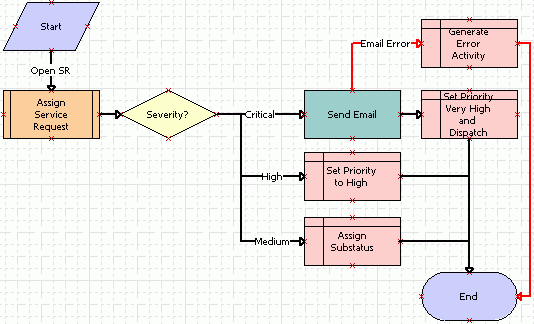
If a user creates an SR, then Siebel CRM starts the workflow process. It calls the Siebel Assignment Manager to assign the SR to the service representative who is available and who possesses the skills required to resolve the SR. According to the SR severity, the workflow process can use the Siebel Communications Server to send an email message that notifies the representative. Automating this process helps the company achieve faster turnaround time to resolve SRs and to meet service commitments.
Steps That the Service Request Scenario Uses
The following table describes each step that the service request scenario uses.
| Step Name | Step Type | Description |
|---|---|---|
Start |
Start |
Every workflow process includes a start step that it uses to start the workflow process. |
Open SR |
Branch Connector |
The connector that emanates from the start step defines the condition that starts this workflow process. |
Assign Service Request |
Sub Process |
Siebel CRM assigns the service request to the appropriate service representative, according to assignment rules that the sub process runs. |
Severity? |
Decision Point |
The decision point uses the service request severity to determine the next step to run: Critical, High, or Medium. |
Send Email |
Business Service |
If the service request priority is critical, then the business service step sends an email to the assigned service representative. |
Set Priority to High |
Siebel Operation |
The Set Priority to High step sets the service request priority to High. |
Assign Substatus |
Siebel Operation |
The Assign Substatus step sets the substatus to Assigned. |
Email Error |
Error Exception Connector |
If Siebel CRM cannot deliver the email or if the Send Email business service step returns some other error, then the workflow process runs an error exception. |
Generate Error Activity |
Siebel Operation |
If an error occurs, then the Generate Error Activity step creates an activity that manages this error. |
Set Priority Very High then Dispatch |
Siebel Operation |
The Set Priority Very High then Dispatch step sets the service request priority to Very High and the substatus to Dispatch. |
End |
End |
The workflow process ends. |
Viewing Example Workflow Processes
This topic describes how to view some example workflow processes in Siebel Tools. To examine how to configure some workflow processes, see Example Workflow Processes To examine some predefined workflow processes, see Examining Seed Workflow Processes.
To view example workflow processes
In Siebel Tools, in the Object Explorer, click Workflow Process.
In the Workflow Processes list, query the Comments property for the following value:
*Sample*
Right-click a record in the Workflow Processes list, and then choose Edit Workflow Process.
Overview for Using This Book
This book uses the following terms:
A user is a person who uses the client of a Siebel Business Application to access Siebel CRM data.
The client is the client of a Siebel Business Application. Siebel Call Center is an example of a Siebel Business Application.
The server is the Siebel Server, unless noted otherwise.
An administrator is anyone who uses an administrative screen in the client to configure Siebel CRM. The Administration - Server Configuration screen is an example of an administrative screen.
Computer font indicates a value you enter or text that Siebel CRM displays. For example:
This is computer font
Italic text indicates a variable value. For example, the n and the method_name in the following format description are variables:
Named Method n: method_name
The following is an example of this code:
Named Method 2: WriteRecord
A predefined object is an object that comes already defined with Siebel CRM. The objects that Siebel Tools displays in the Object List Editor immediately after you install Siebel Tools but before you make any customization are predefined objects.
The term focus indicates the currently active object in the client. To indicate the object that is in focus, Siebel CRM typically sets the border of this object to a solid blue line.
Depending on the software configuration you purchase, your Siebel Business Application might not include all the features that this book describes.
How This Book Describes Objects
For brevity, this book describes how an object, such as a user property, does something. For example:
The Copy Contact user property copies contacts.
In reality, the Copy Contact user property only includes information that some other Siebel CRM component uses to copy contacts.
For brevity, to describe how Siebel CRM uses the value that a property contains, this book typically only describes the property name. For example, assume Siebel CRM displays the value that the Display Name property contains. This is a property of a tree node object. This book only states the following:
Siebel CRM displays the Display Name property of the tree node.
In reality, Siebel CRM displays the value that the Display Name property contains.
How This Book Describes Relationships Between Objects
An object definition includes properties and a property includes a value. For example, the Business Object property of the Account Address view contains a value of Account. To describe this relationship, this book states the following:
The Account Address view references the Account business object.
Sometimes the relationship between objects occurs through multiple objects. For brevity, this book does not always describe the entire chain of relationships that exists between objects through the entire Siebel object hierarchy. For example, because the Account business object references the Account business component, and the Account Address view references the Account business object, this book states the following:
The Account Address view references the Account business component.
Getting Help from Oracle
If you require help from Oracle for using object types, you can create a service request (SR) on My Oracle Support. Alternatively, you can phone Global Customer Support directly to create a service request or get a status update on your current SR. Support phone numbers are listed on My Oracle Support. You can also contact your Oracle sales representative for Oracle Advanced Customer Services to request assistance from Oracle's Application Expert Services.