2Overview of Siebel Connector for ACORD XML
Overview of Siebel Connector for ACORD XML
Oracle’s Siebel Connector for ACORD XML provides integration between Oracle’s Siebel Business Applications and other insurance application systems, such as a policy administration system. The connector supports the ACORD XML Business Message Specification for P&C Insurance and Surety, an insurance industry-standard XML specification.
The Siebel Connector for ACORD XML receives, parses, and processes the business operations specified in the XML message. It handles both outbound and inbound messages.
This integration offers capabilities designed to meet all Property and Casualty message specification requirements. This solution allows you to harness the synergies between Siebel front office applications and ACORD-based applications. Siebel Connector for ACORD XML extends Siebel applications to integrate with back office data and business processes.
The Siebel Connector for ACORD XML supports both synchronous and asynchronous transactions across application boundaries. The resulting consistency and sharing of data allows coordination between front and back office operations. For example, sales and service professionals can enter basic policy information in Oracle’s Siebel Financial Services applications and receive a real-time response with a quote for the policy entered. The sales or service professional can then enter the policy details, without ever leaving the Siebel application interface, by completing the requirements and issuing the policy to the customer.
Using the Siebel Connector for ACORD XML
This chapter provides a brief overview of the capabilities of the Siebel Connector for ACORD XML. Additional information about integration with Siebel Business Applications is available in:
Overview: Siebel Enterprise Application Integration
Siebel Financial Services Enterprise Application Integration Guide
Your work with the Siebel Connector for ACORD XML consists of:
Using the FINS ACORD Wizard to create integration objects to map data between Siebel and ACORD-based external applications.
Creating integration workflows based on the mapped objects.
You can learn how to build the transformation maps and create workflows from this guide. You can also use some out-of-the-box ACORD messages and workflows defined in this guide as your reference for implementation. Some information on customizing your integration is included in this guide, but you will also need to consult additional guides specified in the text.
Major chapters in this guide provide a description of ACORD rules and syntax, the methods and arguments for configuring Siebel Connector for ACORD XML to customize your integration solution, and a sample implementation showing the steps involved to configure and use the connector.
Required Components
The Siebel Connector for ACORD XML requires the following components in order to implement message exchanges between Siebel Business Applications and ACORD-compliant applications:
Siebel Financial Services
A license to use the Siebel Connector for ACORD XML
For help with The Siebel Connector for ACORD XML license key, create a service request (SR) on My Oracle Support. Alternatively, you can phone Oracle Global Customer Support directly to create a service request or get a status update on your current SR. Support phone numbers are listed on My Oracle Support.
Note: Siebel Connector for ACORD XML is not automatically available as part of Siebel Financial Services, but must be purchased separately.Oracle’s Siebel Event Manager to initiate a workflow process through a Siebel workflow manager (optional). In the absence of the event manager, an eScript can initiate a workflow process. Siebel Workflow is delivered as a part of Siebel Financial Services.
For the purposes of this document, we assume that all these products have been successfully installed and tested for completeness by trained personnel before starting to use the Siebel Connector for ACORD XML for integration. Please refer to Configuration Roadmap for implementing integration.
Siebel Connector for ACORD XML Architectural Overview
The Siebel Connector for ACORD XML is a configurable set of components that allow data to be exchanged between your Siebel application and external ACORD-based applications and databases. As shown in the following image, the Siebel Connector for ACORD XML is built on the Siebel Financial Services EAI Architecture, which in turn is built on Oracle’s Siebel Enterprise Application Integration (EAI) Architecture. The Siebel Financial Services EAI framework has been built to support XML messaging-based communication infrastructure.
Generally speaking, users of Siebel Financial Services must integrate with many different applications through messaging mechanisms. In order to fulfill this requirement, many connectors have to be built in order to support various industry standards. Siebel Financial Services is in a position to quickly and easily build and deploy multiple connectors based on the flexible Siebel EAI Architecture.
To demonstrate such flexibility, Oracle has built two connectors —ACORD P&C Connector and IFX Connector—both based on the Siebel Financial Services EAI framework. Please refer to Siebel Financial Services Enterprise Application Integration Guide for more information about the flexible Siebel Financial Services architecture.
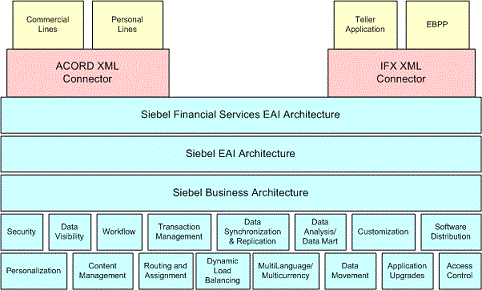
The Siebel Connector for ACORD XML is based on the ACORD XML standard for insurance industry exchange. In the Property and Casualty business, the main driver to the Internet is the real-time exchange of data between producers, carriers, rating bureaus, service providers, and others. The ACORD XML standard is designed to address these requirements by defining P&C transactions that include both a request and a response message.
ACORD partially leverages from the existing Interactive Financial Exchange (IFX) specification as the base protocol while we define an Insurance service containing Personal Lines, Commercial Lines, Surety, Claims, and Accounting transactions. It provides functions such as:
Handling the XML message header
Handling heterogeneous commands in the body section of an XML message
Data type formatting and conversions
Data model mapping through the various connector modules
These Siebel Connector for ACORD XML modules include the FINS ACORD Wizard, the FINS ACORD XML Dispatcher, the FINS ACORD XML Converter, the FINS ACORD XML Data Transformation Engine (DTE), and the FINS ACORD XML Transaction Manager.
Business Data Flows
Each standard integration or custom integration is based on business data flows. A business data flow controls the transformation of an ACORD-based data object to a Siebel data object and a Siebel data object to an ACORD-based data object.
There are two types of business data flows:
Outbound to an external ACORD-based application (Send)
Inbound from an external ACORD-based application (Receive)
The following illustrates both inbound and outbound business data flows.
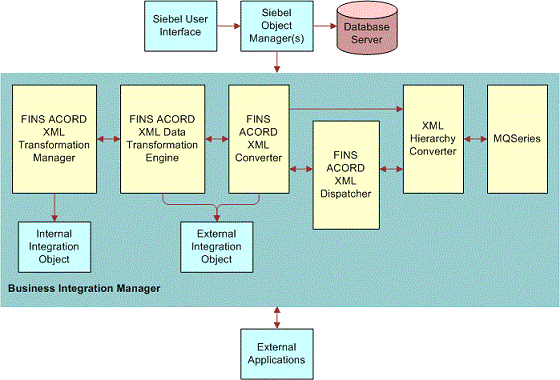
The business data flows consist of XML messages in the format published by ACORD, such as<HomePolicyAddRq>, <HomePolicyQuoteInqRq>, <PersAutoPolicyAddRq>, <PerAutoPolicyQuoteInqRq>, <PersUmbrellaPolicyAddRq>, <PersUmbrellaPolicyQuoteInqRs>. A significant portion of the ACORD messages are provided as examples for your reference in the sample database.
The processing for each type of data flow is contained within a Siebel workflow. The workflow process is initiated by Oracle’s Siebel Event Manager or by a call from Oracle’s Siebel eScript.
Outbound Data Flow
The image in the Business Data Flows illustrates an outbound data flow as well as an inbound data flow. During an outbound data flow:
When the workflow is initiated, the FINS ACORD XML Transaction Manager extracts data from the Siebel database.
The transaction manager takes as input all the ROW_IDs of the objects. This data is then used to instantiate the internal integration objects based on the Siebel business objects.
The transaction manager returns all the instances retrieved as Siebel property sets. A property set is a representation of data in memory in the Siebel internal format. It is used widely by the business services that constitute the connector components.
The internal integration object instances are then passed to the FINS ACORD XML Data Transformation Engine (DTE) to transform the internal integration object instances into external integration object instances.
The DTE also adds all necessary ACORD-specific command layer attributes into the instances transformed.
The FINS ACORD XML Converter converts all external integration object instances into proper XML integration object instances. It also adds the envelope, header, and other sections to the newly converted instance.
Lastly, the XML Hierarchy Converter converts the XML integration object instance from a property set format into a text format.
The message is then sent to external systems using any transport mechanism supported by Siebel EAI.
Inbound Data Flow
The image in Business Data Flows illustrates an inbound data flow as well as an outbound data flow.
Inbound business data flows start with a receiver server component such as the MQSeries, HTTP, or MSQM.
The receiver runs in the background continuously, waiting for data from external ACORD-based applications. When the receiver receives an ACORD message, it invokes the workflow process configured to handle and process the data. The workflow typically dictates the whole Siebel Connector for ACORD XML business logic.
The raw XML text string is passed through the XML Hierarchy Converter to be converted into an XML integration object instance.
The FINS ACORD XML Dispatcher then takes in the XML instance, parses it and identifies the messages received according to the rules set forth in the dispatcher map. The FINS ACORD XML Dispatcher identifies the envelope, header and body sections. The dispatcher then associates the appropriate internal and external integration objects to the message so that it can be processed by the converter.
The dispatcher map is an integration object created by the FINS ACORD Wizard.
The FINS ACORD XML Converter then takes the XML instance, and processes individual sections of the instance while converting each sub-tree into external integration object instances.
The FINS ACORD XML DTE transforms the external integration object instances into internal integration object instances.
The internal integration object instances are passed to the FINS ACORD XML Transaction Manager which performs the operation specified in the instance (such as insert/update/delete) through the invocation of other business services configured in its user properties.
Workflow Integration
Siebel workflows control the flow and transformation of data into and out of Siebel applications. You create a workflow using the Workflow Designer, a graphical user interface provided within the Siebel applications. Siebel workflows provide many more capabilities than those described in this guide. For more information about Siebel Workflow, see Siebel Business Process Framework: Workflow Guide.
Integration Objects
Integration objects are the data containers used within the workflow environment. They represent the data structure of either a Siebel business object or an external application's data object.
You can create integration objects with the integration object wizard provided in Oracle’s Siebel Tools. The integration object wizard can create Siebel integration objects from Siebel business objects.
For ACORD integration work, please use the FINS ACORD Wizard in Siebel Tools that reads an ACORD Document Type Definition (DTD) and creates the required external integration objects, pairs them with the internal integration objects, creates the envelope and header integration objects, and finally associates all of these in the rule-based dispatcher map.
This document describes how to use the FINS ACORD Wizard to complete design time requirements. For more information about the FINS ACORD Wizard see Siebel Connector for ACORD XML in this document. For more information on the integration objects read Overview: Siebel Enterprise Application Integration.
Business Services
All of the connector components are Siebel business services. Business services execute predefined or customized actions in a workflow process. Examples of business services include the FINS ACORD XML Transaction Manager, Siebel EAI Adapter, and the FINS ACORD XML Converter.
Siebel business services act on property sets passed to them. They perform business logic operations such as interfacing with a database, interfacing to ACORD-based systems, or transforming one integration object into another.
Business services have object-like qualities, such as methods, method arguments, and user properties. These elements define how a business service can be used. Although business services can be used to perform many different functions, they all have a standard interface.
Oracle provides many business services, and you can create your own. Business services are defined in Siebel Tools.
This guide describes those business services used to interface to ACORD-based systems. For more information on business services in general, read Integration Platform Technologies: Siebel Enterprise Application Integration.
ACORD P&C and Surety XML Standard
When handling insurance application information, your Siebel application implements the ACORD DTD for the ACORD XML P&C Insurance and Surety Standard to connect with external applications. The DTD is required by Siebel Connector for ACORD XML.
You can find the ACORD DTD, along with complete documentation, at the following location: www.acord.com. Be certain to use the appropriate version of the ACORD DTD, as described in Siebel System Requirements and Supported Platforms on Oracle Technology Network.