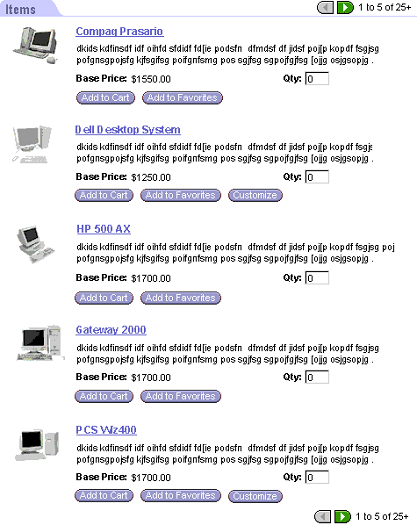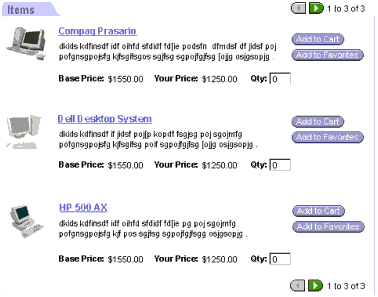9Siebel Templates for Customer Applications
Siebel Templates for Customer Applications
This chapter describes the predefined templates that Siebel CRM uses in a customer application. It includes the following topics:
Overview of Configuring Siebel Templates for Customer Applications
Most customer applications, such as Siebel eSales and Siebel Self Service, use a set of customer templates for general functionality and a subset of employee templates for messages and greetings.
The following types of applications exist for partner relationship management:
PRM Manager. Templates that Siebel CRM displays in PRM Manager use the functionality described in Siebel Templates for Employee Applications
PRM Portal. Templates that Siebel CRM displays in PRM Portal use the functionality described in this chapter.
Overview of User Interface Elements
The following table describes an overview of user interface elements that Siebel CRM uses in the Siebel Web Client for a customer application.
Table User Interface Elements in Customer Applications
| Element | Description |
|---|---|
Header |
A framed area at the start of the page that remains visible while the user scrolls the content area. It includes the following elements:
|
Banner |
A starting frame of the header that includes site branding and navigation. It includes the company logo on the first side and the global navigation links in the lower corner of the second. |
Global navigation links |
Links that Siebel CRM displays in the lower far corner of the banner frame. These links provide functionality that the primary tabs do not provide. Customer applications and partner applications include the following global navigation links:
|
Screen bar |
A bar that displays the primary tabs that provide access to screens. |
View bar |
The last frame of the header that Siebel CRM uses to display the simple search applet in most customer applications. In eChannel, the view bar displays the second-level navigation and favorites drop-down list controls. |
Simple Search applet |
A small applet on the far side of the view bar that can do a simple search. This applet also contains an icon that links to the Search Center page where the user can do an advanced search. |
Content area |
The largest frame of the page that contains a view template and one or more applet templates. The user can scroll this content area vertically without affecting the position of the header frames. |
Salutation and personal greeting |
Area at the start of the content area that displays text messages. The message area typically displays a personal greeting on an application home page and a threadbar on pages lower in the application hierarchical structure. |
Thread bar |
A set of links in the message area that displays the path the user takes through the application hierarchical structure. It allows for easy navigation to previously visited pages. |
Customer Form Templates
This topic describes customer form templates. It includes the following topics:
Basic Form Template
The Form/1-Column/Basic template uses the DotComAppletFormBasic web template.
The following image includes an example of this template.
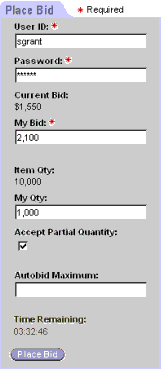
One Column Form Template
The DotCom Applet Form 1-Column template uses the DotComAppletForm1Col web template. It can do the following:
Display labels before fields.
Display buttons at the end of the form.
The following image includes the generic layout that this template uses.

The following image includes an example of this template.
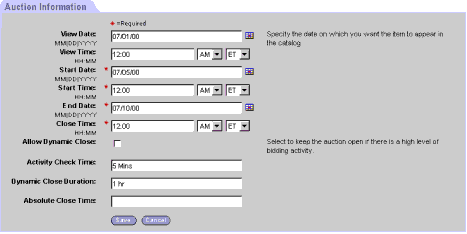
This template uses the following structure:
DotComAppletForm1Col
CCApplet_NamedSpacer
CCTitle_Named
CCTitle
CCTogglebar_drop
dCCForm1Col
dCCButtons_Form
The following table lists the items that Siebel CRM can map for this template. For more information, see About Mapping IDs to Placeholders.
Table Items Siebel CRM Can Map for the DotComAppletForm1Col Web Template
| ID | Placeholder |
|---|---|
2 |
Back |
106 |
Query |
107 |
Go (ExecuteQuery) |
108 |
Cancel (Query) |
109 through 110 |
Control |
131 |
New |
132 |
Edit |
133 |
Delete |
134 |
Reset |
135 |
Cancel |
136 |
Save |
139 through 143 |
Control |
157 through 158 |
Control |
1000 |
FormSection |
1001 |
FormSection |
1002 |
FormSection |
1003 |
FormSection |
1004 |
FormSection |
1005 |
FormSection |
1006 |
FormSection |
1300 through 1305 |
Required or Label |
1306 through 1311 |
Required or Label |
1312 through 1317 |
Required or Label |
1318 through 1323 |
Required or Label |
1324 through 1329 |
Required or Label |
1330 through 1335 |
Required or Label |
1336 through 1341 |
Required or Label |
1500 |
Required or Legend |
Two Column Form Template
The DotCom Applet Form 2-Column template uses the DotComAppletForm2Col web template. It can do the following:
Display labels before fields.
Display two columns of label and field pairs followed by one wide column that spans these pairs.
The following image includes the generic layout that this template uses.
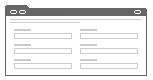
This template uses the following structure:
DotComAppletForm2Col
CCApplet_NamedSpacer
CCTitle_Named
CCTitle
CCTogglebar_drop
dCCFormButtonsTop
dCCButtons_Form
CCRecordNav
CCTogglebar_drop
CCFormButtonsTopRight
dCCForm2Col
The following table lists the items that Siebel CRM can map for this template. For more information, see About Mapping IDs to Placeholders.
Table Items Siebel CRM Can Map for the DotComAppletForm2Col Web Template
| ID | Placeholder |
|---|---|
2 |
Back |
91 through 92 |
Inside Applet Help Text |
106 |
Query |
107 |
Go (ExecuteQuery) |
108 |
Cancel (Query) |
109 through 110 |
Control |
121 |
First |
122 |
Previous |
123 |
Next |
124 |
Last |
131 |
New |
132 |
Edit |
133 |
Delete |
134 |
Reset |
135 |
Cancel |
136 |
Save |
139 through 143 |
Control |
150 through 152 |
Control |
157 through 158 |
Control |
160 through 164 |
Control |
1001 |
FormSection |
1002 |
FormSection |
1003 |
FormSection |
1004 |
FormSection |
1030 |
FormSection |
1035 |
FormSection |
1100 through 1104 |
Required or Label |
1105 through 1109 |
Required or Label |
1110 through 1114 |
Required or Label |
1115 through 1119 |
Required or Label |
1130 through 1134 |
Label or Field |
1135 through 1139 |
Label or Field |
1500 |
Required or Legend |
2001 |
FormSection |
2002 |
FormSection |
2003 |
FormSection |
2004 |
FormSection |
2100 through 2104 |
Required or Label |
2105 through 2109 |
Required or Label |
2110 through 2114 |
Required or Label |
2115 through 2119 |
Required or Label |
Four Column Form Template
The DotCom Applet Form 4-Column template uses the DotComAppletForm4Col web template. It can do the following:
Define a large number of control placeholders that can span one column, two columns, or all four columns.
Map fields for up to four columns.
Display labels at start of field values.
Display validation errors at the start of the form.
Use ID 91 to add text that spans all four columns.
The following image includes the generic layout that this template uses.
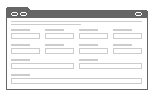
The following table includes an example of this template.
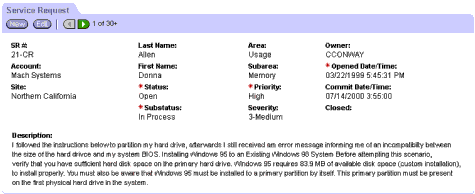
This template uses the following structure:
DotComAppletForm4Col
CCApplet_NamedSpacer
CCTitle_Named
CCTitle
CCTogglebar_drop
dCCFormButtonsTop
dCCButtons_Form
CCRecordNav
CCTogglebar_drop
CCFormButtonsTopRight
CCForm4ColBody
The following table lists the items that Siebel CRM can map for this template. For more information, see About Mapping IDs to Placeholders.
Table Items Siebel CRM Can Map for the DotComAppletForm4Col Web Template
| ID | Placeholder |
|---|---|
2 |
Control |
91 |
Inside Applet Help Text |
106 |
Query |
107 |
Go (ExecuteQuery) |
108 |
Cancel (Query) |
109 through 110 |
Control |
121 |
First |
122 |
Previous |
123 |
Next |
124 |
Last |
131 |
New |
132 |
Edit |
133 |
Delete |
134 |
Reset |
135 |
Cancel |
136 |
Save |
139 through 143 |
Control |
150 through 152 |
Control |
157 through 158 |
Control |
160 through 164 |
Control |
1001 through 1009 |
FormSection |
1020 |
FormSection |
1296 through 1300 |
Required or Label or 2-Column Wide Field |
1301 through 1310 |
Required or Label |
1311 through 1315 |
Required or Label or 2-Column Wide Field |
1316 through 1330 |
Required or Label |
1331 through 1335 |
Required or Label or 2-Column Wide Field |
1336 through 1340 |
Required or Label or 4-Column Wide Field |
1360 through 1374 |
Required or Label |
1500 |
Required or Legend |
1801 through 1810 |
Required or Label |
1816 through 1830 |
Required or Label |
1860 through 1874 |
Required or Label |
2001 through 2009 |
FormSection |
2296 through 2300 |
Required or Label or 2-Column Wide Field |
2301 through 2310 |
Required or Label |
2316 through 2330 |
Required or Label |
2331 through 2335 |
Required or Label or 2-Column Wide Field |
2360 through 2374 |
Required or Label |
2801 through 2810 |
Required or Label |
2811 through 2815 |
Required or Label or 2-Column Wide Field |
2816 through 2830 |
Required or Label |
2860 through 2874 |
Required or Label |
Item Detail Form Template
The DotCom Applet Form Item Detail template uses the DotComAppletFormItemDetail web template. It uses ID 1301 to map the product title and ID 1300 to map the product image.
The following image includes the generic layout that this template uses.
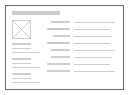
The following image includes an example of this template.
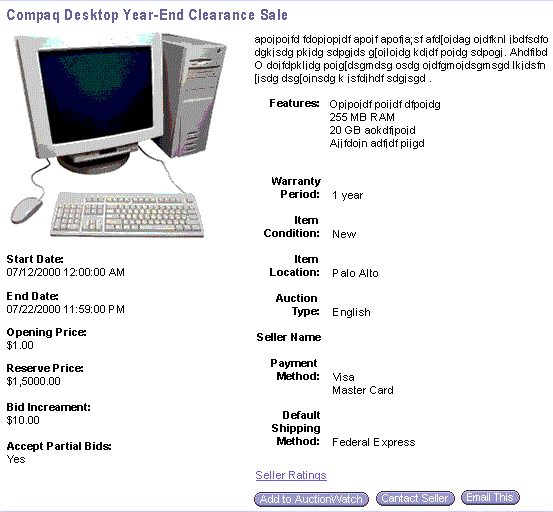
This template uses the following structure:
DotComAppletFormItemDetail
CCApplet_Spacer
dCCFormItemDetail
The following table lists the items that Siebel CRM can map for this template. For more information, see About Mapping IDs to Placeholders.
Table Items Siebel CRM Can Map for the DotComAppletFormItemDetail Web Template
| ID | Placeholder |
|---|---|
132 through 133 |
Control |
141 |
Control |
142 |
Control |
157 through 158 |
Control |
159 |
Control |
160 |
Control |
1102 through 1107 |
Label or Field |
1112 through 1133 |
Label or Field |
1300 |
Large Image (120X120) |
1301 |
Item Name |
Search, Top Form Template
The DotCom Applet Form Search Top template uses the DotComAppletSearchTop web template. It creates a drop-down list that the user can use to do a dot-com search.
This template uses the following structure:
DotComAppletSearchTop CCTitled CCFormSearch
The following information lists the items that Siebel CRM can map for this template. For more information, see About Mapping IDs to Placeholders.
Table Items Siebel CRM Can Map for the DotComAppletSearchTop Web Template
| ID | Placeholder |
|---|---|
91 |
Inside Applet Help Text |
1101 through 1130 |
Label or Field |
1500 |
Required or Legend |
Title, Form Template
The DotCom Applet Form Title template uses the DotComAppletFormTitle web template. It displays a simple applet that includes a free-form title. It gets the title from the Title property of the applet.
The following image includes the generic layout that this template uses.

The following table includes an example of this template.

This template uses the following structure:
DotComAppletFormTitle
You cannot map items for this template.
Four Column, Merged, Form Template for Base, Edit, or New Mode
The Dotcom Form 4-Col Merged (Base/Edit/New) template uses the DotComAppletForm4ColMerged (Base/Edit/New) web template. It supports a specialized applet that does not include an applet tab. It can do the following:
Display the applet title in the button bar. This configuration allows Siebel CRM to stack these applets without any intervening space. You can use it to create a summary view.
Define a large number of control placeholders that span one column, two columns, or four columns.
Map fields for up to four columns.
Display labels at start of field values.
Display validation errors at the start of the form.
Use ID 91 to add text that spans all four columns.
Use the predefined applet styles.
The following table includes the generic layout that this template uses.
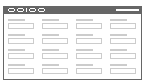
This template uses the following structure:
DotComppletForm4ColMerged (Base/Edit/New)
dCCFormButtonsTopWithTitle
dCCButtons_Form
CCRecordNav
CCTogglebar_drop
dCCForm4ColBody
The following table lists the items that Siebel CRM can map for this template. For more information, see About Mapping IDs to Placeholders.
Table Items Siebel CRM Can Map for the DotComAppletForm4ColMerged (Base/Edit/New) Web Template
| ID | Placeholder |
|---|---|
2 |
Inside Applet Help Text |
91 |
Inside Applet Help Text |
106 |
Query |
107 |
Go (ExecuteQuery) |
108 |
Cancel (Query) |
109 through 110 |
Control |
121 |
First |
122 |
Previous |
123 |
Next |
124 |
Last |
131 |
New |
132 |
Edit |
133 |
Delete |
134 |
Reset |
135 |
Cancel |
136 |
Save |
139 through 143 |
Control |
157 through 158 |
Control |
1001 through 1009 |
FormSection |
1020 |
FormSection |
1296 through 1300 |
Required or Label or 2-Column Wide Field |
1301 through 1310 |
Required or Label |
1311 through 1315 |
Required or Label or 2-Column Wide Field |
1316 through 1330 |
Required or Label |
1331 through 1335 |
Required or Label or 2-Column Wide Field |
1336 through 1340 |
Required or Label or 4-Column Wide Field |
1360 through 1374 |
Required or Label |
1801 through 1810 |
Required or Label |
1816 through 1830 |
Required or Label |
1860 through 1874 |
Required or Label |
2001 through 2009 |
FormSection |
2296 through 2300 |
Required or Label or 2-Column Wide Field |
2301 through 2310 |
Required or Label |
2316 through 2330 |
Required or Label |
2331 through 2335 |
Required or Label or 2-Column Wide Field |
2360 through 2374 |
Required or Label |
2801 through 2810 |
Required or Label |
2811 through 2815 |
Required or Label or 2-Column Wide Field |
2816 through 2830 |
Required or Label |
2860 through 2874 |
Required or Label |
Customer List Templates
This topic describes customer list templates. It includes the following topics:
Brief, Bullet, List Template
The DotCom Applet List Brief Bullet template uses the DotComAppletListBriefBullet web template. It displays a bulleted list of records that include a record title and a brief description.
The following image includes the generic layout that this template uses.

The following table includes an example of this template.
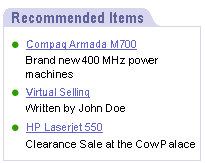
This template uses the following structure:
DotComAppletListBriefBullet CCApplet_NamedSpacer dCCTitle_Portal CCLayoutButtons CCTogglebar_drop dCCListTitleNoRule dCCListBodyBullet
The following table lists the items that Siebel CRM can map for this template. For more information, see About Mapping IDs to Placeholders.
Table Items Siebel CRM Can Map for the DotComAppletListBriefBullet Web Template
| ID | Placeholder |
|---|---|
2 |
Title or DrillDown or New |
90 |
Title |
106 |
Find |
107 |
Search |
109 through 111 |
Control |
131 |
New |
134 |
Reset |
135 |
Cancel |
136 |
Save |
157 |
Label |
184 |
DrillDown Title |
203 |
MinimizeApplet |
204 |
MaximizeApplet |
207 |
MoveAppletUp |
208 |
MoveAppletDown |
211 |
ShowApplet |
212 |
HideApplet |
501 |
Field |
502 through 511 |
Field |
555 |
Label |
1100 |
Outside Applet Help Text |
Brief, Bullet, Border, List Template
The DotCom Applet List Brief Bullet/Border template uses the DotComAppletListBriefBulletBorder web template. It displays a bulleted list of records that include a record title and a brief description.
The following image includes the generic layout that this template uses.

The following table includes an example of this template.
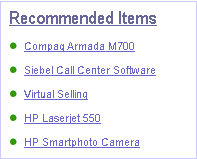
This template uses the following structure:
DotComAppletListBriefBulletBorder CCApplet_Spacer dCCListTitleNoRule dCCListBodyBullet
The following table lists the items that Siebel CRM can map for this template. For more information, see About Mapping IDs to Placeholders.
Table Items Siebel CRM Can Map for the DotComAppletListBriefBulletBorder Web Template
| ID | Placeholder |
|---|---|
90 |
Title or DrillDown or New |
106 |
Find |
107 |
Search |
109 through 111 |
Control |
131 |
New |
134 |
Reset |
135 |
Cancel |
136 |
Save |
184 |
DrillDown Title |
501 |
Field |
502 through 511 |
Field |
1100 |
Outside Applet Help Text |
Brief, Bullet, Shade, List Template
The DotCom Applet List Brief Bullet / Shade template uses the DotComAppletListBriefBulletShaded web template. It displays a bulleted list of records that include a record title and a brief description.
The following image includes the generic layout that this template uses.

The following table includes an example of this template. It uses the DotComAppletListBriefBulletShade web template.
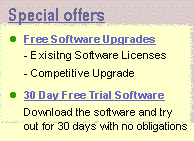
This template uses the following structure:
DotComAppletListBriefBulletShaded CCApplet_Spacer CCTogglebar_drop dCCListTitleNoRule dCCListBodyBullet
The following table lists the items that Siebel CRM can map for this template. For more information, see About Mapping IDs to Placeholders.
Table Items Siebel CRM Can Map for the DotComAppletListBriefBulletShaded Web Template
| ID | Placeholder |
|---|---|
2 |
Title or DrillDown or New |
90 |
Title |
106 |
Find |
107 |
Search |
109 through 111 |
Control |
131 |
New |
134 |
Reset |
135 |
Cancel |
136 |
Save |
184 |
DrillDown Title |
501 |
Field |
502 through 511 |
Field |
1100 |
Outside Applet Help Text |
Brief, Image Bullet, List Template
The DotCom Applet List Brief ImgBullet template uses the DotComAppletListBriefImgBullet web template. It displays a bulleted list of records that include a record title, image, and a brief description.
The following image includes the generic layout that this template uses.

The following image includes an example of this template.
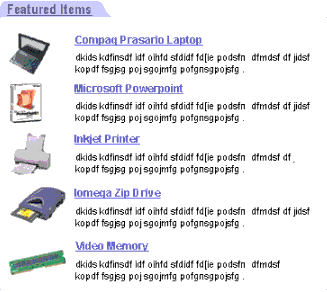
This template uses the following structure:
DotComAppletListBriefImgBullet
CCApplet_NamedSpacerd
CCTitle_Portal
CCLayoutButtons
CCTogglebar_drop
dCCListTitleNoRule
dCCListBodyImgBullet
The following table lists the items that Siebel CRM can map for this template. For more information, see About Mapping IDs to Placeholders.
Table Items Siebel CRM Can Map for the DotComAppletListBriefImgBullet Web Template
| ID | Placeholder |
|---|---|
1 |
Anchor or Title |
2 |
Title or DrillDown or New |
90 |
Title |
106 |
Find |
107 |
Search |
109 through 111 |
Control |
131 |
New |
134 |
Reset |
135 |
Cancel |
136 |
Save |
157 |
Label |
184 |
DrillDown Title |
203 |
MinimizeApplet |
204 |
MaximizeApplet |
207 |
MoveAppletUp |
208 |
MoveAppletDown |
211 |
ShowApplet |
212 |
HideApplet |
501 |
Small Image (30x30) |
502 |
Title |
503 |
Description |
504 through 513 |
Other Text |
520 through 529 |
Other |
555 |
Label |
1100 |
Outside Applet Help Text |
Brief, Image Bullet Two, List Template
The DotCom Applet List Brief ImgBullet 2 template uses the DotComAppletListBriefImgBullet2 web template. It displays a bulleted list of records that include a record title, image, and a brief description.
The following image includes the generic layout that this template uses.

This template uses the following structure:
DotComAppletListBriefImgBullet2
CCApplet_NamedSpacer
dCCTitle_Mapped
CCLayoutButtons
CCTogglebar_drop
dCCListBodyImgBullet2
The following table lists the items that Siebel CRM can map for this template. For more information, see About Mapping IDs to Placeholders.
Table Items Siebel CRM Can Map for the DotComAppletListBriefImgBullet2 Web Template
| ID | Placeholder |
|---|---|
1 |
Anchor or Title |
2 |
Small Image (30x30) |
90 |
Title or DrillDown Title or Label |
157 |
Label |
184 |
DrillDown Title |
203 |
MinimizeApplet |
204 |
MaximizeApplet |
207 |
MoveAppletUp |
208 |
MoveAppletDown |
211 |
ShowApplet |
212 |
HideApplet |
501 |
Small Image (30x30) |
502 |
Title |
503 |
Description |
504 through 513 |
Other Text |
520 through 529 |
Other |
555 |
Label |
1100 |
Outside Applet Help Text |
Brief, Image Bullet, Border, List Template
The DotCom Applet List Brief ImgBullet / Border template uses the DotComAppletListBriefImgBulletBorder web template. It displays a bulleted list of records that include a record title, image, and a brief description.
The following image includes the generic layout that this template uses.

The following image includes an example of this template.
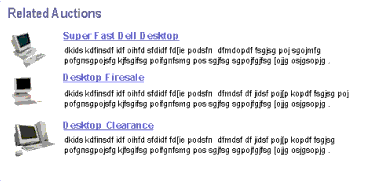
This template uses the following structure:
DotComAppletListBriefImgBulletBorder dCCListTitleNoRule dCCListBodyImgBullet
The following table lists the items that Siebel CRM can map for this template. For more information, see About Mapping IDs to Placeholders.
Table Items Siebel CRM Can Map for the DotComAppletListBriefImgBulletBorder Web Template
| ID | Placeholder |
|---|---|
1 |
Anchor or Title |
90 |
Title or DrillDown or New |
106 |
Find |
107 |
Search |
109 through 111 |
Control |
131 |
New |
134 |
Reset |
135 |
Cancel |
136 |
Save |
184 |
DrillDown Title |
501 |
Small Image (30x30) |
502 |
Title |
503 |
Description |
504 through 513 |
Other Text |
520 through 529 |
Other |
1100 |
Outside Applet Help Text |
Categorized List Template With Tabs
The DotCom Applet List Categorized Tabbed template uses the DotComAppletListCategorizedTab web template. It displays top level (highest level) bulleted items in a hierarchical list.
The following image includes the generic layout that this template uses.

This template uses the following structure:
DotComAppletListCategorizedTab CCApplet_Spacer CCTitle dCCButtons_List
The following table lists the items that Siebel CRM can map for this template. For more information, see About Mapping IDs to Placeholders.
Table Items Siebel CRM Can Map for the DotComAppletListCategorizedTab Web Template
| ID | Placeholder |
|---|---|
2 |
Back |
106 |
Query |
107 |
Go (ExecuteQuery) |
108 |
Cancel (Query) |
109 through 111 |
Control |
131 |
New |
134 |
Reset |
135 |
Cancel |
136 |
Save |
139 through 141 |
Control |
501 |
Image |
502 |
Field |
1500 |
Required or Legend |
Categorized List Template With No Tabs
The DotCom Applet List Categorized (No Tab) template uses the DotComAppletListCategorizedNoTab web template. It displays top level (highest level) items in a hierarchical list.
The following image includes the generic layout that this template uses.

This template uses the following structure:
DotComAppletListCategorizedNoTab
The following table lists the items that Siebel CRM can map for this template. For more information, see About Mapping IDs to Placeholders.
Table Items Siebel CRM Can Map for the DotComAppletListCategorizedNoTab Web Template
| ID | Placeholder |
|---|---|
90 |
Title |
501 |
Image |
502 |
Field |
Brief, Image Bullet, Shade, List Template
The DotCom Applet List Brief ImgBullet / Shade template uses the DotComAppletListBriefImgBulletShaded web template. It displays a bulleted list of records that include a record title, image, and a brief description.
The following image includes the generic layout that this template uses.

The following image includes an example of this template. The List Brief/Image Bullet/Shaded template uses the DotComAppletListBriefImgBulletShade web template.

This template uses the following structure:
DotComAppletListBriefImgBulletShaded dCCListTitleNoRule dCCListBodyImgBullet
The following table lists the items that Siebel CRM can map for this template. For more information, see About Mapping IDs to Placeholders.
Table Items Siebel CRM Can Map for the DotComAppletListBriefImgBulletShaded Web Template
| ID | Placeholder |
|---|---|
1 |
Anchor or Title |
90 |
Title or DrillDown or New |
106 |
Find |
107 |
Search |
109 through 111 |
Control |
131 |
New |
134 |
Reset |
135 |
Cancel |
136 |
Save |
184 |
DrillDown Title |
501 |
Small Image (30x30) |
502 |
Title |
503 |
Description |
504 through 513 |
Other Text |
520 through 529 |
Other |
1100 |
Outside Applet Help Text |
Categorized Bullet, List Template
The DotCom Applet List Categorized Bullet template uses the DotComAppletListCategorizedBullet web template. It displays top level (highest level) bulleted items in a hierarchical list.
The following image includes the generic layout that this template uses.

The following image includes an example of this template.
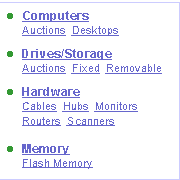
This template uses the following structure:
DotComAppletListCategorizedBullet dCCListCategorized
The following table lists the items that Siebel CRM can map for this template. For more information, see About Mapping IDs to Placeholders.
Table Items Siebel CRM Can Map for the DotComAppletListCategorizedBullet Web Template
| ID | Placeholder |
|---|---|
132 |
Field |
502 |
Field |
Categorized Bullet, List Template With Tabs
The DotCom Applet List Categorized Bullet / Tabbed template uses the DotComAppletListCategorizedBulletTab web template. It displays top level (highest level) bulleted items in a hierarchical list.
The following image includes the generic layout that this template uses.

The following image includes an example of this template.
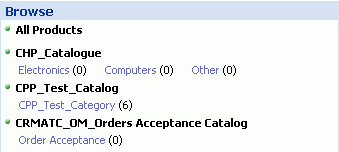
This template uses the following structure:
DotComAppletListCategorizedBulletTab CCApplet_Spacer CCTitle dCCButtons_List dCCListCategorized
The following table lists the items that Siebel CRM can map for this template. For more information, see About Mapping IDs to Placeholders.
Table Items Siebel CRM Can Map for the DotComAppletListCategorizedBulletTab Web Template
| ID | Placeholder |
|---|---|
2 |
Back |
106 |
Query |
107 |
Go (ExecuteQuery) |
108 |
Cancel (Query) |
109 through 111 |
Control |
131 |
New |
132 |
Field |
134 |
Reset |
135 |
Cancel |
136 |
Save |
139 through 141 |
Control |
502 |
Field |
1500 |
Required or Legend |
Categorized Table of Contents, List Template
The DotCom Applet List Categorized TOC template uses the DotComAppletListCategorizedTOC web template. It can do the following:
Display a table of contents from top level (highest level) categories.
Use ID 90 to map the TOC title.
Use ID 501 to map an image or bullet.
Use ID 502 to map the item name.
The following image includes the generic layout that this template uses.
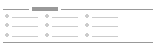
This template uses the following structure:
DotComAppletListCategorizedTOC CCApplet_Spacer
The following table lists the items that Siebel CRM can map for this template. For more information, see About Mapping IDs to Placeholders.
Table Items Siebel CRM Can Map for the DotComAppletListCategorizedTOC web template
| ID | Placeholder |
|---|---|
1 |
Anchor |
90 |
TOC Title |
501 |
Image |
502 |
Field |
Detailed, Image Bullet, List Template
The DotCom Applet List Detailed ImgBullet template uses the DotComAppletListDetailedImgBullet web template. It displays detailed product descriptions in a list. It displays a product image, title description, and buttons for each record.
The following image includes the generic layout that this template uses.

The following image includes an example of this template.
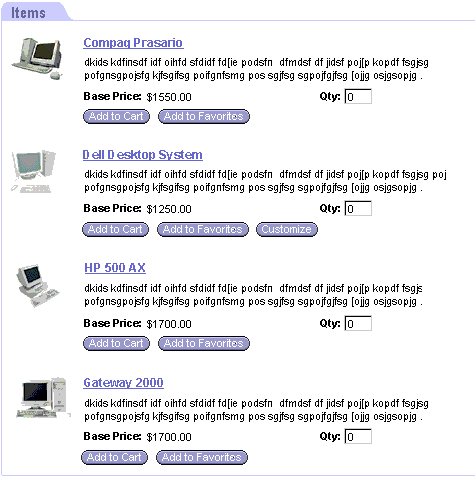
This template uses the following structure:
DotComAppletListDetailedImgBullet
CCApplet_Spacer
dCCTitle_Mapped
CCLayoutButtons
CCTogglebar_drop
dCCListBodyImgBulletDetailed
The following table lists the items that Siebel CRM can map for this template. For more information, see About Mapping IDs to Placeholders.
Table Items Siebel CRM Can Map for the DotComAppletListDetailedImgBullet Web Template
| Id | Placeholder |
|---|---|
2 |
Small Image (30x30) |
90 |
Title: DrillDown title or Label |
142 through 143 |
Control |
145 through 146 |
Control |
157 |
Control |
158 |
Control |
184 |
DrillDown Title |
203 |
MinimizeApplet |
204 |
MaximizeApplet |
207 |
MoveAppletUp |
208 |
MoveAppletDown |
211 |
ShowApplet |
212 |
HideApplet |
501 |
Small Image (30x30) |
502 through 503 |
Item Name |
504 through 505 |
Label or Field |
510 through 512 |
Label or Field |
555 |
Label |
Go To View, List Template
The following image includes an example of this template.

Horizontal List Template
The DotCom Applet List Horizontal template uses the DotComAppletListHorizontal web template. It can do the following:
Display a list of records horizontally.
Create a layout that allows the user to compare items.
Include a product image, title, and a brief description.
Support record navigation.
The following image includes the generic layout that this template uses.

The following image includes an example of this template.

This template uses the following structure:
DotComAppletListHorizontal
CCApplet_NamedSpacer
CCTitle_Named
CCTitle
CCTogglebar_drop
dCCListButtonsTop
dCCButtons_List
CCRecordNav
CCTogglebar_drop
CCListButtonsTopRight
dCCListBodyHorizontal
The following table lists the items that Siebel CRM can map for this template. For more information, see About Mapping IDs to Placeholders.
Table Items Siebel CRM Can Map for the DotComAppletListHorizontal Web Template
| ID | Placeholder |
|---|---|
2 |
Control |
106 |
Query |
107 |
Go (ExecuteQuery) |
108 |
Cancel (Query) |
109 through 111 |
Control |
121 |
First |
122 |
Previous |
123 |
Next |
124 |
Last |
131 |
New |
134 |
Reset |
135 |
Cancel |
136 |
Save |
139 through 141 |
Control |
142 through 143 |
Control |
145 |
Control |
150 through 151 |
Control |
160 through 164 |
Control |
161 through 164 |
Control |
501 |
Small Image (30x30) |
502 |
Item Name |
503 through 505 |
Field |
510 through 512 |
Label or Field |
1100 |
Outside Applet Help Text |
1500 |
Required or Legend |
List Template With Tabs
The DotCom Applet List Tabbed template uses the DotComAppletListTabbed web template. It can map up to twenty fields. For more information about how to configure this mapping, see Configuring How Siebel CRM Uses the Columns Displayed Feature.
The following image includes the generic layout that this template uses.
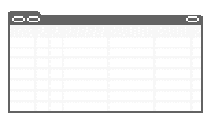
The following table includes an example of this template.
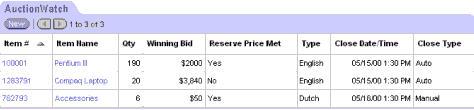
This template uses the following structure:
DotComAppletListTabbed
CCApplet_NamedSpacer
CCTitle_Named
CCTitled
CCListButtonsTop
dCCButtons_List
CCRecordNav
CCTogglebar_drop
CCListButtonsTopRight
dCCListHeaderdCCListBodyNoRowHilite
The following table lists the items that Siebel CRM can map for this template. For more information, see About Mapping IDs to Placeholders.
Table Items Siebel CRM Can Map for the DotComAppletListTabbed Web Template
| ID | Placeholder |
|---|---|
2 |
Control |
106 |
Query |
107 |
Go (ExecuteQuery) |
108 |
Cancel (Query) |
109 through 111 |
Control |
121 |
First |
122 |
Previous |
123 |
Next |
124 |
Last |
131 |
New |
132 through 133 |
Control |
134 |
Reset |
135 |
Cancel |
136 |
Save |
139 through 141 |
Control |
142 through 143 |
Control |
144 |
Selected Row |
145 |
Control |
146 |
Save |
147 |
Pick Control |
150 through 151 |
Control |
160 through 164 |
Control |
161 through 164 |
Control |
501 through 520 |
Field |
1100 |
Outside Applet Help Text |
1500 |
Required or Legend |
Light List Template
The DotCom Applet List Light template uses the DotComAppletListLight web template. It can do the following:
Display a specialized list that includes a totals row at the end of the list. You must use Siebel Tools to configure a column that creates a total.
Include a double line at start of the totals row.
Use ID 199 to map a totals row label.
Use one label for all row totals. This label must be generic so that it describes all rows.
The following table includes the generic layout that this template uses.
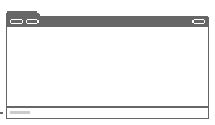
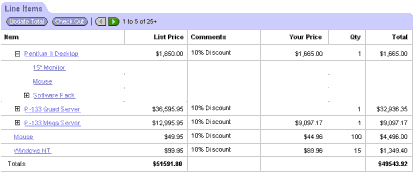
This template uses the following structure:
DotComAppletListLight
CCApplet_NamedSpacer
CCTitle_Named
CCTitle
CCTogglebar_drop
dCCListButtonsTop
dCCButtons_List
CCRecordNav
CCTogglebar_drop
CCListButtonsTopRight
dCCListHeaderTotals
dCCListBodyTotalsNoRowHilite
The following table lists the items that Siebel CRM can map for this template. For more information, see About Mapping IDs to Placeholders.
Table Items Siebel CRM Can Map for the DotComAppletListLight Web Template
| ID | Placeholder |
|---|---|
2 |
Back |
106 |
Query |
107 |
Go (ExecuteQuery) |
108 |
Cancel (Query) |
109 through 111 |
Control |
121 |
First |
122 |
Previous |
123 |
Next |
124 |
Last |
125 |
Info-Button |
126 |
Query Assistant |
131 |
New |
132 |
Edit |
133 |
Delete |
134 |
Reset |
135 |
Cancel |
136 |
Save |
139 through 143 |
Control |
144 |
Selected Row |
145 |
Control |
146 |
Save |
147 |
Pick Control |
150 through 151 |
Control |
160 through 164 |
Control |
199 |
Totals Label |
501 through 520 |
Control |
1100 |
Outside Applet Help Text |
1500 |
Required or Legend |
Search Results, List Template
The DotCom Applet List Search Results template uses the DotComAppletListSearchResults web template. It displays search results in a list. This list does not support record selection. It does not highlight a record selection.
The following image includes the generic layout that this template uses.
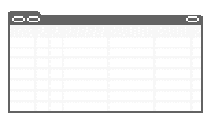
This template uses the following structure:
DotComAppletListSearchResults
CCApplet_NamedSpacer
CCTitle_Named
CCTitle
dCCListButtonsTop
dCCButtons_List
CCRecordNav
CCTogglebar_drop
CCListButtonsTopRight
dCCListHeader
dCCListBodySearchResults
The following table lists the items that Siebel CRM can map for this template. For more information, see About Mapping IDs to Placeholders.
Table Items Siebel CRM Can Map for the DotComAppletListSearchResults Web Template
| ID | Placeholder |
|---|---|
2 |
Back |
106 |
Query |
107 |
Go (ExecuteQuery) |
108 |
Cancel (Query) |
109 through 111 |
Control |
121 |
First |
122 |
Previous |
123 |
Next |
124 |
Last |
125 |
Info-Button |
131 |
New |
132 |
Edit |
133 |
Delete |
134 |
Reset |
135 |
Cancel |
136 |
Save |
139 through 143 |
Control |
144 |
Select |
145 through 146 |
Control |
147 |
Pick |
150 through 151 |
Control |
160 through 164 |
Control |
501 through 520 |
Control |
1100 |
Outside Applet Help Text |
1500 |
Required or Legend |
Subcategory List Template
The DotCom Applet List Subcategory template uses the DotComAppletListSubCategory web template. It displays subcategory links where a comma separates each link.
The following image includes the generic layout that this template uses.
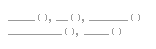
This template uses the following structure:
DotComAppletListSubCategory
The following table lists the items that Siebel CRM can map for this template. For more information, see About Mapping IDs to Placeholders.
Table Items Siebel CRM Can Map for the DotComAppletListSubCategory Web Template
| ID | Placeholder |
|---|---|
502 |
Field |
503 |
Field |
Subcategory, One Per Row, List Template
The DotCom Applet List Subcategory 1 Per Row template uses the DotComAppletListSubCategory_1PerRow web template. It displays one subcategory link in each row.
The following inage includes the generic layout that this template uses.

This template uses the following structure:
DotComAppletListSubCategory_1PerRow
The following table lists the items that Siebel CRM can map for this template. For more information, see About Mapping IDs to Placeholders.
Table Items Siebel CRM Can Map for the DotComAppletListSubCategory_1PerRow Web Template
| ID | Placeholder |
|---|---|
501 |
Image or Subcategory or Count |
502 |
Subcategory |
503 |
Count |
Subcategory, Four Per Column, List Template
The DotCom Applet List Subcategory 4-Per-Column template uses the DotComAppletListSubCategory_4PerColumn web template. It displays four subcategory links in each column.
The following image includes the generic layout that this template uses.
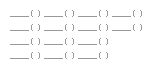
This template uses the following structure:
DotComAppletListSubCategory_4PerColumn
The following table lists the items that Siebel CRM can map for this template. For more information, see About Mapping IDs to Placeholders.
Table Items Siebel CRM Can Map for the DotComAppletListSubCategory_4PerColumn Web Template
| ID | Placeholder |
|---|---|
501 |
Image: Subcategory or Count |
502 |
Subcategory |
503 |
Count |
Subcategory, Six Per Column, List Template
The DotCom Applet List Subcategory 6-Per-Column template uses the DotComAppletListSubCategory_6PerColumn web template. It displays six subcategory links in each column.
The following image includes the generic layout that this template uses.
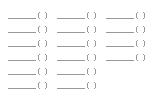
This template uses the following structure:
DotComAppletListSubCategory_6PerColumn
The following table lists the items that Siebel CRM can map for this template. For more information, see About Mapping IDs to Placeholders.
Table Items Siebel CRM Can Map for the DotComAppletListSubCategory_6PerColumn Web Template
| ID | Placeholder |
|---|---|
501 |
Image: Subcategory or Count |
502 |
Subcategory |
503 |
Count |
Subcategory, Indented, List Template
The DotCom Applet List Subcategory Indented template uses the DotComAppletListSubCategoryIndented web template. It displays subcategory links where a comma separates each link. It indents links to indicate the hierarchical nature of the data.
The following image includes the generic layout that this template uses.
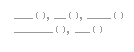
This template uses the following structure:
DotComAppletListSubCategoryIndented CCApplet_NamedSpacer dCCListTitleNoRule
The following table lists the items that Siebel CRM can map for this template. For more information, see About Mapping IDs to Placeholders.
Table Items Siebel CRM Can Map for the DotComAppletListSubCategoryIndented Web Template
| ID | Placeholder |
|---|---|
90 |
Title or DrillDown Title or New |
106 |
Find |
107 |
Search |
109 through 111 |
Control |
131 |
New |
134 |
Reset |
135 |
Cancel |
136 |
Save |
184 |
DrillDown Title |
502 |
Field |
503 |
Field |
1100 |
Outside Applet Help Text |
Merged List Template for Base or Edit List Mode
The DotCom List Merged (Base/EditList) template uses the DotComAppletListMerged (Base/EditList) web template. It is a specialized applet template that can stack applets one on top of the other without intervening space. You can use it on a report or summary page. It displays the applet title in the upper far corner.
The following image includes the generic layout that this template uses.
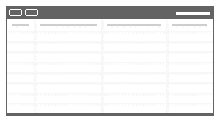
This template uses the following structure:
DotComAppletListMerged (Base/EditList)
dCCListButtonsTopWithTitle
dCCButtons_List
CCRecordNav
CCTogglebar_drop
dCCListHeader
dCCListBodyNoRowHilite
The following table lists the items that Siebel CRM can map for this template. For more information, see About Mapping IDs to Placeholders.
Table Items Siebel CRM Can Map for the DotComAppletListMerged (Base/EditList) Web Template
| ID | Placeholder |
|---|---|
2 |
Back |
106 |
Query |
107 |
Go (ExecuteQuery) |
108 |
Cancel (Query) |
109 through 111 |
Control |
121 |
First |
122 |
Previous |
123 |
Next |
124 |
Last |
125 |
Info-Button |
131 |
New |
132 through 133 |
Control |
134 |
Reset |
135 |
Cancel |
136 |
Save |
139 through 143 |
Control |
144 |
Selected Row |
145 |
Control |
146 |
Save |
147 |
Pick Control |
501 through 520 |
List Header |
Links List Template
The DotCom Applet Links template uses the DotComAppletLinks web template. It displays a list of links that include an image and a description. You can use it to create a small table of contents.
The following image includes the generic layout that this template uses.

This template uses the following structure:
CCApplet_Spacer DotComAppletLinks
The following table lists the items that Siebel CRM can map for this template. For more information, see About Mapping IDs to Placeholders.
Table Items Siebel CRM Can Map for the DotComAppletLinks Web Template
| ID | Placeholder |
|---|---|
1097 |
Title |
1098 |
Intro Text |
1099 |
Thematic Image |
1100 |
Text |
1101 through 1130 |
Image or Link (Required) or Description or Text |
Customer View Templates
This topic describes customer view templates. It includes the following topics:
Each shaded area in the view diagrams in this topic represents an area where you can place one or more applets. Siebel CRM expands each applet horizontally to fit the column where you assign this applet. The amount of data that it displays determines the amount of vertical space the applet uses.
Admin View Template
The DotCom View Admin template uses the DotComViewAdmin1 web template. It displays each subview as a tab across the start of the view. You can use it to configure an administrative view that must display nonrelated views that are difficult to categorize.
The following image includes the generic layout that this template uses.
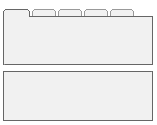
This template uses the following structure:
DotComViewAdmin1
dCCHTMLHeader
CCStylesChoice
CCThreadbar
dCCSubViewbar_Tabs
CCApplet_Spacer
dCCHTMLFooter
The following table lists the items that Siebel CRM can map for this template. For more information, see About Mapping IDs to Placeholders.
Table Items Siebel CRM Can Map for the DotComViewAdmin1 Web Template
| ID | Placeholder |
|---|---|
5 |
Child Applet With Pointer |
6 |
Child Applet |
7 through 9 |
Grandchild Applet |
10 through 12 |
Grandchild Applet |
13 through 15 |
Grandchild Applet |
201 |
Mini-Applet |
Basic View Template
The DotCom View Basic template uses the DotComView (Basic) web template. It displays applets that use the full window width. It stacks these applets on top of each other.
The following image includes the generic layout that this template uses.
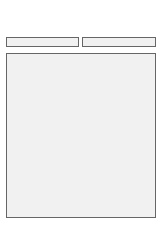
This template uses the following structure:
DotComView (Basic)
dCCHTMLHeader
CCStylesChoice
CCThreadbar
dCCHTMLFooter
The following table lists the items that Siebel CRM can map for this template. For more information, see About Mapping IDs to Placeholders.
Table Items Siebel CRM Can Map for the DotComView Web Template
| ID | Placeholder |
|---|---|
101 |
Salutation Applet |
102 through 111 |
Applet |
Detail View Template
The DotCom View Detail template uses the DotComViewDetailPUBeCalendarMonthlyView web template. It can do the following:
Display a parent applet.
Display noncontext views as tabs.
Display categorized subviews in a drop-down list.
Display a child applet.
Display multiple grandchild applets.
The following image includes the generic layout that this template uses.
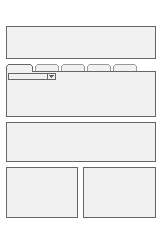
This template uses the following structure:
DotComViewDetailPUBeCalendarMonthlyView
dCCHTMLHeader
CCStylesChoice
CCThreadbar
dCCViewbar_Tabs
CCApplet_Spacer
dCCSubViewbar_Drop
dCCHTMLFooter
The following table lists the items that Siebel CRM can map for this template. For more information, see About Mapping IDs to Placeholders.
Table Items Siebel CRM Can Map for the DotComViewDetailPUBeCalendarMonthlyView Web Template
| ID | Placeholder |
|---|---|
1 |
Parent Applet |
2 |
Child Applet |
3 through 5 |
Grandchild Applet |
6 through 7 |
Grandchild Applet |
8 through 9 |
Grandchild Applet |
201 |
Mini-Applet |
Detail View Two Template
The DotCom View Detail2 template uses the DotComViewDetail2 web template. It displays the same items that the DotCom View Detail displays. For more information, see Detail View Template.
The following image includes the generic layout that this template uses.
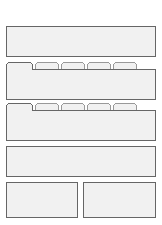
This template uses the following structure:
DotComViewDetail2
dCCHTMLHeader
CCStylesChoice
CCThreadbar
dCCViewbar_Tabs
CCApplet_Spacer
dCCSubViewbar_Tabs
CCApplet_Spacer
dCCHTMLFooter
The following table lists the items that Siebel CRM can map for this template. For more information, see About Mapping IDs to Placeholders.
Table Items Siebel CRM Can Map for the DotComViewDetail2 Web Template
| ID | Placeholder |
|---|---|
1 |
Parent Applet |
2 |
Child Applet |
3 |
Child Applet |
4 |
Grandchild Applet |
6 through 7 |
Grandchild Applet |
8 through 9 |
Grandchild Applet |
201 |
Mini-Applet |
Detail, Multiple Child, View Template
The DotCom View Detail MultiChild template uses the DotComViewDetailMultiChild web template. It displays the same items that the DotCom View Detail displays. For more information, see Detail View Template.
The following image includes the generic layout that this template uses.
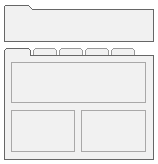
This template uses the following structure:
DotComViewDetailMultiChild
dCCHTMLHeader
CCStylesChoice
CCThreadbar
dCCViewbar_Tabs
CCApplet_Spacer
dCCSubViewbar_Drop
dCCHTMLFooter
The following table lists the items that Siebel CRM can map for this template. For more information, see About Mapping IDs to Placeholders.
Table Items Siebel CRM Can Map for the DotComViewDetailMultiChild Web Template
| ID | Placeholder |
|---|---|
1 |
Parent Applet |
2 |
Child |
3 through 5 |
Child or Grandchild Applet |
6 through 7 |
Grandchild Applet |
8 through 9 |
Grandchild Applet |
201 |
Mini-Applet |
25 50 25, View Template
The DotCom View 25 50 25 template uses the DotComView25 50 25 web template. It includes the following columns:
The first column uses 25 percent of the window width.
The second column uses 50 percent of the window width.
The third column uses 25 percent of the window width.
The top (highest) region uses the full window width.
The following image includes the generic layout that this template uses.
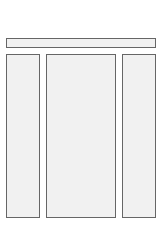
This template uses the following structure:
DotComView 25 50 25
dCCHTMLHeader
CCStylesChoice
CCThreadbar
dCCHTMLFooter
The following table lists the items that Siebel CRM can map for this template. For more information, see About Mapping IDs to Placeholders.
Table Items Siebel CRM Can Map for the Dot Com View 25 50 25 Web Template
| ID | Placeholder |
|---|---|
101 |
Salutation Applet |
102 through 111 |
Applet |
202 through 211 |
Applet |
302 through 311 |
Applet |
25 50 25, Home, View Template
The DotCom View 25 50 25 Home template uses the DotComView 25 50 25 Home web template. It includes the following columns:
The first column uses 25 percent of the window width.
The second column uses 50 percent of the window width.
The third column uses 25 percent of the window width.
The top (highest) region uses the full window width.
The following image includes the generic layout that this template uses.
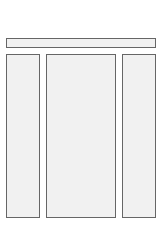
This template uses the following structure:
DotComView 25 50 25 Home
dCCHTMLHeader
CCStylesChoice
CCThreadbar
dCCHTMLFooter
The following table lists the items that Siebel CRM can map for this template. For more information, see About Mapping IDs to Placeholders.
Table Items Siebel CRM Can Map for the Dot Com View 25 50 25 Home Web Template
| ID | Placeholder |
|---|---|
102 through 111 |
Applet |
202 through 211 |
Applet |
302 through 311 |
Applet |
50 50, View Template
The DotCom View 50 50 template uses the DotComView 50 50 web template. It includes the following columns:
The first column uses 50 percent of the window width.
The second column uses 50 percent of the window width.
The following image includes the generic layout that this template uses.
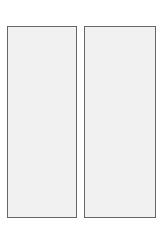
This template uses the following structure:
DotComView 50 50
dCCHTMLHeader
CCStylesChoice
CCThreadbar
dCCHTMLFooter
The following table lists the items that Siebel CRM can map for this template. For more information, see About Mapping IDs to Placeholders.
Table Items Siebel CRM Can Map for the Dot Com View 50 50 Web Template
| ID | Placeholder |
|---|---|
101 |
Salutation Applet |
102 through 111 |
Applet |
202 through 211 |
Applet |
302 through 311 |
Applet |
66 33, View Template
The DotCom View 66 33 template uses the DotComView 66 33HomePage web template. It includes the following columns:
The first column uses 66 percent of the window width.
The second column uses 33 percent of the window width.
The following image includes the generic layout that this template uses.
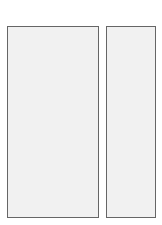
This template uses the following structure:
DotComView 66 33HomePage
dCCHTMLHeader
CCStylesChoice
CCThreadbar
dCCHTMLFooter
The following table lists the items that Siebel CRM can map for this template. For more information, see About Mapping IDs to Placeholders.
Table Items Siebel CRM Can Map for the Dot Com View 66 33HomePage Web Template
| ID | Placeholder |
|---|---|
101 |
Salutation Applet or Layout Controls |
102 through 111 |
Applet |
202 through 211 |
Applet |
302 |
Applet |
100 66 33 100, View Template
The DotCom View 100 66 33 100 template uses the DotComView 100 66 33 100 web template. It includes the following columns:
The first column uses 66 percent of the window width.
The second column uses 33 percent of the window width.
Applets in the starting or ending regions use the full window width.
The following image includes the generic layout that this template uses.
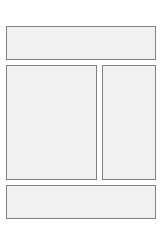
This template uses the following structure:
DotComView 100 66 33 100
dCCHTMLHeader
CCStylesChoice
CCThreadbar
dCCHTMLFooter
The following table lists the items that Siebel CRM can map for this template. For more information, see About Mapping IDs to Placeholders.
Table Items Siebel CRM Can Map for the Dot Com View 100 66 33 100 Web Template
| ID | Placeholder |
|---|---|
101 |
Salutation Applet |
102 through 106 |
Applet |
201 |
Mini-Applet |
202 through 206 |
Applet |
302 through 306 |
Applet |
402 through 406 |
Applet |
502 through 506 |
Applet |
602 through 606 |
Applet |
Customer Container Templates
This topic describes customer container templates. It includes the following topics:
Siebel CRM comes predefined with HTML frames enabled and with a set of nonframed templates that you can use in a customer application.
A Siebel employee application requires frames. You can remove frames only in a customer application. You use the page container to remove these frames. For information about configuring a customer application that does not use frames, see Siebel eSales Administration Guide.
Container Template With Frames
The DotCom Page Container (Framed) template uses the DotComPageContainer web template. It defines the framed container page for a customer application. It defines the banner, screen bar, view bar, and content frames.
This template uses the following structure:
DotComPageContainer
CCStylesChoice
dCCFrameBanner_Hybrid
CCStylesChoice
dCCFrameBanner
dCCFrameViewbar
CCStylesChoice
dCCFrameScreenbar_Hybrid
CCStylesChoice
dCCScreenbar_Tabs_Hybrid
dCCScreenbar_Tabs
CCFrameContent_Logic
CCFrameContent_VSD
CCFrameContent_VST
CCFrameContent_VS
CCFrameContent_VDT
CCFrameContent_VD
CCFrameContent_VT
CCFrameContent_V
The following information lists the items that Siebel CRM can map for this template. For more information, see About Mapping IDs to Placeholders.
Table Items Siebel CRM Can Map for theDotComPageContainer Web Template
| ID | Placeholder |
|---|---|
11 through 19 |
Page Item |
50 through 55 |
Page Item |
Container Template Without Frames
The DotCom Page Container No Frames template uses the DotComPageContainer NoFrames web template. It defines the nonframed page container.
This template uses the following structure:
DotComPageContainer NoFrames CCStylesChoice CCThreadbar
The following information lists the items that Siebel CRM can map for this template. For more information, see About Mapping IDs to Placeholders.
Table Items Siebel CRM Can Map for the DotComPageContainer Web Template
| ID | Placeholder |
|---|---|
11 through 19 |
Page Item |
Container Template for Employee and Customer Applications
The DotCom Page Container (Hybrid) template uses the DotComPageContainer (Hybrid) web template. It defines a hybrid frame container. This hybrid can include the functionality that Siebel CRM includes in a customer application and in an employee application. The banner uses the customer application style that does not include application menus. The view bar uses the employee application style that supports the Search Center and the History bar.
This template uses the following structure:
DotComPageContainer (Hybrid)
CCStylesChoice
dCCFrameBanner_Hybrid
CCStylesChoice
dCCFrameBanner
CCFrameViewbar
CCStylesChoice
dCCFrameScreenbar_Hybrid
CCStylesChoice
dCCScreenbar_Tabs_Hybrid
dCCScreenbar_Tabs
CCFrameContent_Logic
CCFrameContent_VSD
CCFrameContent_VST
CCFrameContent_VS
CCFrameContent_VDT
CCFrameContent_VD
CCFrameContent_VT
CCFrameContent_V
The following information lists the items that Siebel CRM can map for this template. For more information, see About Mapping IDs to Placeholders.
Table Items Siebel CRM Can Map for the DotComPageContainer (Hybrid) Web Template
| ID | Placeholder |
|---|---|
11 through 19 |
Page Item |
21 through 22 |
Page Item |
23 |
History Label |
33 through 34 |
Control |
35 |
Favorites Label |
36 through 38 |
Control |
50 through 55 |
Page Item |
Specialized Customer Templates
This topic describes specialized customer templates. It includes the following topics:
Find Template
The DotCom Applet Find template uses the DotComAppletFindApplet web template. It displays the fields that the user can use in a search.
This template uses the following structure:
DotComAppletFindApplet dCCFormSearch
The following information lists the items that Siebel CRM can map for this template. For more information, see About Mapping IDs to Placeholders.
Table Items Siebel CRM Can Map for the DotComAppletFindApplet Web Template
| ID | Placeholder |
|---|---|
91 |
Inside Applet Help Text |
132 |
Menu |
133 |
New |
141 through 142 |
Control |
143 |
Control |
1101 through 1130 |
Label or Field |
License, Base, One Column Template
The DotCom Applet License Base 1 Column template uses the DotComAppletLicenseBase1Column web template. It uses ID 2 to map the applet toggle control.
This template uses the following structure:
DotComAppletLicenseBase1Column
CCApplet_NamedSpacer
dCCTitle_Named
dCCTitle
CCTogglebar_drop
The following information lists the items that Siebel CRM can map for this template. For more information, see About Mapping IDs to Placeholders.
Table Items Siebel CRM Can Map for the DotComAppletLicenseBase1Column Web Template
| ID | Placeholder |
|---|---|
91 |
Inside Applet Help Text |
132 through 133 |
Control |
141 through 142 |
Control |
157 through 158 |
Control |
1200 through 1201 |
Label |
1400 through 1401 |
Label |
Parametric Search, Head Template
The DotCom Applet Parametric Search Head template uses the DotComAppletParametricSearchHead web template. It displays the fields that the user can use to do a parametric search. A parametric search is a type of search that includes multiple criteria. For example, finding an opportunity within one of three territories, with a revenue of more than $35000, and with a lead quality of Very High.
This template uses the following structure:
DotComAppletParametricSearchHead
CCApplet_Spacer
CCTitle
dCCListButtonsTop
dCCButtons_List
CCRecordNav
CCTogglebar_drop
CCListButtonsTopRight
CCListBodyInverted
The following information lists the items that Siebel CRM can map for this template. For more information, see About Mapping IDs to Placeholders.
Table Items Siebel CRM Can Map for the DotComAppletParametricSearchHead Web Template
| ID | Placeholder |
|---|---|
2 |
Control |
106 |
Query |
107 |
Go (ExecuteQuery) |
108 |
Cancel (Query) |
109 through 111 |
Control |
121 |
First |
122 |
Previous |
123 |
Next |
124 |
Last |
131 |
New |
134 |
Reset |
135 |
Cancel |
136 |
Save |
139 through 141 |
Control |
142 through 143 |
Control |
144 |
Selected Row |
145 |
Control |
146 |
Control |
147 |
Pick Control |
150 through 151 |
Control |
160 through 164 |
Control |
161 through 164 |
Control |
499 |
Record Title Row |
501 through 520 |
Control |
1100 |
Outside Applet Help Text |
1500 |
Required or Legend |
Parametric Search, Tail Template
The DotCom Applet Parametric Search Tail template uses the DotComAppletParametricSearchTail web template. It displays the result list of a parametric search.
This template uses the following structure:
DotComAppletParametricSearchTail CCListBodyNoRowHilite CCBottomApplet
The following information lists the items that Siebel CRM can map for this template. For more information, see About Mapping IDs to Placeholders.
Table Items Siebel CRM Can Map for the DotComAppletParametricSearchTail Web Template
| ID | Placeholder |
|---|---|
142 through 143 |
Control |
144 |
Selected Row |
145 |
Control |
146 |
Save |
147 |
Pick Control |
501 through 540 |
Field |
Real-Time Shopping Cart Template
The DotCom Applet Realtime Cart template uses the DotComAppletRealtimeCart web template. It displays the real-time shopping cart applet.
The following image includes an example of this template.
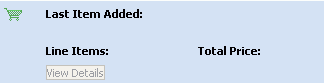
This template uses the following structure:
DotComAppletRealtimeCart
The following table lists the items that Siebel CRM can map for this template. For more information, see About Mapping IDs to Placeholders.
Table Items Siebel CRM Can Map for the DotComAppletRealtimeCart Web Template
| ID | Placeholder |
|---|---|
132 through 133 |
Control |
133 |
Control |
140 |
Icon or Mapped Title or Item Name or Quantity or Line Items Label or Line Items Field: Total Price Label or Total Price Field |
141 |
Control |
500 |
Mapped Title |
501 |
Item Name |
502 |
Quantity |
1222 |
Line Items Label |
1223 |
Total Price Label |
1322 |
Line Items Field |
1323 |
Total Price Field |
2222 |
Label |
2223 |
Label |
2322 |
Field |
2323 |
Field |
Advanced Search Template
The DotCom Applet Search Advanced template uses the DotComAppletSearchAdvanced web template. It displays the fields that the user can use to do an advanced search.
This template uses the following structure:
DotComAppletSearchAdvanced dCCFormSearch
The following information lists the items that Siebel CRM can map for this template. For more information, see About Mapping IDs to Placeholders.
Table Items Siebel CRM Can Map for theDotComAppletSearchAdvanced Web Template
| ID | Placeholder |
|---|---|
91 |
Inside Applet Help Text |
132 |
Menu |
133 |
New |
141 through 142 |
Control |
143 |
Control |
1101 through 1130 |
Label or Field |
1199 |
Label |
Advanced Search Template With Tabs
The DotCom Applet Search Advanced Tabbed template uses the DotComAppletSearchAdvancedTabbed web template. It displays the fields that the user can use to do an advanced search. It includes tabs.
This template uses the following structure:
DotComAppletSearchAdvancedTabbed CCTitle dCCFormSearch
The following information lists the items that Siebel CRM can map for this template. For more information, see About Mapping IDs to Placeholders.
Table Items Siebel CRM Can Map for the DotComAppletSearchAdvancedTabbed Web Template
| ID | Placeholder |
|---|---|
91 |
Inside Applet Help Text |
132 |
Menu |
133 |
New |
141 through 142 |
Control |
143 |
Control |
1101 through 1130 |
Label or Field |
1199 |
Label |
1500 |
Required or Legend |
Basic Search Template
The DotCom Applet Search Basic template uses the dCCAppletSearchBasic web template. It displays the fields that the user can use to do a basic search.
This template uses the following structure:
dCCAppletSearchBasic dCCFormSearch
The following information lists the items that Siebel CRM can map for this template. For more information, see About Mapping IDs to Placeholders.
Table Items Siebel CRM Can Map for the dCCAppletSearchBasic Web Template
| ID | Placeholder |
|---|---|
91 |
Inside Applet Help Text |
132 |
Menu |
133 |
New |
141 through 142 |
Control |
143 |
Control |
1101 through 1130 |
Label or Field |
Totals Template
The DotCom Applet Totals template uses the DotComAppletTotals web template. It is a specialized form template that creates multiline form totals, and then displays these totals beneath a quote or order.
The following image includes an example of this template.

This template uses the following structure:
DotComAppletTotals dCCFormTotals dCCButtons_Form
The following table lists the items that Siebel CRM can map for this template. For more information, see About Mapping IDs to Placeholders.
Table Items Siebel CRM Can Map for the DotComAppletTotals Web Template
| ID | Placeholder |
|---|---|
2 |
Back |
106 |
Query |
107 |
Go (ExecuteQuery) |
108 |
Cancel (Query) |
109 through 110 |
Control |
131 |
New |
132 |
Edit |
133 |
Delete |
134 |
Reset |
135 |
Cancel |
136 |
Save |
139 through 143 |
Control |
157 through 158 |
Control |
1112 through 1117 |
Field or Label |