Understanding Target Connectors
Target connectors generate requests, send them to integration participants, wait for responses from participants, and deliver the responses back to the gateway manager.
Image: Target connector processing
This example illustrates the request and response flow through a target connector.
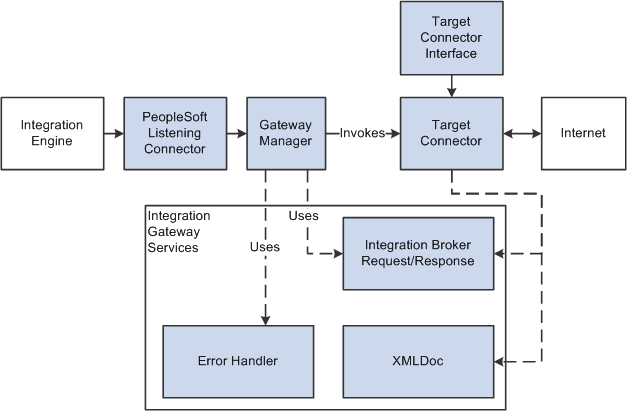
The integration gateway invokes target connectors dynamically through the gateway manager. Target connectors adhere to a standard structure by implementing the target connector interface provided by the integration gateway. By implementing this interface, target connectors can take advantage of all gateway manager services.
Each target connector has an internal connector ID that you use when selecting the connector; for example, the connector ID for the AS2 target connector is AS2TARGET.
PeopleSoft delivers several target connectors with PeopleSoft Integration Broker that enable you to communicate with integration participants using a wide range of communication formats. The following table describes the delivered target connectors:
|
Connector ID |
Connector Class Name |
Connector Name |
Description |
|---|---|---|---|
|
AS2TARGET |
AS2TargetConnector |
AS2 target connector |
The AS2 target connector enables you to send messages in AS2 format. |
|
FILEOUTPUT |
SimpleFileTargetConnector |
Simple file target connector |
With this connector, the gateway saves outbound messages as XML files. Note: This connector (SimpleFileTargetConnector) is no longer a delivered connector and is now a part of the SDK. See Understanding the PeopleSoft Integration Broker Connector SDK |
|
FTPTARGET |
FTPTargetConnector |
FTP target connector |
This connector enables the gateway to transfer messages to an FTP server. It converts outbound messages to file data it can send using the FTP PUT command. You can also send messages over a secure FTP(S) protocol. In addition you can receive messages from FTP servers using the GET command. |
|
GETMAILTARGET |
GetMailTargetConnector |
GetMail target connector |
This connector provides functionality specific to the PeopleSoft Multichannel Framework. |
|
HTTPTARGET |
HttpTargetConnector |
HTTP target connector |
This connector provides a web-standard method for the gateway to communicate with PeopleSoft and third-party applications. It sends HTTP requests using the GET and POST methods. It also sends secure HTTPS requests if SSL encryption is configured on the gateway. |
|
JMSTARGET |
JMSTargetConnector |
JMS target connector |
This connector enables the gateway to communicate with JMS provider systems using standard JMS protocols. |
|
PSFT81TARGET |
ApplicationMessagingTargetConnector |
PeopleSoft 8.1 target connector |
This connector enables the gateway to communicate with PeopleSoft 8.1x applications that use Application Messaging technology. It converts outbound messages to the Application Messaging native format. It also sends secure HTTPS requests if SSL encryption is configured on the gateway. |
|
PSFTTARGET |
PeopleSoftTargetConnector |
PeopleSoft target connector |
In combination with the PeopleSoft listening connector, this connector establishes the primary connection between a PeopleSoft application's integration engine and its local gateway. It sends requests to integration participants over a Oracle Jolt connection in the PeopleSoft internal messaging format. Use this connector to send messages only to PeopleSoft applications that use PeopleSoft Integration Broker. Note: Oracle Jolt is a Java-based interface that extends Oracle Tuxedo capabilities to the internet. The integration gateway uses it as the standard interface for communicating with integration engines through the PeopleSoft target connector. |
|
RIDCTARGET |
RIDCTargetConnector |
Remote Intradoc Client target connector |
This connector allows the PeopleSoft system to interact with the Oracle WebCenter Content product. |
|
SFTPTARGET |
SFTPTargetConnector |
SFTP target connector |
The SFTP target connector enables the gateway to use SFTP to send messages to and receive messages from SFTP servers. It uses the PUT command to place messages or files from the integration gateway onto remote SFTP servers. The GET command is used to receive messages from SFTP servers. |
|
SMTPTARGET |
SMTPTargetConnector |
SMTP target connector |
With this connector, the gateway can send messages to an SMTP server using the PUT command. |
Most of the delivered target connectors have required and optional configuration properties that you set to control the connectors' behavior. Depending on the connector, you configure some of these properties in the integrationGateway.properties file or by using the Gateways component. You can specify values for connector properties in the following ways:
Gateway-level target connector properties always have the same value for a given connector, regardless of which nodes or transactions use the connector.
You specify the values of these properties in the integrationGateway.properties file.
Node-level target connector properties can have different values for each default local node that uses a given gateway.
Each node-level connector property is identified by a property ID and a property name. You specify default values for these properties in the Gateways component of each participating node.
When you create a node definition in the local database, you specify which gateway and target connector should be used to send messages to that node. In the node definition, you can supply values for the connector's node-level properties that override the defaults and apply only when sending messages to that node.
See Specifying Gateways and Connectors.
When you define a routing definition, you can supply values for the connector's node-level properties to override the node definition's values and apply only when sending messages with that transaction.
See Defining and Overriding Gateway and Connector Properties.
You can set and override target connector properties at runtime using PeopleCode.
See Setting and Overriding Target Connector Properties at Runtime.
You must encrypt all required and optional target connector passwords.
See Encrypting Passwords.
The following connectors communicate over HTTP:
AS2 target connector.
HTTP target connector.
PeopleSoft 8.1 target connector.
PeopleSoft target connector.
For the HTTP target connector you can specify only one primary URL (PRIMARYURL) per node. The primary URL is the URL of the external system that handles the request.
However, you may specify more than one backup URL (BACKUPURL). Upon the failure of a transaction to the primary URL, the message is sent to any backup URLs one at a time. When a transaction that is sent to a URL succeeds, the other URLs are not used. If all URLs fail, the appropriate action and message is relayed to the calling module. The message and the node/URL failure is noted in the database or in the PeopleSoft Integration Broker Monitor.
Note: If the property ID is HEADER, then the target connector retrieves the information from a getHeader method call on the ConnectorInfo object, which resides on the IBRequest object. All other properties can be retrieved from a getFieldValue method call on the ConnectorInfo object.
When the local integration gateway sends messages to a remote gateway, it ensures that they are compressed and base64 encoded. However, by default, when it sends messages directly to any node, it sends them uncompressed and unencoded. You can change this setting for transactions that use the following connectors:
AS2 target connector.
FTP target connector.
HTTP target connector.
JMS target connector.
RIDC target connector.
SMTP target connector.
Use the node-level SendUncompressed property for the appropriate connector. You can change the current value of this property specified for a given node by using the Connectors page of the node definition, or you can override the value for a single transaction by using the Connectors page of the node transaction detail. If you set the property's value to No, it sends messages compressed and base64 encoded.
See Specifying Gateways and Connectors.
Note: If nonrepudiation is in effect for a message, the SendUncompressed property is not used, and the message is always sent compressed and base64 encoded.