Understanding Pagelet Wizard Pagelet Types
Pagelet Wizard supports the publication of the following pagelet types:
Homepage pagelets.
Template pagelets.
Embeddable pagelets.
Web Services for Remote Portlets (WSRP) portlets.
Homepage Pagelets
Homepage pagelets are pagelets that are specifically for use on portal homepages. The layout and content of the homepage is usually configurable by the end user, and homepage pagelets can be designated as optional or required.
Note: On any PeopleSoft homepage, only one pagelet or portlet should use the calendar prompt. If more than one pagelet or portlet on a homepage uses the calendar prompt, unexpected results may occur.
See Selecting the Pagelets or Tiles That Appear on Homepages.
Image: A portal homepage displaying multiple pagelets
The layout and content of the homepage is usually configurable by the end user. As shown in this example, in addition to the Menu pagelet, the user has added four additional pagelets to his or her portal homepage.
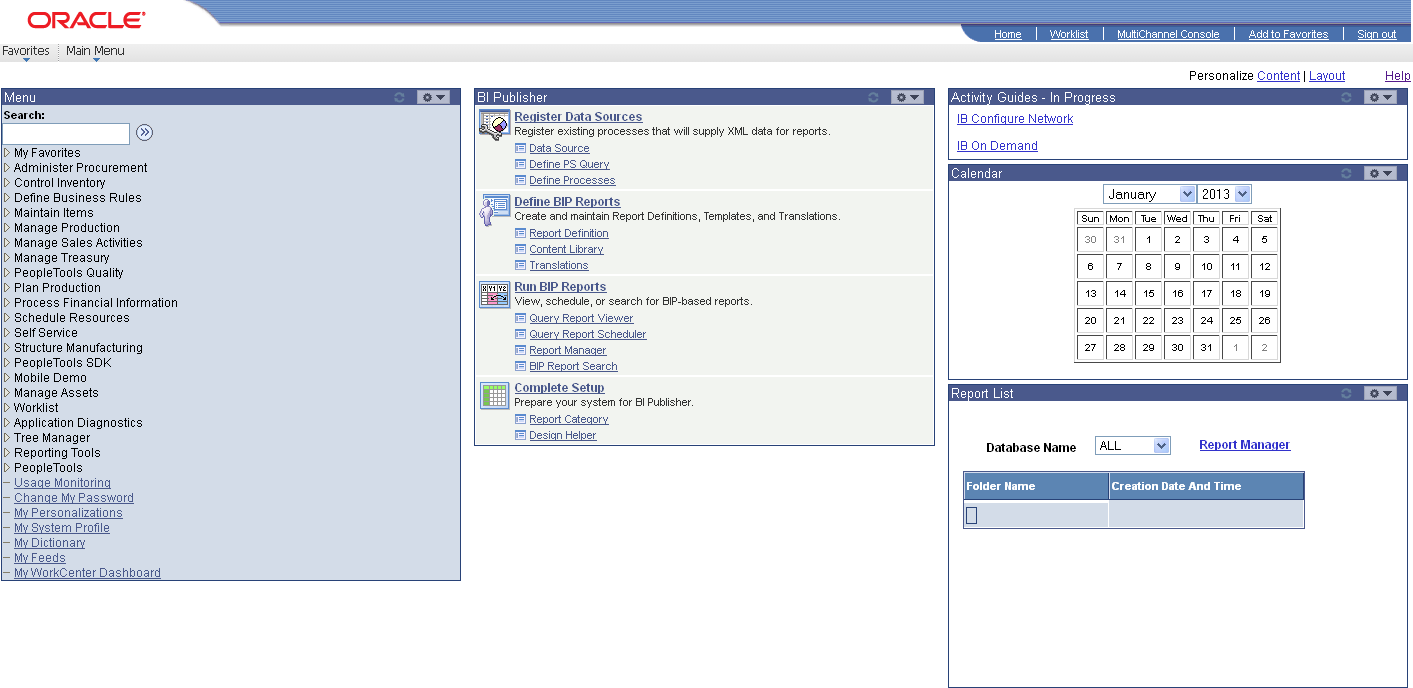
Template Pagelets
Template pagelets are pagelets that can be added to a PeopleSoft portal template. These pagelets can extract and leverage keys specified by the target transaction for the template. Publishing a pagelet as a template pagelet is useful when you use Context Manager to display context-sensitive data in the template pagelet. Pagelets that you intend to use in the task panel of WorkCenter pages can also be template pagelets.
Image: Template pagelet example
Each pagelet in the Integration Network WorkCenter is a template pagelet:
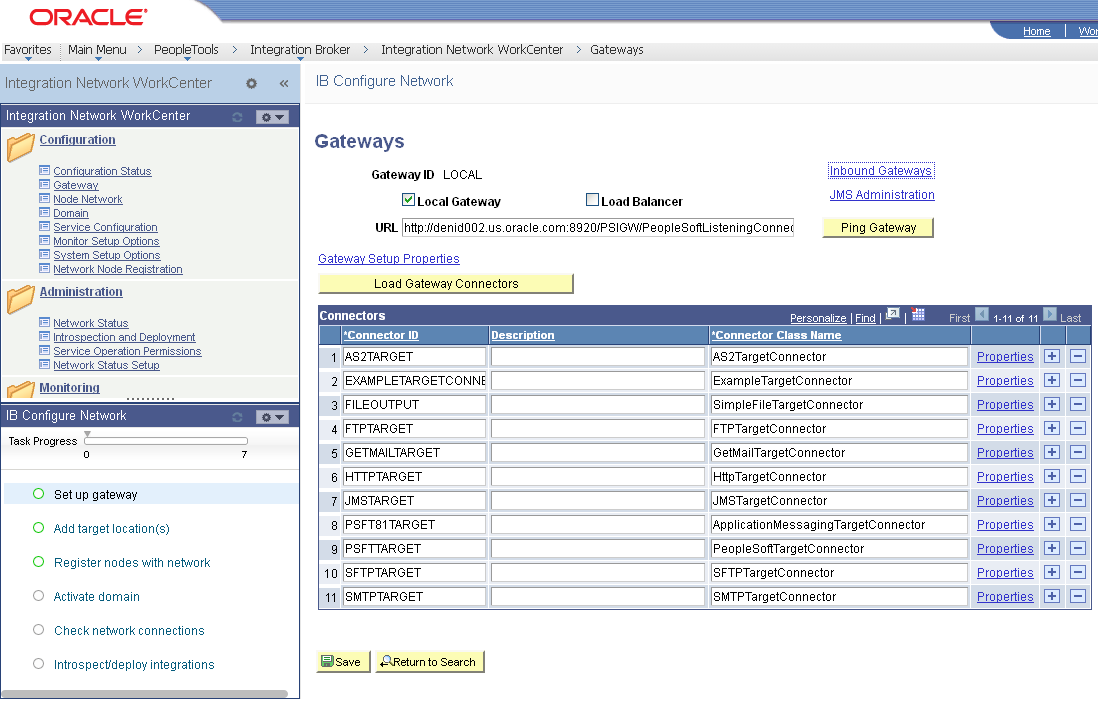
Embeddable Pagelets
Embeddable pagelets are pagelets that you can embed in PeopleSoft transaction pages or iScripts within an HTML area. For example, you might create an OBIEE-based pagelet that displays a report of sales by region to embed on a Regional Sales page so that you could compare the sales of individual regions or each region to the whole.
WSRP Portlets
A WSRP portlet is a pagelet that can be used with external portals that support the WSRP standard.