Understanding Unified Navigation
This section provides an overview of:
Unified navigation.
The Configure Unified Navigation center.
Definition of terms.
Considerations for remote content.
Limitations and additional considerations.
Important! As of PeopleTools 8.56, any PeopleSoft system can serve as the designated portal system in a cluster; PeopleSoft Interaction Hub is no longer required for unified navigation.
Unified navigation provides a framework to federate multiple PeopleSoft applications as a cluster under a designated, central portal system. Using the delivered Configure Unified Navigation center (a fluid navigation collection), you can configure and federate portal registries from content provider systems into a unified system. Your administrators and users will log into the central portal system to access local resources on the portal system as well as remote resources made available through unified navigation. Once unified navigation is configured, your users and administrators will be able to:
Access remote content references and resources, which includes:
Accessing remote navigation pages through the main menu of the portal system.
Adding remote content references as Favorites) on the portal system.
Accessing remote dashboards through the main menu of the portal system.
Accessing remote WorkCenter pages with remote pagelets through the main menu of the portal system.
Creating related content service definitions in the portal system using the either local or remote content references.
Creating related content services in the content provider systems using content references local to that system.
Assigning local (to the portal system) or remote content references (from a content provider system) as related content services (or related actions) to content references on the portal system.
Assigning local (to the content provider system) or remote content references (from a different content provider system) as related content services (or related actions) to content references on the content provider system.
Synchronize user system profiles, or user personalization data, or both from the portal system to the content provider systems.
In this example:
The URL in the address field indicates that the portal system is the current system and that the content resides on a content provider node (HRMS).
The page header (Home and Sign out links, search, and so on), the main menu, and homepage tabs are generated by the portal system. This ensures that portal functions and navigation remain local to the portal system.
The content in the target area of the page comes from the content provider system. (If the content reference in the content provider system is defined with a specific template, then the content is also rendered using that template.)
Related content services defined for the remote content reference are displayed. In this example, the related content has been defined as related actions.
The Configure Unified Navigation center (a fluid navigation collection) provides links to the steps that need to be completed to configure the systems in your cluster for unified navigation.
To access the Configure Unified Navigation center, select .
Image: Configure Unified Navigation center
This example illustrates the Configure Unified Navigation center prior to completing configuration of unified navigation.
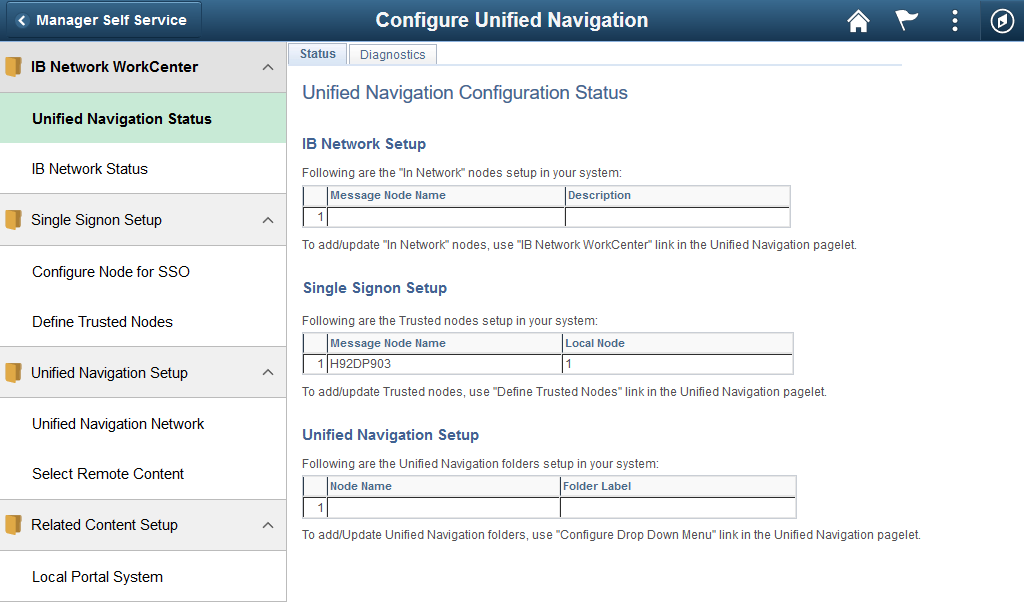
When you click links in the Configure Unified Navigation center, transaction pages are displayed from the system on which you are configuring unified navigation. The Configure Unified Navigation center presents the tasks that you need to complete. The following procedure rearranges the tasks into a more logical order than is presented in the Configure Unified Navigation center.
Configuration of unified navigation consists of seven tasks, which are documented in these topics:
Complete prerequisite configuration steps (all systems).
Configure node definitions for all participating nodes (all systems).
Configure a shared integration gateway:
Create the shared gateway definition (portal system only).
Point to the shared gateway (content provider systems).
Add remote nodes to the integration network (portal system only).
Activate each Integration Broker domain (all systems).
Set up and test single signon:
Configure single signon (all systems).
Test single signon and the unified navigation node network (portal system only).
Complete unified navigation:
Add remote folders to the main menu (portal system only).
See Configuring Remote Content and Completing Configuration of Remote Content.
(Optional) Import pagelets (portal system systems).
(Optional) configure related content to take advantage of remote content and remote services. Related content can be configured from the Configure Unified Navigation center
You can create and assign related content for the portal system and for content provider systems.
See Creating and Assigning Related Content Within the Unified Navigation Framework.
Unified navigation requires that two types of nodes be defined on both the local portal system and the remote content provider systems:
|
Field or Control |
Definition |
|---|---|
| cluster |
In the context of unified navigation, multiple content provider systems are federated by the portal system into a single cluster. |
| content provider system |
A content provider system is a PeopleSoft application, such as PeopleSoft HCM, PeopleSoft FSCM, and so on, that provides content to other systems. In the context of unified navigation, the portal system federates the content provider systems into a single cluster. |
| default local node |
The default local node is the predefined local node that designates the system on which the database is installed. Default local nodes generate security artifacts, such as PS_TOKEN, and participate in Integration Broker integrations. For example, in the PeopleSoft FSCM database, its default local node is PSFT_EP. In the PeopleSoft HCM database, its default local node is PSFT_HR. In the context of unified navigation, each participating default local node must have an active definition in all participating systems, must be identified to the integration gateway, must be established as in-network for the integration node network (on the portal system only), and must be established as a trusted node for single signon. |
| local node |
A local node is any node that is local to the system on which the application content references are registered. Local nodes are designated as either the default local node or as a portal host node. For example, PSFT_HR and HRMS are defined as local nodes on a PeopleSoft HCM system. Conversely, PSFT_HR and HRMS are defined as remote nodes on a PeopleSoft FSCM system. |
| portal host node |
A portal host node is the node that hosts a specific portal registry and the portal's content. For example, ERP, HRMS, and CRM all host the EMPLOYEE portal on PeopleSoft FSCM, PeopleSoft HRMS, and PeopleSoft CRM systems, respectively. In the context of unified navigation, each participating portal host node must have an active definition in all participating systems and is used as the content provider node for remote folders and pagelets. |
| portal registry |
The portal registry is the collection of all registered content references for a specific portal. A portal registry contains folder definitions and content reference definitions in a tree-like structure. A portal registry is defined on a portal host node. |
| portal system |
In the context of unified navigation, any PeopleSoft application can be designated as the portal system that federates all participating content providers into a single cluster. Note: In a unified navigation cluster, only one PeopleSoft application can serve as the portal system. All other systems in the cluster are referred to as content provider systems. In other contexts—for example, a standalone PeopleSoft application system—the PeopleSoft application itself serves as its own portal system. |
| remote node |
A remote node is any node that is remote to the system on which the configuration process or content access is being performed. For example, PSFT_HR and HRMS are defined as local nodes on a PeopleSoft HCM system. Conversely, PSFT_HR and HRMS are defined as remote nodes on a PeopleSoft FSCM system. |
When a menu item (content reference) from a content provider system is selected from the main menu, the information that is displayed comes from multiple sources as follows:
The page header (Home, Sign out, and other links) plus the main menu come from the portal system.
The target area content is fetched from the content provider system.
The template for the target area content is also fetched from the remote system and is used to render the target content. However, if a content reference with the same name is registered in the local portal system, then the template for the local content reference is used to render the remote content reference. In addition, if the remote content reference is defined without a template, then the default template for the local portal system is used to render the remote content reference.
When remote content is displayed, the New Window, Help, Customize Page, and other links invoke actions that are relative to the content provider system or the portal system, depending on which link is clicked:
The New Window link opens a new window redisplaying the current content—that is, the header and main menu come from the portal system and the content comes from the content provider system.
The Help link displays the help topic from the help system that is configured for the content provider system.
The Personalize Page link replaces the target area with the page personalization information from the content provider system.
The Copy URL icon button copies the URL of the current page—that is, a URL on the portal system that includes the content provider node and content reference.
Note: Templates from the portal system or from the content provider system are not cached.
Remote Dashboards
Since dashboards are accessed through content references, remote dashboards defined in a content provider system can be accessed through a remote folder that is configured for unified navigation.
Note: Because homepages (unlike dashboards) are displayed only when a user directly signs into a system, homepages from content provider systems are not accessible through unified navigation.
Remote dashboards are subject to the following limitations:
A pagelet on a remote dashboard will not function properly if the pagelet performs a JavaScript document.write or document.writeln operation.
When the portal system's main menu is used to navigate to the remote dashboard, then the menu breadcrumbs are updated properly. However, if the PeopleCode RedirectURL method is used to load the remote dashboard, then the menu breadcrumbs are not updated.
Unified navigation can be used with these limitations and additional considerations in PeopleTools 8.54:
Configuration of unified navigation must be completed on the portal system with associated configuration steps performed on the content provider system. Use of unified navigation features (for example, navigation to remote content references) must also occur on the portal system.
Navigation to menu items on content provider systems is supported through the portal system's main menu only.
Note: You cannot use homepage menu pagelets such as the Enterprise Menu pagelet or the Main Menu pagelet to navigate to remote menu items. The remote folders are hidden and will not appear in these pagelets.
Pagelet icon images used in remote pagelets must be copied from the content provider system to the portal system. In addition, if both systems do not use the same style (for example, one uses TANGERINE, and the other uses a custom style), the cascading style sheets (CSS) must be copied from the content provider system to the portal system.
Templates for remote content references must conform to the standards outlined in this document.
Do not use the following special characters in the labels for a remote folder: { } #.
Unified navigation supports same portal integration only—for example, EMPLOYEE portal to EMPLOYEE portal, CUSTOMER portal to CUSTOMER portal, or PARTNER portal to PARTNER portal, and so on.
You should always use the content provider system's portal host node to create remote folders or import pagelets.
Remote dashboards must conform to the standards outlined in this document.
The minimum release required to implement unified navigation on a content provider system is PeopleTools 8.54.