Selecting a Data Source
Use the Select Data Source (PTPG_WIZ_DATASRC) page to select the data source and output columns.
Navigation
Access the Select Data Source page by selecting the Next button on the Specify Pivot Grid Properties page.
Image: Select Data Source page - PSQuery
This example illustrates the fields and controls on the Select Data Source page when the Data Source Type is set to PS Query.
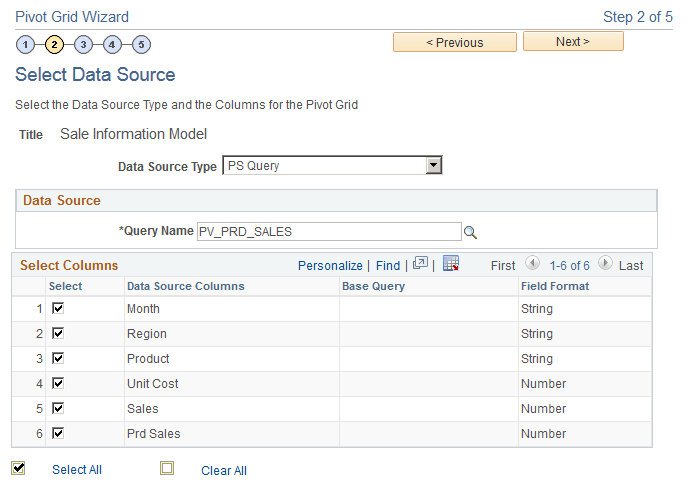
|
Field or Control |
Definition |
|---|---|
| Data Source Type |
Available options are PS Query, Composite Query, and Component. |
| Query Name |
This field is available if the Data Source Type is set to PS Query, and Composite Query. Click the search icon to select a query from the list of existing queries. Note: Only one query can be associated with one Pivot Grid model as a data source. |
| Select Columns |
Select the output columns to be plotted in the Pivot Grid model. You must select at least two PSQuery output columns. The Select Columns region is available after you select an existing query in the Query Name field using the search icon or after you enter a valid query name and tab out of the Query Name field. |
| Next |
The Next button is available after you select at least two columns in the Select Columns region. Click this button to advance the wizard to the next page. |