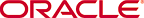Multiple Partition Support
The ISR can be configured with more than one partition. If needed, you can store recording files and logs on one partition and other application files on another. This section provides information on configuring multiple partitions.
Before running the
configIsr.sh script, ensure the following
prerequisites are complete:
- The partitions are already
created on the RSS host. For example,
/homeand/opt.Note:
During the installation, the default configuration of partitions allocates almost the entire disk to the/homedirectory. ISR software is installed by default on the path/opt/isr, requiring more space on the root ("/") directory, or more specifically the/optdirectory. - Ensure that the directory path to store Recordings and ArchivedRecordings has been created on the correct partition.
- Ensure that the partition
directory path has valid ownership and permissions. For example:
# ls -ltr /home/ drwxrwxrwx. 4 isr isr 4096 May 31 06:15 isr #ls -ltr /home/isr drwxrwxr--. 2 tomcat isr 53370880 Jun 12 21:14 ArchivedRecordings drwxrwxr--. 2 isr isr 7577600 Jun 12 22:20 Recordings
- If needed, update the
permissions, using the
chmod and
chown commands, to
change the mode and ownership of the partition directory paths.
chown isr:isr isr/ chown isr:isr Recordings/ chown tomcat:isr ArchivedRecordings/ chmod 777 isr chmod 774 Recordings chmod 774 ArchivedRecordings
For instructions on configuring the ISR for storing other files (for example, application logs) on different partitions, consult your Oracle representative.
To configure multiple partitions in the ISR file system:
- Execute the
/opt/isr/configIsr.shscript.You are prompted to specify the path for the Recording and ArchivedRecordings files.- Enter the Recordings
path to be served by Tomcat:
Note:
This value must match the Primary location entry configured for this RSS.[/opt/isr/Recordings]
This is where you can specify a different path for Recordings than/directory. For example,[/home/isr/Recordings]
- Enter the Archived
Recordings path to be served by Tomcat.
Note:
This value must match the Secondary location entry configured for this RSS.[/opt/isr/ArchivedRecordings/]
This is where you can specify a different path for ArchivedRecordings than/directory. For example,[/home/isr/ArchivedRecordings]
- Enter the Recordings
path to be served by Tomcat:
- Verify that different
Recordings and ArchivedRecordings paths are updated appropriately in the
/usr/share/tomcat/conf/server.xmlfile.<Context docBase="/home/isr/Recordings" path="/Recordings"/> <Context docBase="/home/isr/ArchivedRecordings" path="/ArchivedRecordings"/>
- When you are creating an RSS in the Dashboard, from the Sites, Locations, Local/Mount Configurations, Local Recordings Directory parameter, specify the paths you configured for Recording and ArchivedRecordings.