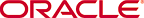Configuring the Timezone on a CIS Host
The timezone of each
ISR component has a default setting of America/New_York, also known as the Eastern Time Zone. To change the timezone on the ISR, the administrator must set all hosts to the timezone of choice and the RSS hosts must be set to the same timezone as all
ISRs.
Note:
It is important that your ISR component hosts are assigned the same timezone, except the Index host, which must be set to UTC.To configure the timezone of an ISR component: