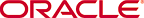Upgrading the ISR Dashboard
This section
describes the
ISR Dashboard upgrade
process.
Note:
The following examples use <release#> as a placeholder for the appropriate file name you are upgrading to.- Log into the Dashboard host using the recommended "isradm" user.
-
Copy the Dashboard
upgrade file "isr-Dashboard-<release#>-upgrade.tgz
into the
/opt/isr/releasesdirectory. - Copy the Ruby 2.6 RPM to the /opt/isr/releases directory. You can download the Ruby 2.6 RPM package, ruby-2.6.4-1.el7.centos.x86_64.rpm, using the https://github.com/feedforce/ruby-rpm/releases/tag/2.6.4 link.
-
Switch to the
rootdirectory by executing the cd / command. -
Delete prior ISR
RPM packages to avoid confusion with the current version by executing the
following command:
$ sudo rm /opt/isr/releases/isr-*.rpm
-
Unpack the upgrade
file from the
rootdirectory by executing the following command:sudo tar xzf /opt/isr/releases/isr-Dashboard-<release #>-upgrade.tgz -C /
-
Run the upgrade
script by executing the following command:
sudo /opt/isr/releases/upgradeIsr.sh
- Follow the script's prompts and instructions closely.
-
Verify the updated
build upon completion by executing the following command.
yum info isr-Dashboard
If the upgrade is successful, the following information displays:Repo : installed Summary : <release#> <build_date> Dashboard for ISR
-
Run the
configuration script with the following command:
sudo /opt/isr/configIsr.sh
-
Follow the
configuration script's prompts and instructions closely to import public keys
from all RSS hosts.
Note:
For the Recorder and Converter processes to update their configurations and record successfully after upgrading from 5.2 to 6.x, you must log into the Dashboard, access the Admin, Sites, Recorders page, and edit each Recorder, updating their network IPs, Sessions Capacity, Primary and Failover Locations, and confirm the remaining configuration settings. The Primary Location may already be set. Typically, the Failover Location is configured to the Destination Location set for the Archival process for this Recorder.