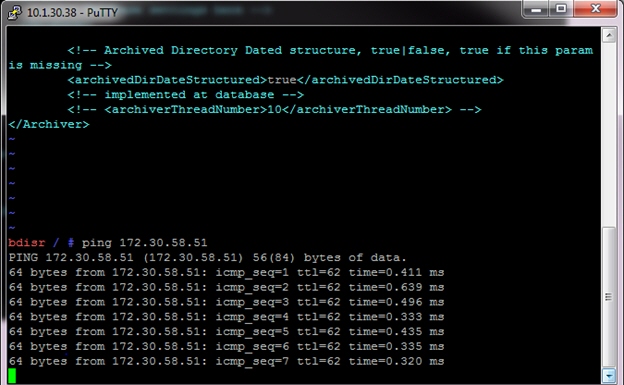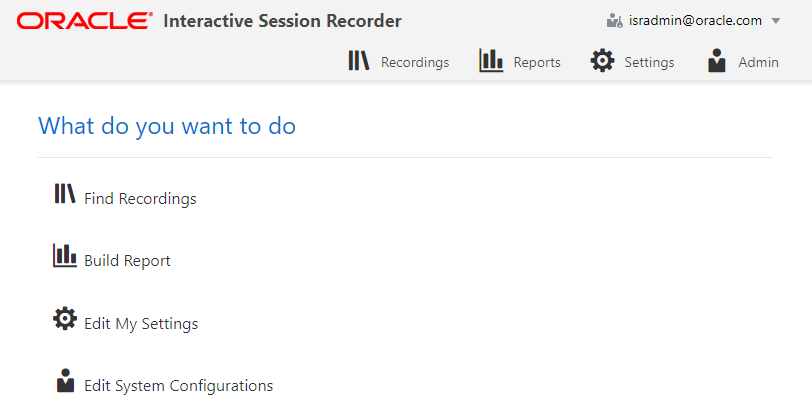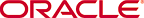Verifying Connectivity Between the RSS and the Index VM
When installation of the RSS and Index are complete, you can test the connectivity between these components to verify they are working properly. Procedures in this section include:
- Testing connectivity between the RSS and Index
- Logging into the dashboard