Get Started as a General Contractor - Administrator
If you're a general contractor, use Oracle Preconstruction to find qualified subcontractors, invite them to bid/tender on your projects, and maintain records and correspondence with them.
As an application administrator, you should also configure the application so that it is ready to use for you and other members of your organization. This topic will walk you through the steps you'll need to take in order to set up the application for your organization's use.
The order of these steps is just a suggestion - you might find a different order would better suit your organization's needs.
But first, take some time to get yourself familiar with Preconstruction and log in to the application:
- Preconstruction Overview (1:48): Australia/New Zealand | US/Canada
Get to Know the Bid/Tender Process
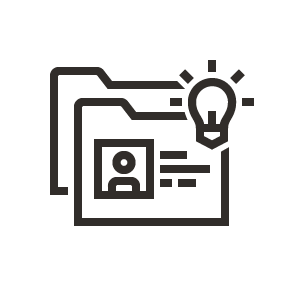
Review the bid/tender process to learn how general contractors and subcontractors use Oracle Preconstruction.
- Bid/Tender Process: Australia/New Zealand | US/Canada
Learn more about the tasks specifically available to you:
- Get Started for a General Contractor : Australia/New Zealand | US/Canada
Configure your Organization Profile

Check your organization profile and update it as needed.
- Setup Tasks for General Contractors (1:57): Australia/New Zealand | US/Canada
- My organization: Australia/New Zealand | US/Canada
- Learn about managing privacy settings and configure as needed: Australia/New Zealand | US/Canada
Configure Your Organization's Default Bid/Tender Settings
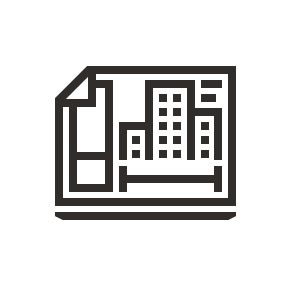
These determine which file folders and trade codes are available when users set up projects and bid/tender packages.
- Setup Tasks for General Contractors (1:57): Australia/New Zealand | US/Canada
- Bids/Tenders Settings: Australia/New Zealand | US/Canada
- Configure Default Folders: Australia/New Zealand | US/Canada
- Choose Which Trade Codes Are Available for Projects: Australia/New Zealand | US/Canada
Add Users from Your Organization

When you add other users from your organization, you can decide whether to add them as administrators or non-administrators. After you add users, they receive an email invitation to log in to Preconstruction for the first time.
- Add Users: Australia/New Zealand | US/Canada
More Information
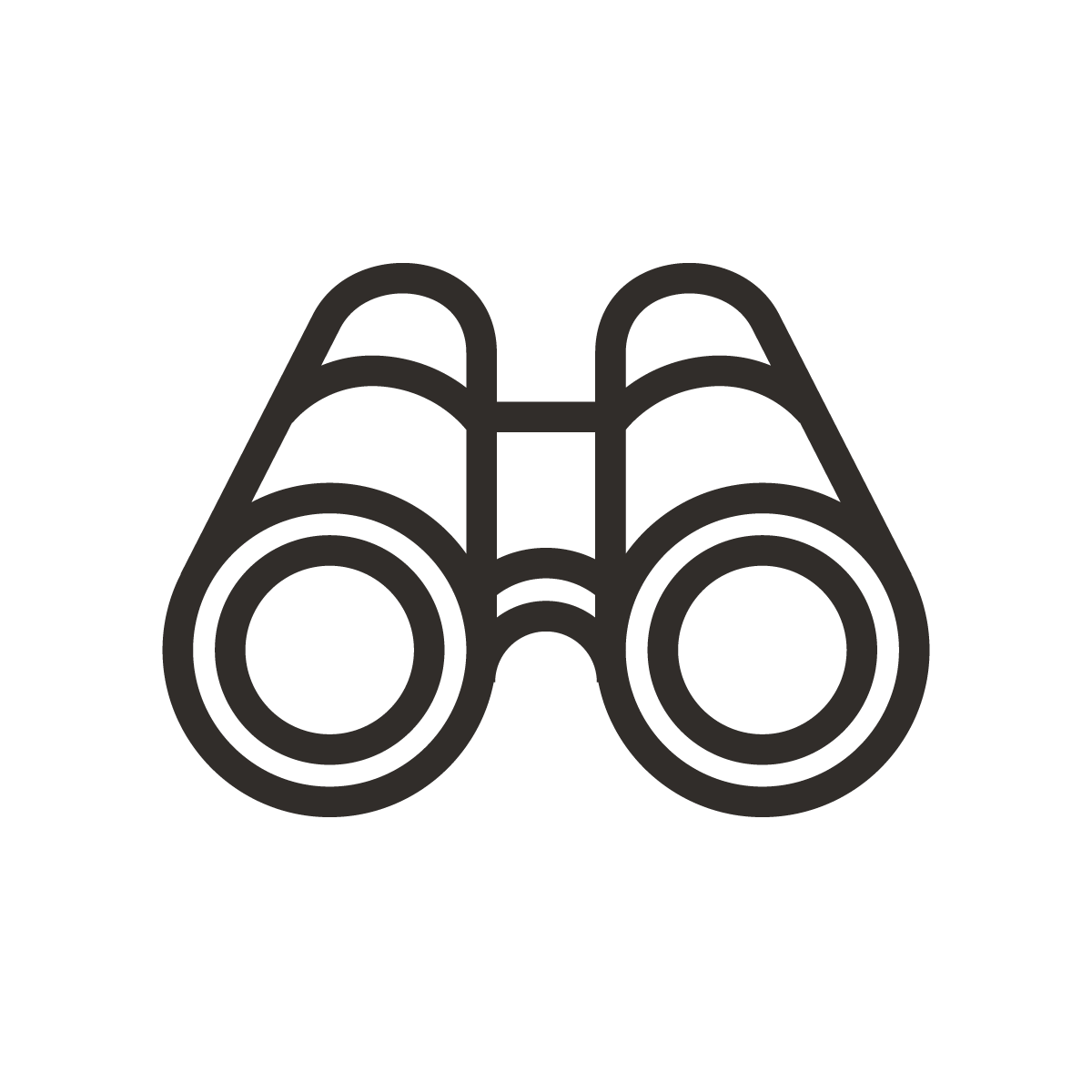
Managing User Accounts
User locked out of the application?
- Reset a User's Password: Australia/New Zealand | US/Canada
User no longer needs access to the application?
- Deactivate a User Account: Australia/New Zealand | US/Canada
Using an Identity Domain
If you're the tenant administrator for an environment deployed on Oracle Cloud Infrastructure (OCI) and you're interested in managing password policies or setting up an external identity provider in your identity domain, check out our guidance in the "Using an Identity Domain" (Australia/New Zealand | US/Canada) topic.
Accessing Environment Status and Support
Learn about the Oracle Preconstruction Status Page, where you can get updates on events in the data center that affect your instance of Preconstruction. Be sure to sign up for email notifications. See the Environment Status topic.
Learn where to access the support resources available to you as a Primavera Cloud administrator. See the Support topic.
Last Published Wednesday, March 6, 2024