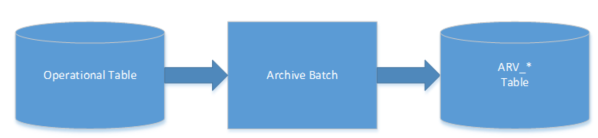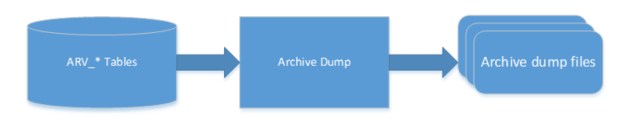6 Batch - Data Archive
SIOCS is an inventory transaction system and not a data warehouse.
Large volume of data can cause performance issues for transnational products. It could also cause other operational challenges such as backups could take longer time and storage could go up.
To reduce overall size of the operational tables and improve performance, for selected history tables, SIOCS archives data into archive tables. These archive tables can be purged at later point.
Archive Data Batches
Table 6-1 Archive Data Batch List
| Batch Job | Description |
|---|---|
|
Archive RFID History |
Archive RFID history records into archive table. See batch chapter Archive RFID History for batch details. |
|
Archive Activity |
Archive activity data into activity archive tables. See batch chapter Archive Activity for batch details. |
|
Archive Item UIN History |
Archive item UIN data into item UIN archive tables. See batch chapter Archive Item UIN History for batch details. |
|
Archive Store Item Stock History |
Archive store item stock history data into store item stock history archive tables. See batch chapter Archive Store Item Stock History for batch details. |
Archive Dump Batches
The archive dump process creates the data dump files and truncates the archive tables.
The dump files are created using oracle Data Pump API, these files are written in a proprietary, binary format which are made up of one or more disk files that contain table data.
Table 6-2 Archive Dump Batch List
| Batch Job | Description |
|---|---|
|
Archive Dump |
Export archive history data into Dump files and truncate archive history tables. See Batches chapter: Archive Dump for batch details. |
Archive Batch Scheduling Consideration
Archive Data Batches need to be run prior to Archive Dump Batches.
The Archive Dump Batch Job need to be run after Archive Data batches.
Archive Data Dump Files Export
The archived history data dump files can be collected from database directory and exported to retailer per customer's request, Oracle AMS team will need to raise ticket to cloud DBA team to collect the data dump files. Once the data dump files are exported, it is up to retailer to take the files. EICS will no longer keep the data dump files after files are exported to customer.
If customer does not request to be exported to customers, these data dump files will be kept in database archive locations up to time determined by Oracle cloud service agreement.
Note:
The data dump file location in database server can be queried using following:Login to SIOCS PDB: SELECT DIRECTORY_PATH FROM DBA_DIRECTORIES WHERE DIRECTORY_NAME = 'SIOCS_DATA_PUMP_DIR';