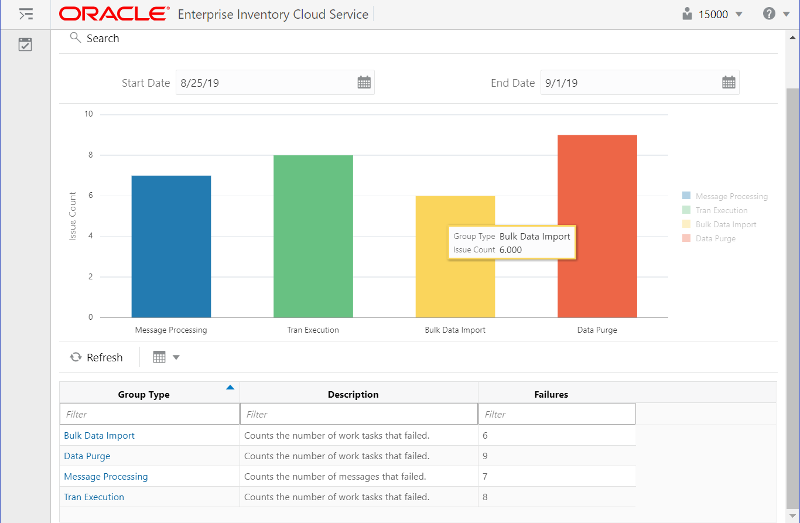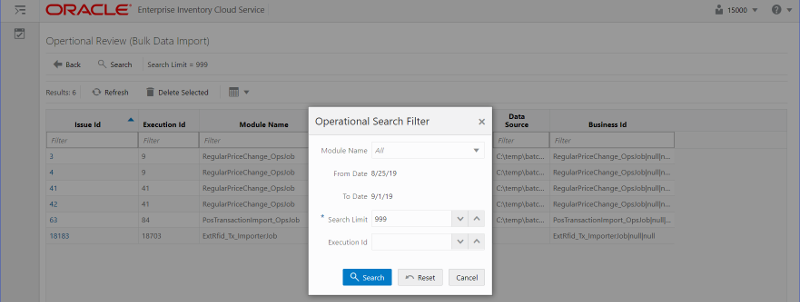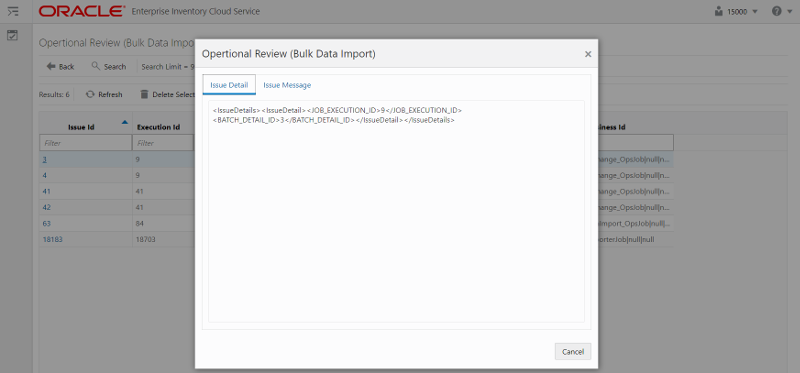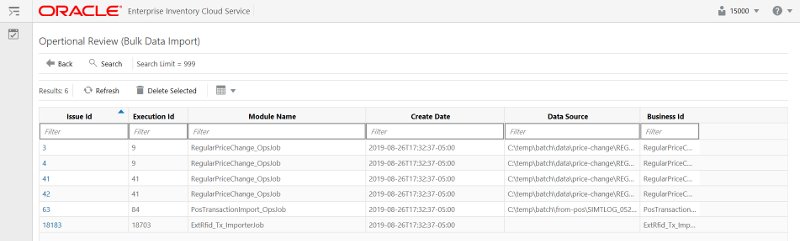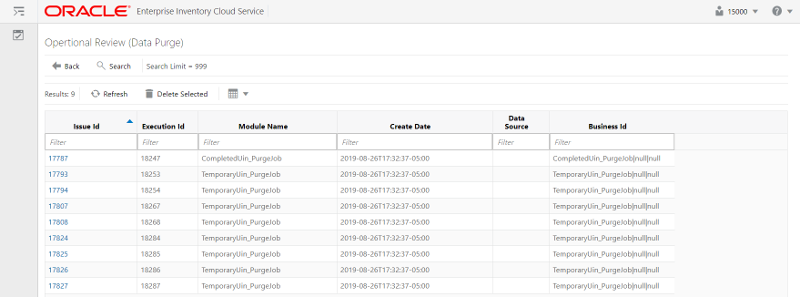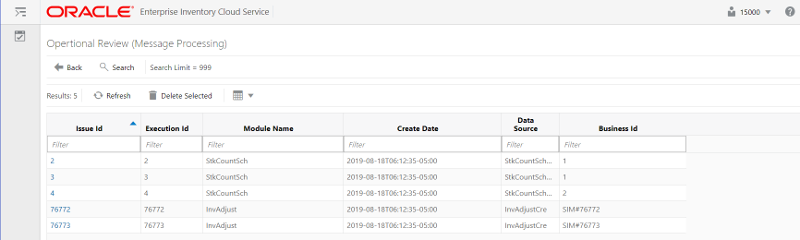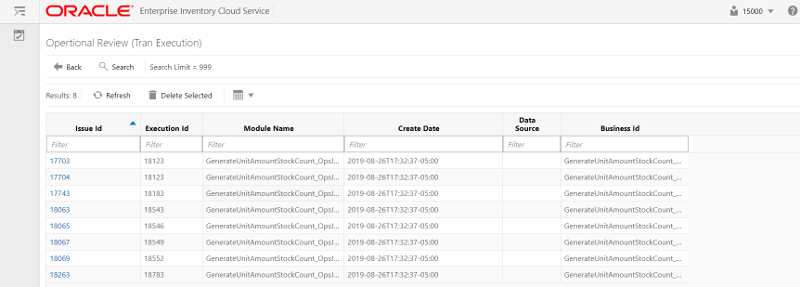10 Operational Issues Screens
This chapter describes administration screens which users with System-Operator role, can view for operational issues.The operational issues are divided into four categories.
Note:
Date search range has been defaulted to last 14 days. Users can change the date range.-
Scheduled background work tasks that handle importing mass data from external systems (through file or BDI). The issue counts the number of work tasks that failed.
Primary Tables: BATCH_EXECUTION, BATCH_ACTIVITY
-
Scheduled background work tasks that archive and remove data from the database. The issue counts the number of work tasks that failed.
Primary Tables: BATCH_EXECUTION, BATCH_ACTIVITY
-
Scheduled background work tasks that process asynchronous messages in a queue. The issue counts the number of messages that failed.
Primary Tables: MPS_STAGED_MESSAGE
-
Scheduled background work tasks that execution business processes on transactional data. The issue counts the number of work tasks that failed.
Primary Tables: BATCH_EXECUTION, BATCH_ACTIVITY
Operational Issues List Screen
This screen displays the summary of operational issues for each categories.
Note:
On the bar graph, the Issue Count will be displayed when user moves the cursor to the bar graphOperational Issues Review
This screen displays the operational issues for selected categories and date ranges.
It provides following common actions in the operational issue review screens.
Operational Review Screen Actions
-
Search Filter
Each Operational Review Screen has the Search filters.
The search filter fields would vary based on the operational groups.
The search filter fields are: Search Limit, date range.
-
Issue Detail
Click the Issue Link, the issue detail dialog will be displayed. For example, the following screen shot displays the Bulk Data Import Issue Detail.
-
Delete Button
Mark the record as deleted, user needs to have Batch Execution Delete security permission to delete a record.
The following security permissions are required to perform delete actions.
Bulk Data Import
This screen displays list of failed scheduled background work tasks that handle importing mass data from external system (through file or BDI).
Data Purge
This screen displays a list of failed scheduled background work tasks that archive and remove data from the database.
Message Processing
This screen displays a list of failed background work tasks that process asynchronous messages in a queue.