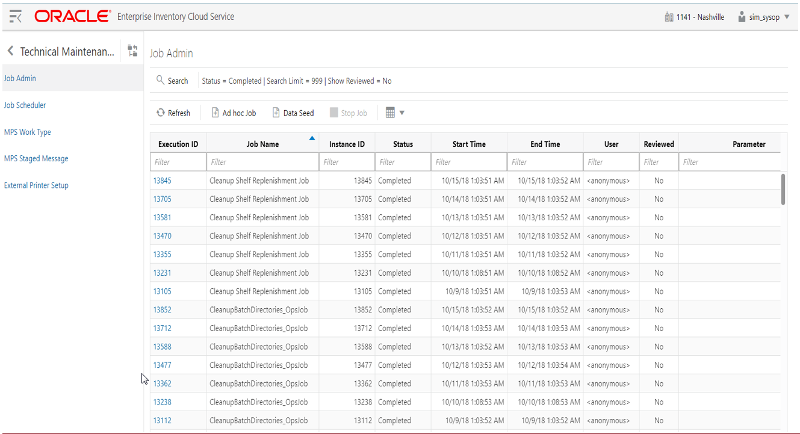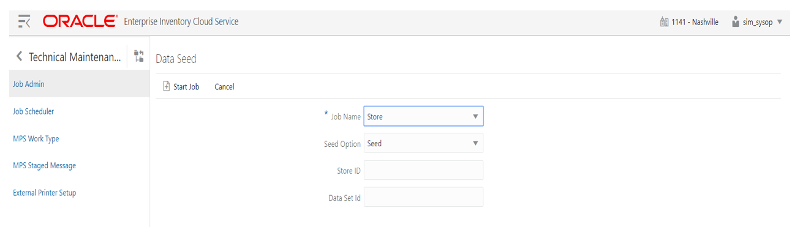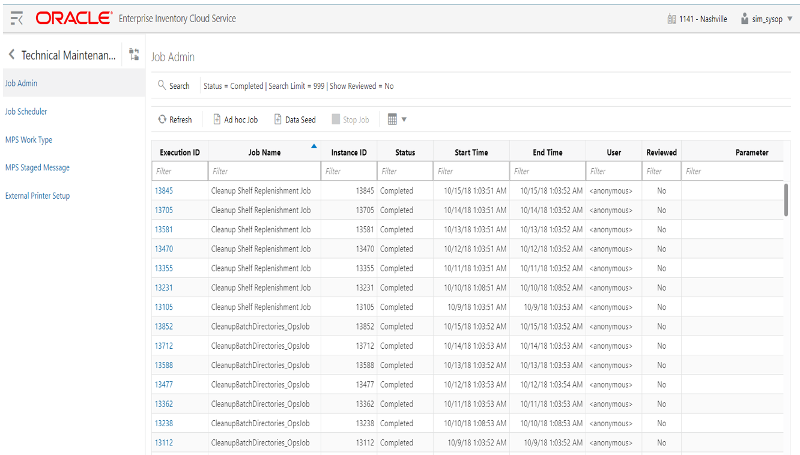A Appendix: Run Importer Separately from EICS Job Admin
Run Data Seeding Importer Jobs
If you prefer import and load in separate processes, follow these steps:
-
EICS Disable Data Seed
Login Oracle Enterprise Inventory Cloud Service page as EICS System Ops user.
On Main Menu, Navigate to Admin/Configuration/System Administration.
Search for data seed on option field, change value and save the change.
Enabled Seed Foundation: set value to false
Enable Seed Store Data: set value to false
-
Start BDI Data Seeding Process Flow
Review process status.
-
Start EICS Data Seeding Importer Job
Once the BDI process flow is completed, you can load data from EICS inbound stage tables into the application tables.
To load stage data to application tables:
Login EICS as system ops user.
From Main Menu, navigate to Admin/Technical Maintenance/Job Admin.
On Job Admin Screen, click Data Seed. This will bring you to the Data Seed screen.
Select Job Name (for example Store). From Seed Option drop-down list, select Seed. Next, click Start Job.
Note:
The store id input filed is applicable to modules which contain store data.To load all stores data, leave the store id as blank. To load data for a specific store, please enter the store id into the store Id field.
The Data Set Id is optional parameter for importer job to process the specified data set from bulk data interface table.
Review importer status in EICS Job Admin console.
BDI Transaction (TX) Importer Jobs
The following BDI Transaction Importer Jobs can be run as Ad hoc job if BDI process flowed failed on importer stage. The data set id is required. By default, the job schedules are setup in BDI job schedule admin console. The SIOCS/EICS job schedule for following importer jobs are disabled.
Table A-1 BDI Transaction (TX) Importer Jobs
| Importer Job | Notes |
|---|---|
|
Clearance Transaction Import |
Clearance pricing data from producer system to receiver system. Run after initial data seed, recurring or as needed. |
|
Price Change Transaction Import |
Regular price change data from producer system to receiver system. Run after initial data seed, recurring or as needed. |
|
Warehouse Avail Inventory Import |
Current available inventory for items at warehouses from producer system to receiver system. Run after initial data seed, recurring or as needed. |
|
Third Party Price Import |
Item prices coming from an external pricing application to receiver system. Run after initial data seed, recurring or as needed. |
|
Third Party RFID Import |
RFID data coming from an external RFID application to receiver system. Run after initial data seed, recurring or as needed. |
To Start an Adhoc Job, see Batches chapter Start an Ad hoc Job section for details.