Change Risks Hotspots
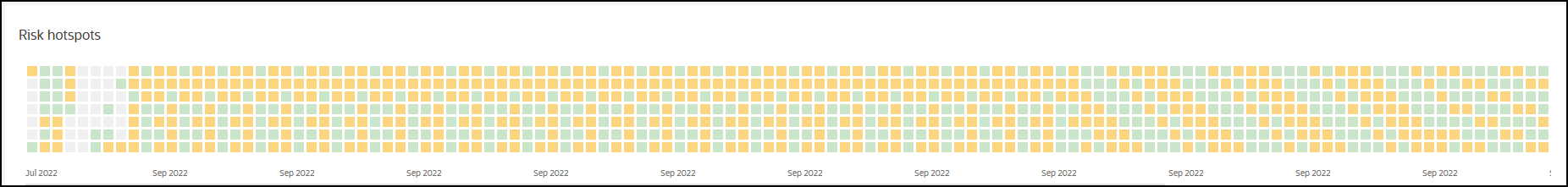
The Risks Hotspots section displays a chart with risks identified over the length of the project to date. Use this chart to identify change risk hotspots in your project. This chart can also be customized using the filter criteria in the Filters Pane.
Hover your cursor over a hotspot to view the following details:
- Date: The date when the mail was sent to your organization.
- Subject: The subject line of the mail tracked in th source application.
- Mail Type: The category to which this mail can be associated.
- Likelihood: The potential of the risk materializing in your project is characterized as either High, Medium, or Low.
Each square represents a mail whose severity is characterized by its color as follows:
- Grey represents mails that do no contain any change risk
- Red represents mails that contain change risk of high severity
- Amber represents mails that contain change risk of medium severity
- Green represents mails that contain change risk of low severity
Click on a specific hotspot to review details of the selected risk.
Related Topics
Change Risks Identified from Mails
Risks Identified by Total and By Process
Last Published Tuesday, December 24, 2024