Filters Pane
In the sidebar, use the Filters pane to adjust the values of any of the following filters to customize the scatter plot graph and the tabulated information on the Benchmarking Details page.
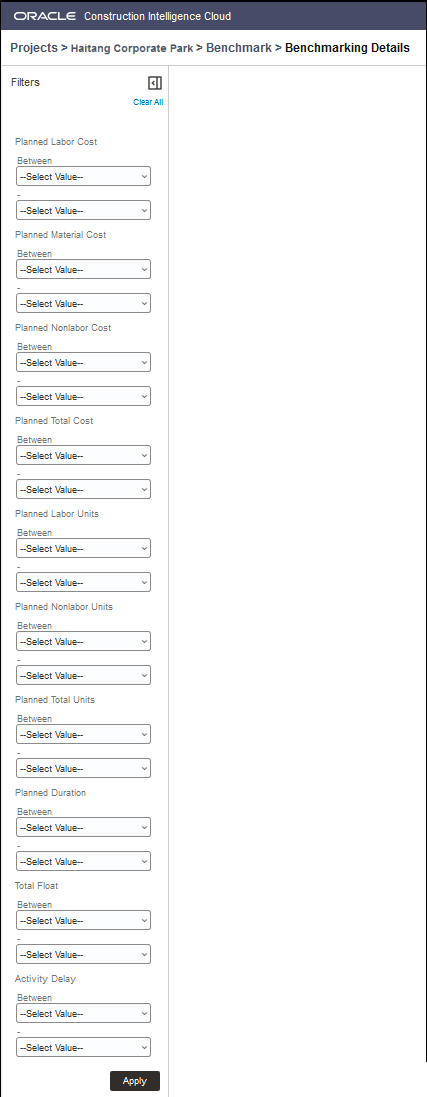
Enter or select a range of values for the following filters and then select Apply.
- Planned Labor Cost Between
- Planned Material Cost Between
- Planned Nonlabor Cost Between
- Planned Total Cost Between
- Planned Labor Units Between
- Planned Nonlabor Units Between
- Planned Total Units Between
Select Clear All to reset all the values in the Filters pane.
Related Topics
Last Published Tuesday, December 24, 2024