Benchmarking Details Page
How to Get Here
- Sign in to CIC Advisor.
- On the Project Listings page, select the Predicted delay likelihood KPI of a project.
- On the Schedule Intelligence page, select More details in the Compare this project section
or
On the Benchmarking page, select More details in the Compare this Project section.
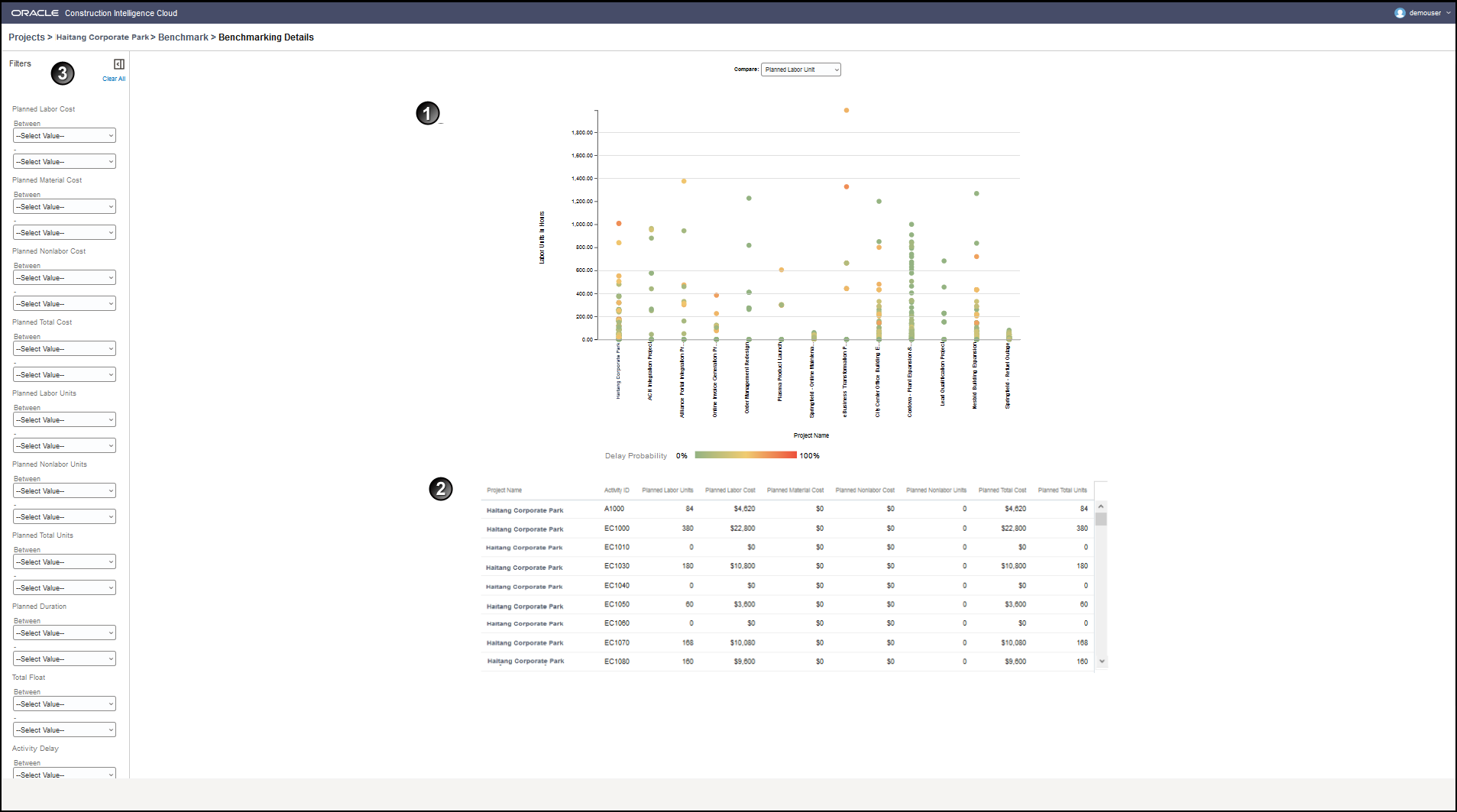
How to Use this Page
The Benchmarking Details page allows you to compare your ongoing project with the projects that have been included in the benchmarked groups. In the above example, the Haitang Corporate Park project has been compared with two benchmark groups, NABOO and CORUSCANT.
This page includes the following sections:
Section Number | Section Title |
|---|---|
1 | |
2 | |
3 |
Related Topics
Project Schedule Module Overview
Last Published Tuesday, December 24, 2024