Activity Details Page
How to Get Here
- Sign in to CIC Advisor.
- On the Project Listings page, select the Predicted delay activities KPI for a project.
- On the Activities page, select a specific tile for an activity or WBS on the heat map.
- In the side panel, select the Actions tab, and then click View activity details.
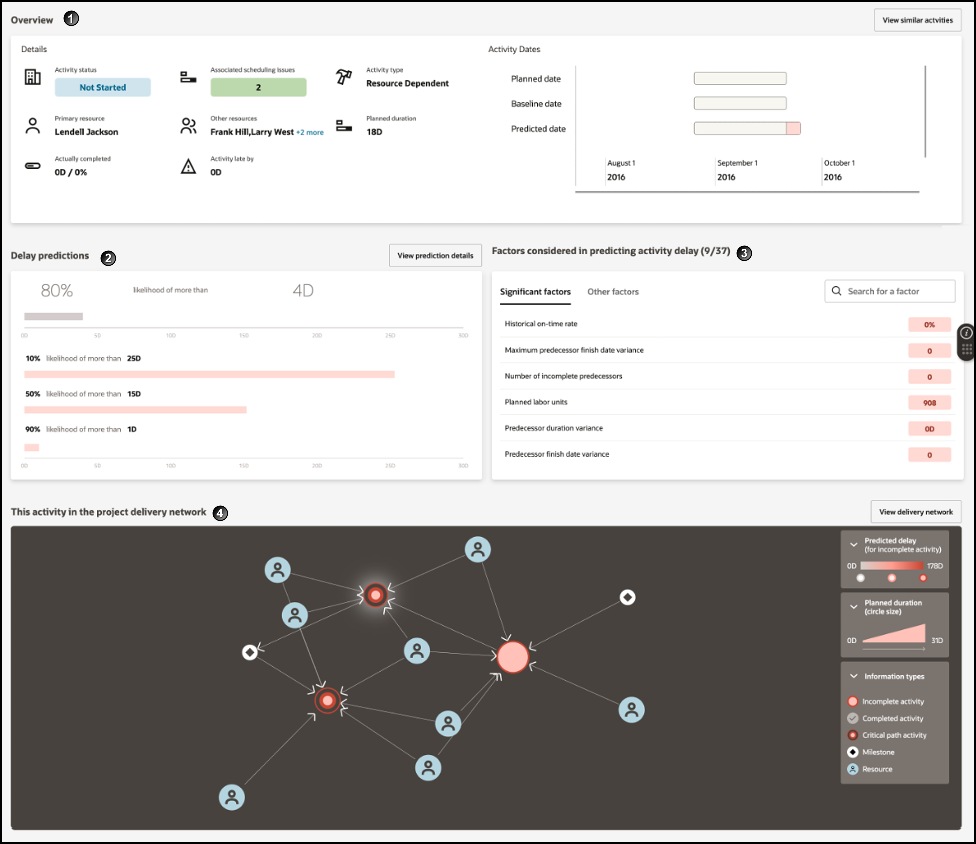
How to Use this Page
The Activity Details page provides details of activity current schedule information, its delay likelihood, the factors affecting its potential delay, and the impact of other activities if this activity gets delayed.
This page contains the following sections:
Section Number | Section Title |
|---|---|
1 | |
2 | |
3 | |
4 |
Related Topics
Project Schedule Module Overview
Factors Considered in Predicting Activity Delay Section
This Activity in the Project Network Diagram Section
Last Published Tuesday, December 24, 2024