Schedule Assessment Page
How to Get Here
- Sign in to CIC Advisor.
- On the Project Listings page, select the Schedule Assessment KPI of a project.
- In the Schedule Assessment section, select a metric to view a list of activities that are contributing towards the selected metric.
In the following example, Lags has been selected in the Schedule Assessment section.
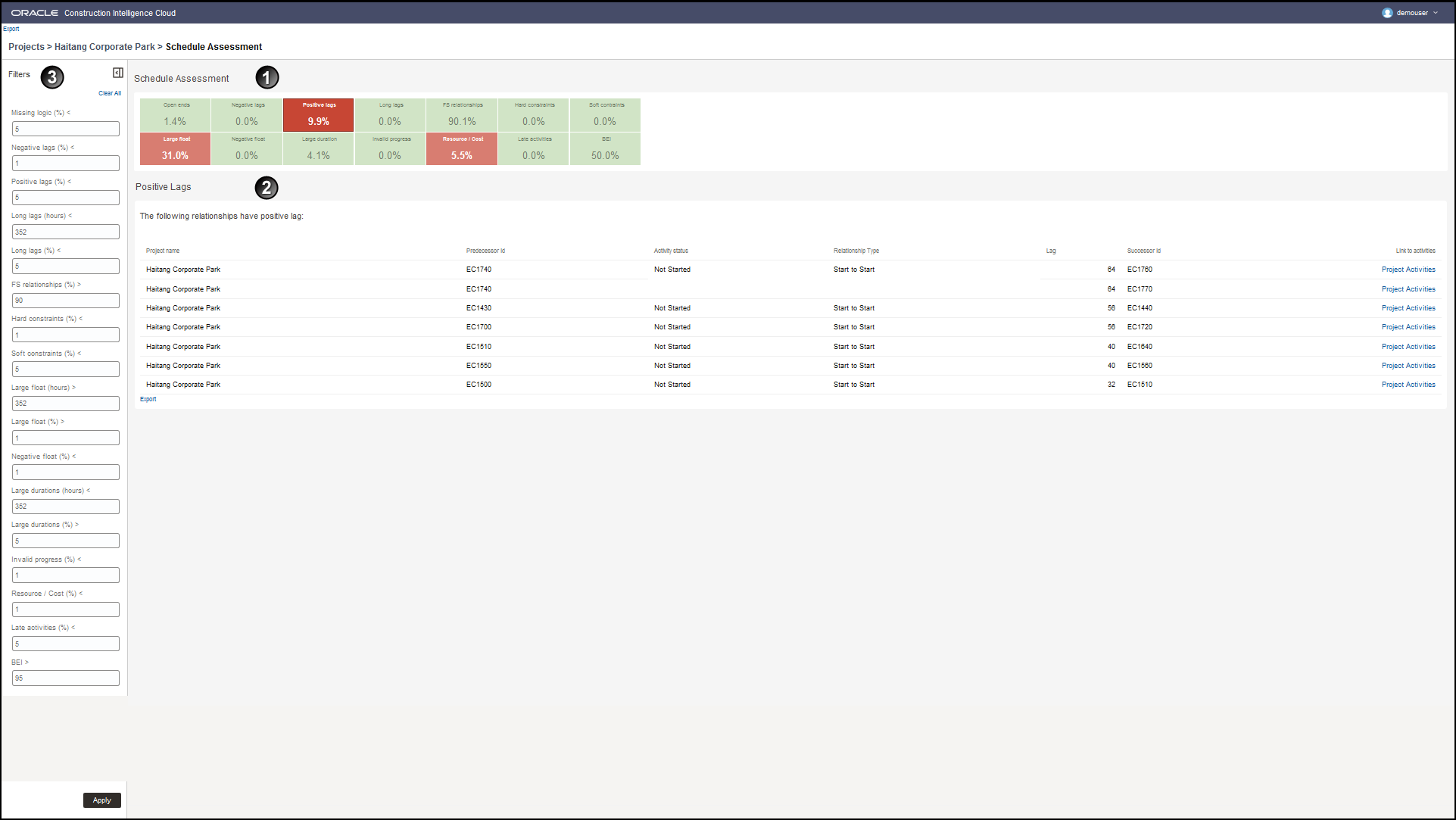
How to Use this Page
The Schedule Assessment page allows you to drill down to the specific activities that have contributed towards a predicted value of a metric. In the above example, clicking on the Lags metric displays the activities that are responsible for the predicted metric value.
This page includes the following sections:
Section Number | Section Title |
|---|---|
1 | |
2 | |
3 |
Related Topics
Project Schedule Module Overview
Activity Details for Selected Metric Section
Last Published Tuesday, December 24, 2024