Filters Pane
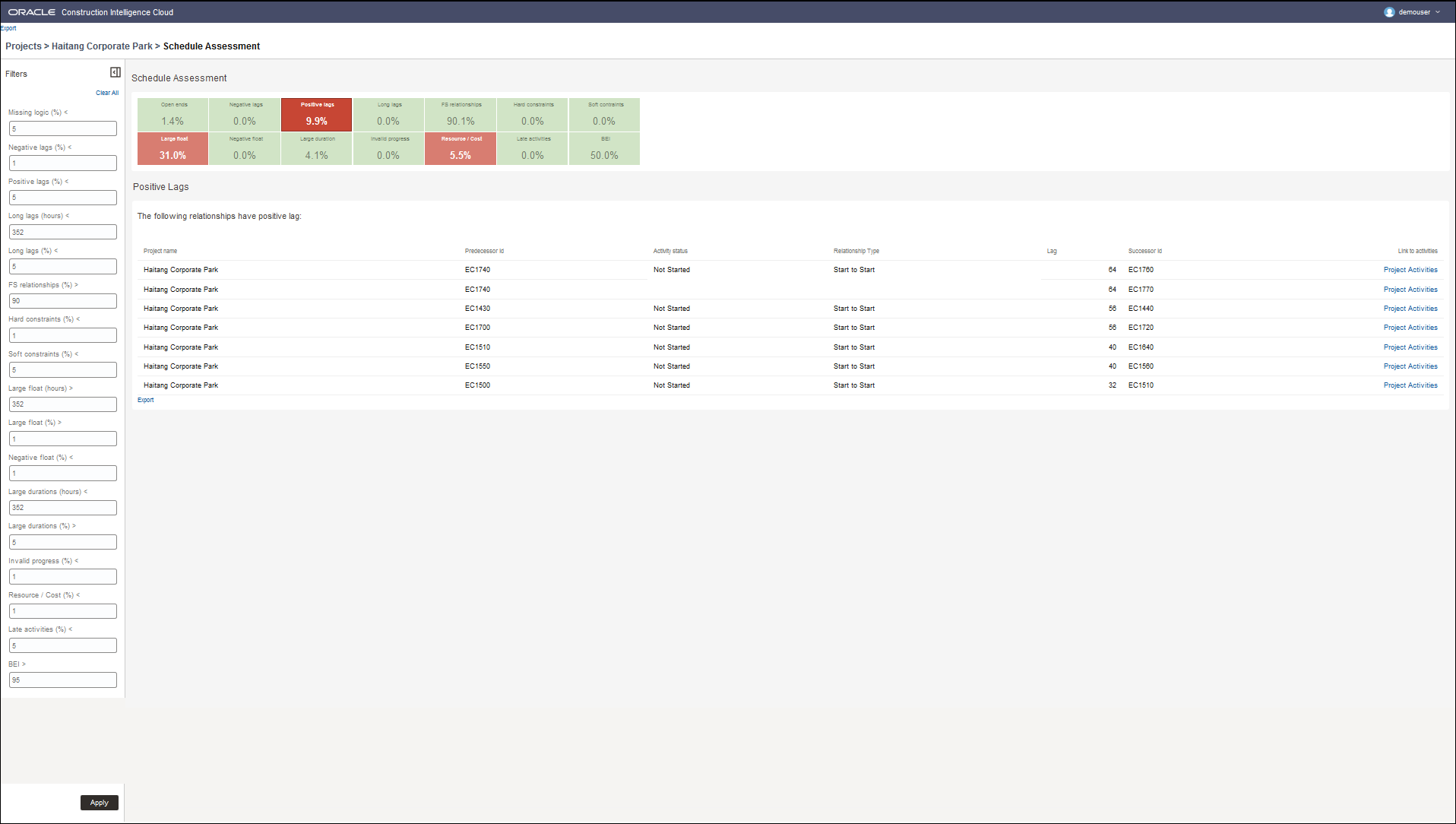
In the sidebar, use the Filters pane to adjust the values of any of the metrics to see how they affect the Assessment Criteria of the project in the current view. In the above example, changing the value of the Lags filter in the Filters pane to 10% will then display the metric within it's threshold value. The Lags tile will now appear green.
Select the Export link to download the activity details for the selected metric table as a PDF, Excel, PowerPoint, Web Archive, or CSV formats. For example, the Positive Lags table in the above example.
Note: Applying the threshold settings in the Filters pane will not apply the settings to project. To apply any new threshold settings permanently, contact your CIC Advisor administrator.
Related Topics
Activity Details for Selected Metric Section
Last Published Tuesday, December 24, 2024