Activity Network Page
How to Get Here
- Sign in to Construction Intelligence Cloud Advisor.
- Select any of the following links to access the Activities page:
- On the Project Listings page, select the Predicted delay activities KPI of a project or
- On the Schedule Intelligence page, click More details in the Activity delay section.
- On the Activities page, drill-down through the WBSs and select an activity on the heat map.
- Select the Actions tab and click View activity within project delivery network.
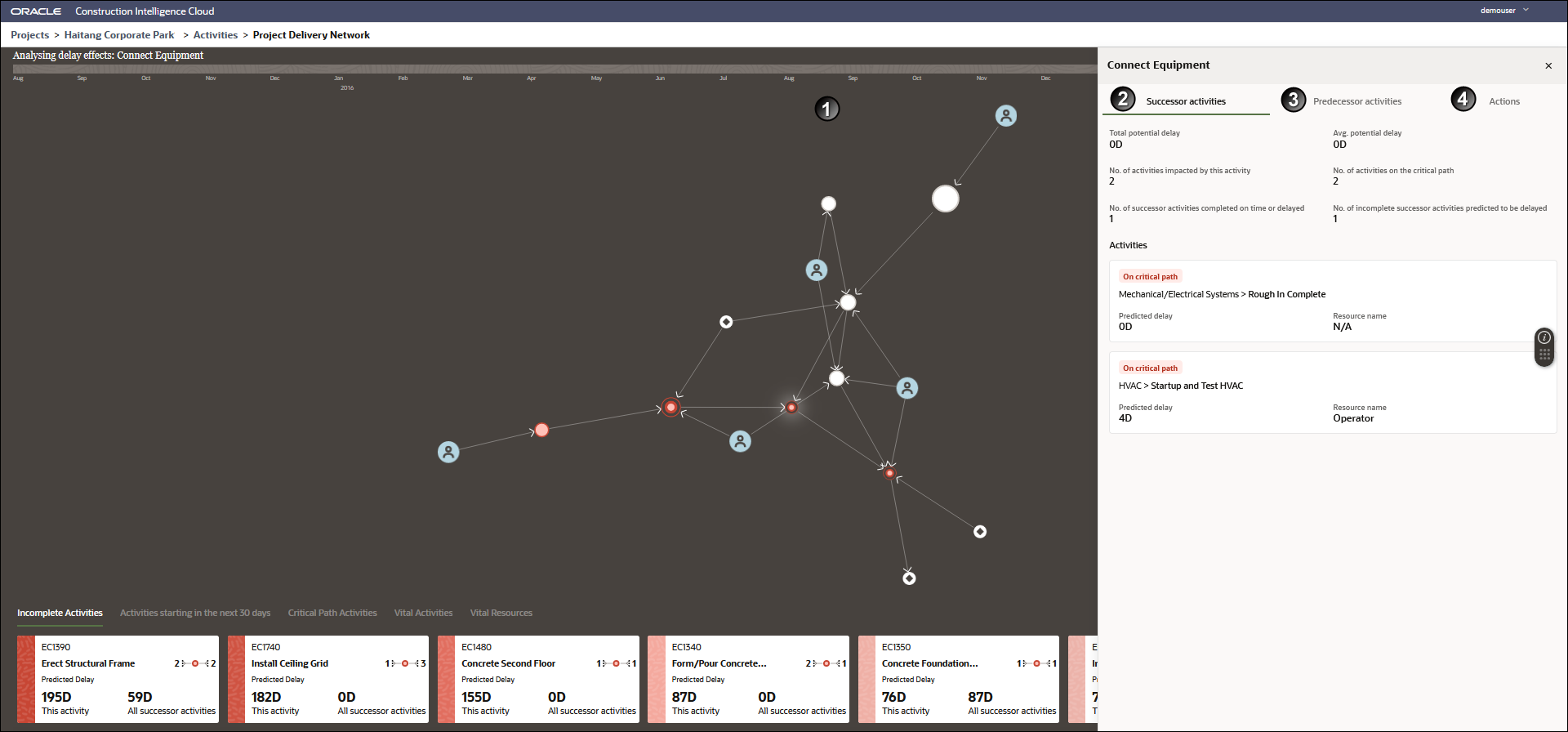
How to Use this Page
The Activity Network page provides a visual of the project schedule you created as a network of activities, resources, and milestones in your construction project. Each node represents an activity(![]() ) or Resource (
) or Resource (![]() ). The size of an activity node represents the planned duration (large, medium, or small). The color intensity of an activity indicates the extent of predicted delay for that activity where:
). The size of an activity node represents the planned duration (large, medium, or small). The color intensity of an activity indicates the extent of predicted delay for that activity where:
- Grey indicates no delay (delay metric value = 0)
- Amber indicates medium predicted delay (30<= delay metric >= 70)
- Red indicates a large predicted delay (delay metric value > 70)
Use the network diagram to
- understand how a project delay or delivery on time impacts the risk on predecessor or successor activities
- identify critical path activities (
 ) and resources in your project
) and resources in your project - identify how many activities have been completed (
 )
) - identify how many activities have not been completed (
 )
) - identify activities with a large predicted delay, no predicted delay, and vital activities
- identify activity milestones (
 ) in your project
) in your project
Click on a specific node (activity) in the network diagram to view the Successor activities, Predecessor activities, and the Actions tab associated with that activity as show above.
To focus on a specific aspect of your project plan, select any of the following tabs:
- Incomplete Activities: View incomplete activities in your project with predicted delay evaluated for each activity.
- Activities starting in the next 30 days: View the successor activities that are due to begin in the next 30 days with the predicted delay evaluated for each activity.
- Critical Path Activities: View only the resources and activities included in the critical path of the project.
- Vital Activities: View only those activities that impact several other activities with the predicted delay evaluated for each activity.
- Vital Resources: View only those resources who are critical for several activities.
This page includes the following sections:
Section Number | Section Title |
|---|---|
1 | Project Network Diagram (described above) |
2 | |
3 | |
4 |
Related Topics
Project Schedule Module Overview
Last Published Tuesday, December 24, 2024