Filters Pane of the New Benchmarking Page
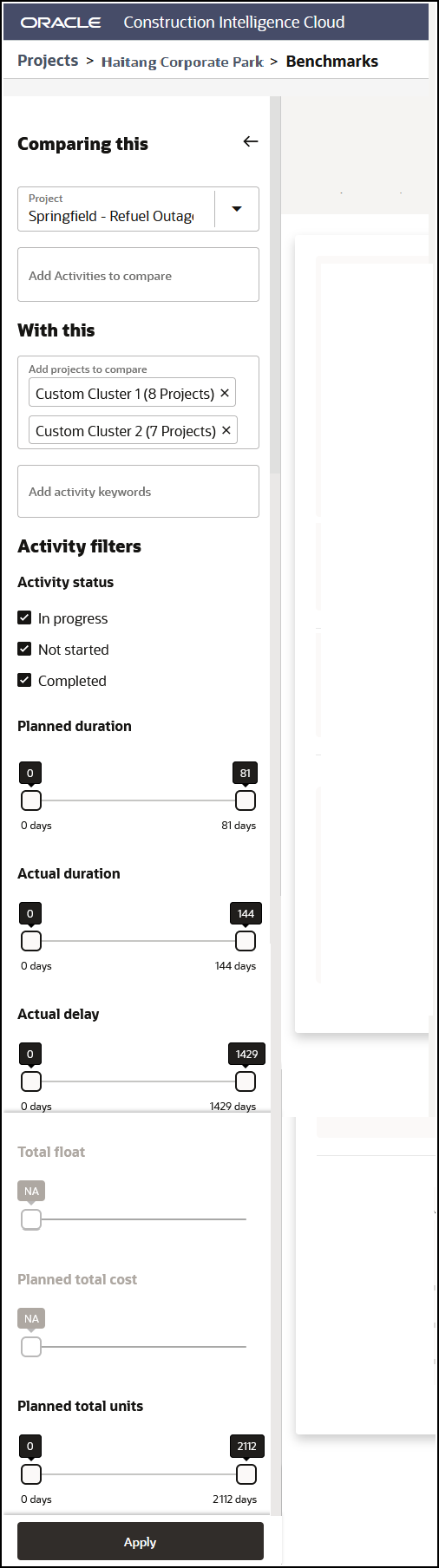
Use the Filters pane to focus on specific project and activity for comparison with the benchmark groups. compare your project and activities. You can also use the Filters pane to change your project for comparison with the benchmark groups.
To select or change your project:
- In the Project field, select the project you wish to compare with the benchmark groups.
- (Optional) In the Add Activities to compare field, select the activity you wish to compare in your project.
For your current project, you can select a maximum of three activities simultaneously to compare.
- In the Add projects to compare field, select the projects or benchmark groups you wish to compare.
- In the Add Activity keywords field, enter a search term that you want to narrow your focus on activities.
- Select any of the following Activity Statuses: In progress, Not started, and Completed.
- Use the slider to specify a range of values for the following filters:
- Planned duration
- Actual duration
- Actual delay
- Total float
- Planned total cost
- Planned total units
- Click Apply to see the total activity count (displayed below your project name) that meet your filter criteria.
Related Topics
Project and Activity Comparison Table
Last Published Tuesday, December 24, 2024