Comparing Your Project Metrics
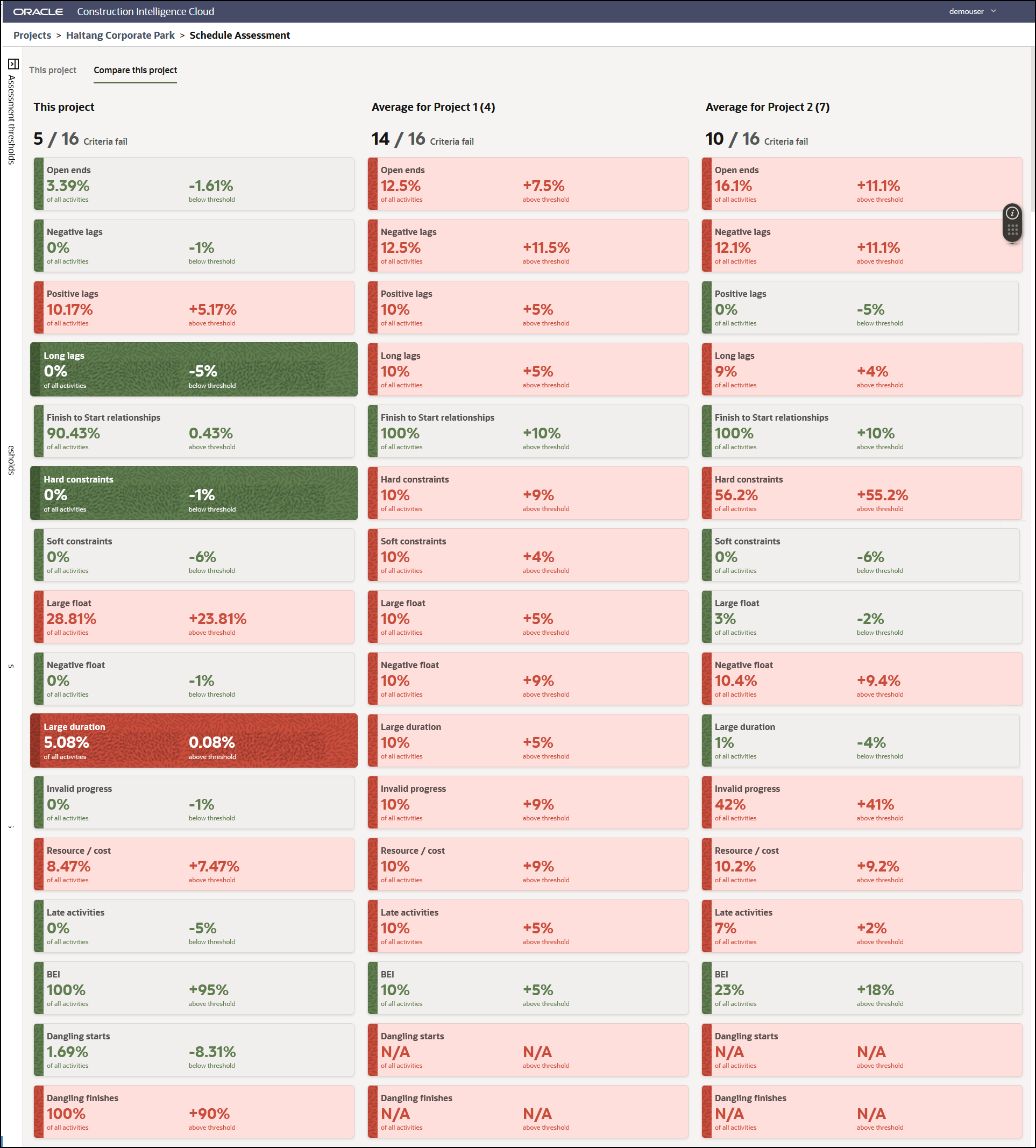
In the Compare this project tab, you can compare the quality of your project schedule with those of the benchmark clusters.
For example, the Large float for your project (1st column) is 28.81% when compared to the large float of all projects in the second benchmark group (3rd column) which is 2% below it's threshold value of 5%.
Note: You can change the threshold levels for any DCMA metrics in the filter panel and click Apply to review the impact on the projects being compared in this tab. To permanently modify the threshold values for a metric, contact your CIC Administrator.
Related Topics
Assessment Criteria for Your Project
Schedule Assessment Thresholds Pane
Last Published Tuesday, December 24, 2024