3 Enabling Multi Thread Process
The DGS ResOnline Multi Thread Process is an enhanced feature that manages the performance. Below are the setup steps.
Setting Up OHCSettings.Par
In addition to setting the parameters in DGS ResOnline application, additional parameters is added to further manage the performance process. You are to manually insert these settings to the beginning of the OHCSettings.Par file.
Table 3-1 OHCSettings.Par
| Parameter | Description |
|---|---|
| [#Res Online Data Import.Parameter.LogLevel=3#] |
0: No logs. Does not login into the database at application tier as well as database tier and nothing are not shown in UI. 1: Error on critical information only 2: Critical and important information - error and processing status only. 3: All information |
| [#Res Online Data Import.Parameter.ThreadCount=4#] |
|
| [#Res Online Data Import.Parameter.MemoryLimit=1000000#] |
|
| [#Res Online Data Import.Parameter.LogCommitCount=100#] |
|
Validating the Parameter Value
Based on the value defined in above parameters, result returned by the system are shown in below example.
ThreadCount = 4
Under the Action and Description column, records in process are shown in thread No 8, 9, 10 and 11 per the number of thread indicated.
Figure 3-1 Process Record Thread
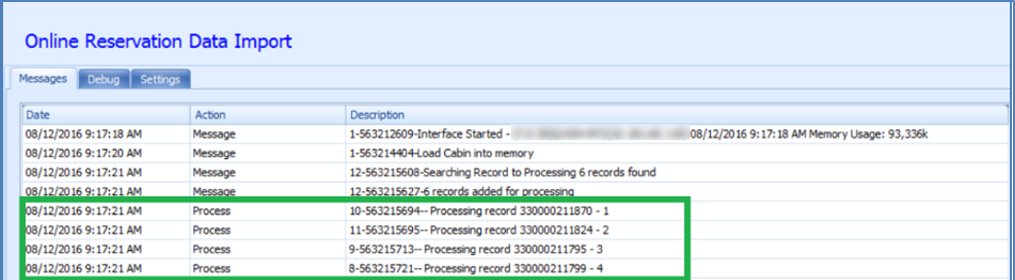
Memory Limit
The DGS program is coded to restart with a 500MB memory, and with the default memory limit in the parameter is 1000000. The application restarts automatically when the memory reaches 1.5GB, or at value defined (500MB + limit defined). For example, the define memory limit is 500000, the application restarts when memory hits 1.0GB.
The total memory used is also shown in the description column as the figure below:
Figure 3-2 Utilization Memory Limit
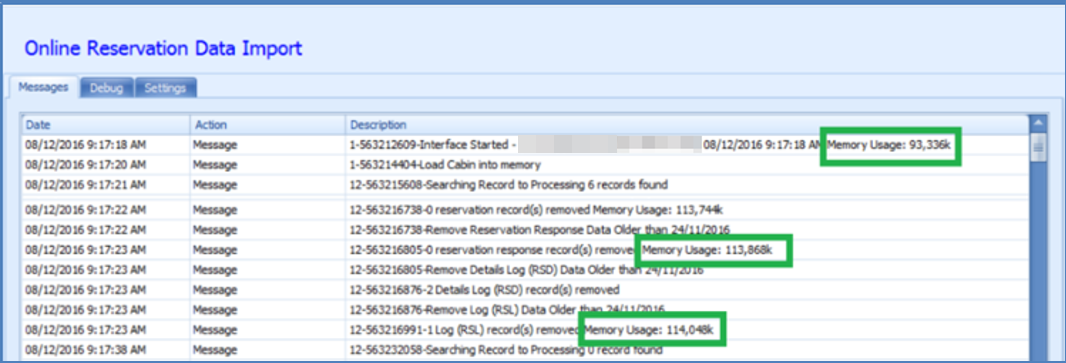
The system launch a Command Prompt window whenever the application restarts and closes the window after the application restart complete.
Figure 3-3 Program Restart Prompt
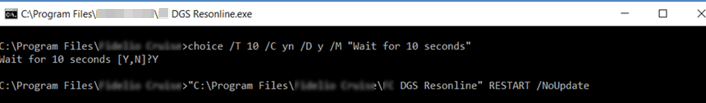
Process Log
In the Message tab, only the runtime errors are shown. All other log entries are viewable from C:\Program Files (x86)\Oracle Hospitality Cruise\ResOnlineDataImport_yyyymmdd.txt.