8 Info Inbox
The Info Inbox is an internal communication channel between a department and ship. It lists all the messages, housekeeping/reservation alerts, and your assigned task.
Figure 8-1 Info Inbox
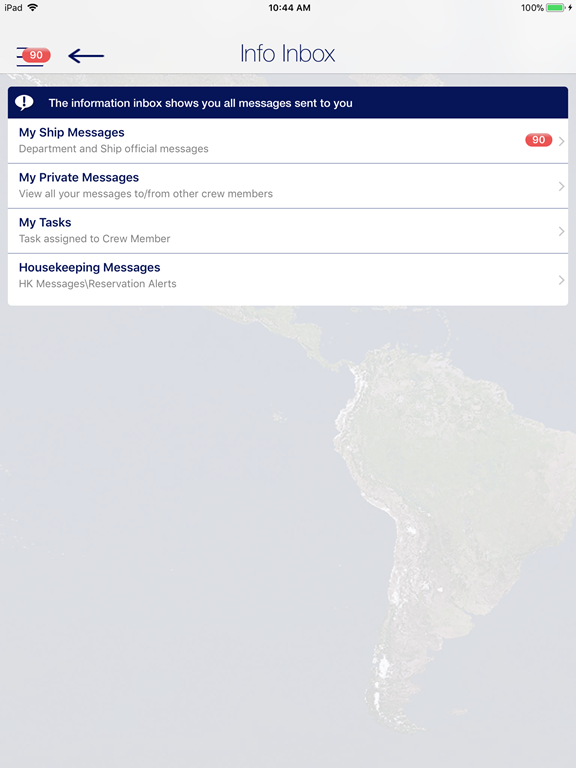
My Ship Messages
The Info Inbox is an internal communication channel between a department and ship. It lists all the messages, housekeeping/reservation alerts, and your assigned task.
Adding New Messages
-
Select the Info Inbox from the menu option.
-
On the Info Inbox screen, select My Ship Messages.
-
On the Messages screen, press New.
-
Press the “+” button to select the recipient name or press the Groups to select a department, housekeeping section or positions, and press Sent to selected Crew Members.
-
Enter a subject and message and select the type of message.
-
Press Send.
Deleting a Message
-
On the My Ship Messages screen, press Edit.
-
Press the Delete button of the selected message.
-
Press the Done button to complete the deletion.
My Task
This function lists all housekeeping tasks assigned to you. The function is the same as the Housekeeping function. For more information, see Housekeeping section.