12 Print Disembark Letter
The Print Disembark Letter allows you to print and notify guest of their debarkation time and meeting location.
Figure 12-1 Print Disembark Letter
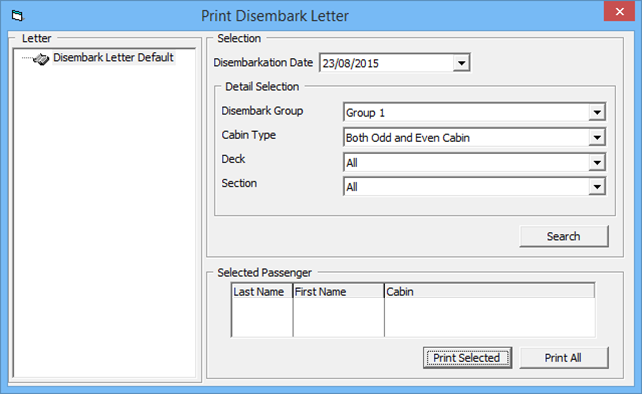
- From the Cashier File Menu, select Print Disembark Letter option.
- Select the Disembarkation Date from the drop-down list.
- In the Detail Selection section, select the appropriate option and click Search.
- Select the Passenger name from Selected Passenger section and then click Print Selected.